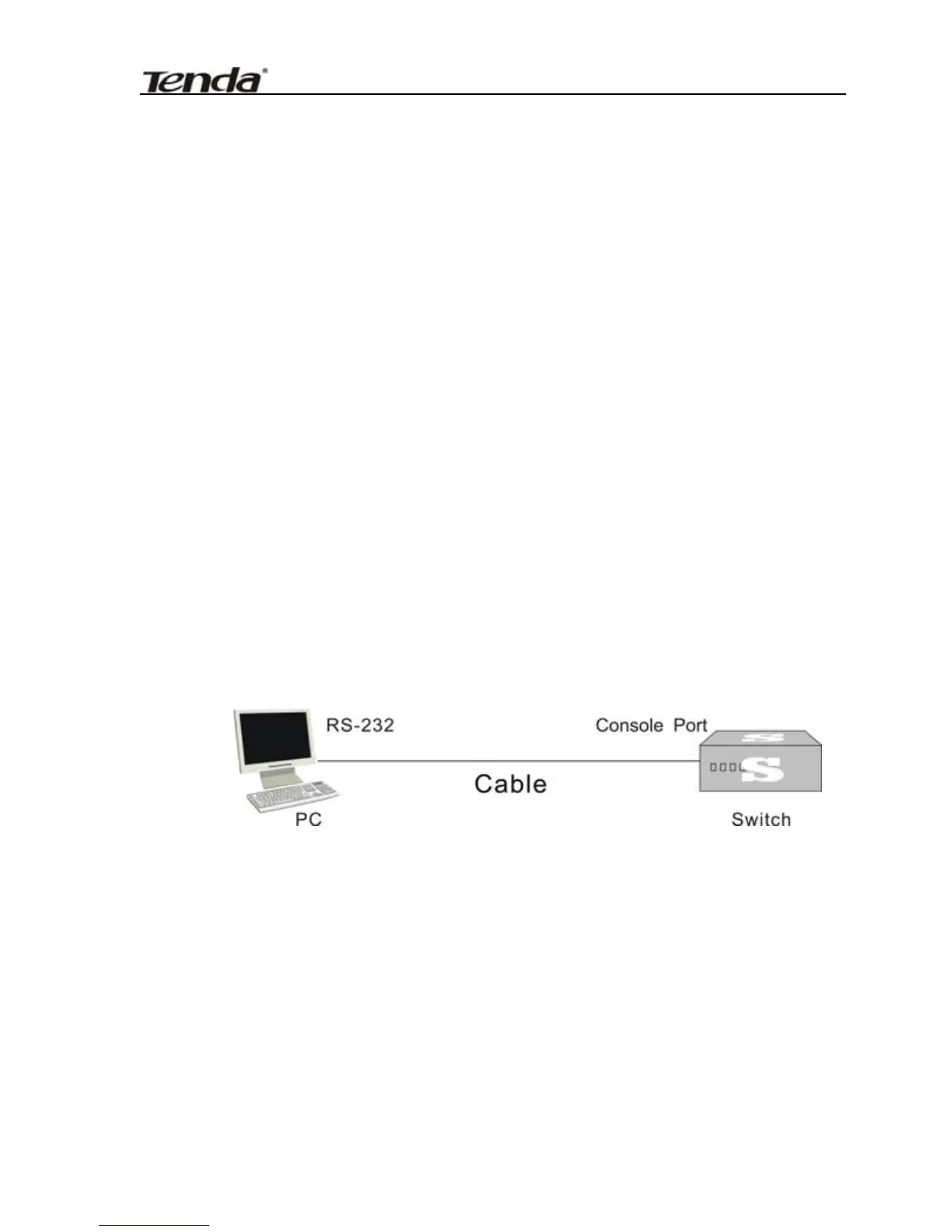24-Port Managed Gigabit Switch
Please refer to the LED Indicator Specification. The Link/Act
LEDs for each port lights green when the link is available.
2.3 How to Login the Switch
TEG3224T provides the following login ways as below.
1. By Web-based management interface using such web browser
as Netscape Navigator, Internet Explorer or firefox. More
details refer to the Web Login part of the Switch
Configuration section.
2. By connecting to the Console Port (RS-232 DCE) serial port on
the front panel of the Switch, which needs a computer or
terminal for monitoring and configuring the Switch.
Step1: Connect the Switch’s console port to the serial connector of
a computer with the RS-232 cable and tighen the captive
retaining screws on both ends.
Console port connection
Step2: On the PC run the terminal emulation software (take the
super terminal on Windows XP as example) and follow the
below to configure the parameters.
Select the appropriate serial port.
Set the data rate to 115200bit/s.
Set the data format to 8 data bits, 1 stop bit, and no parity.
Set flow control to none.
10
