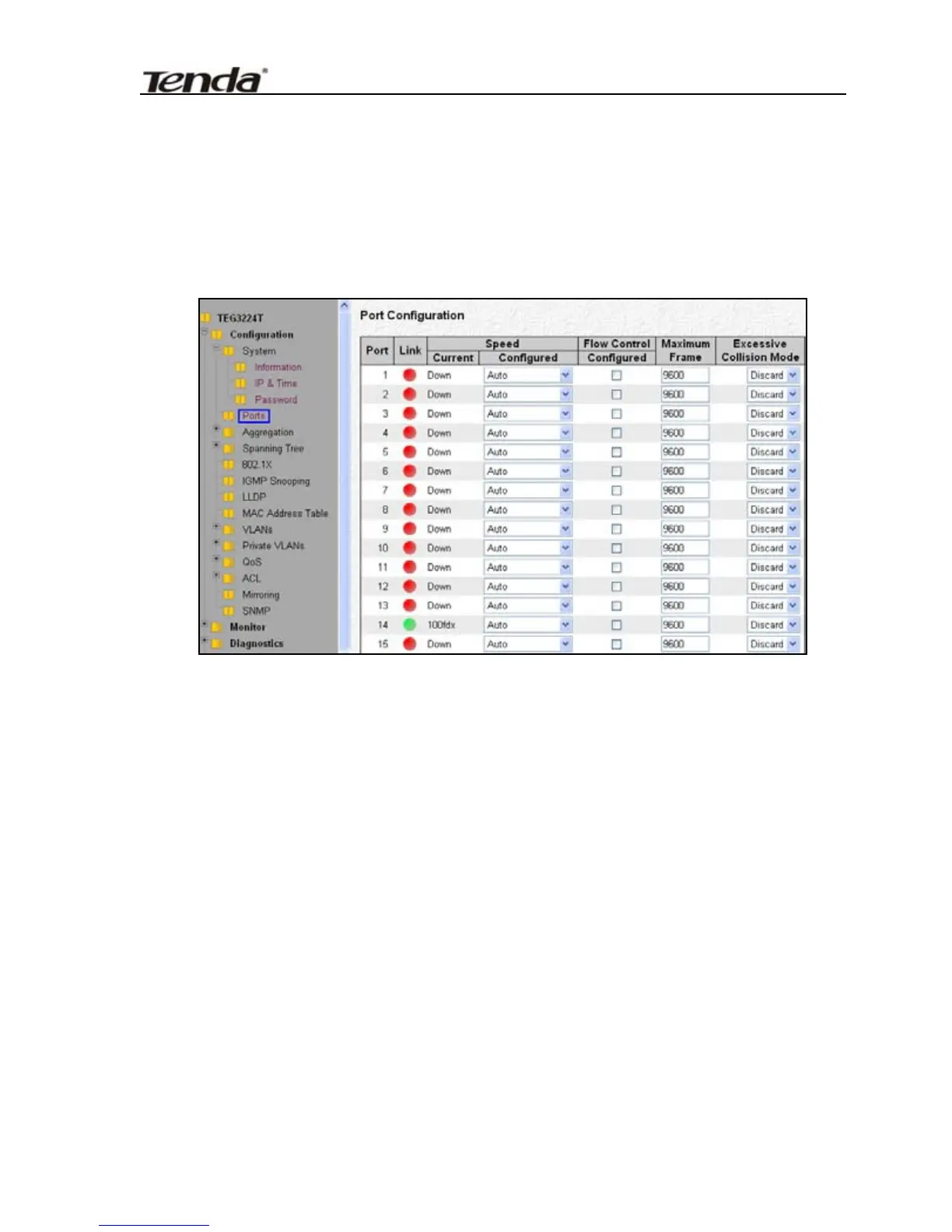24-Port Managed Gigabit Switch
3.4 Port Configuration
Please select the left meun as TEG3224T→Configuration→Port
to enter the following window:
This window displays current port configurations. Ports can also be
configured here.
Port
This is the logical port number for this row.
Link
The current link state is displayed graphically. Green indicates
the link is up; red indicates the link is down.
Current Link Speed
Provide the current link speed, duplex and state of the port.
Configured Link Speed
Select any available link speed for the given switch port.
Disabled – disables the switch port operation.
21
