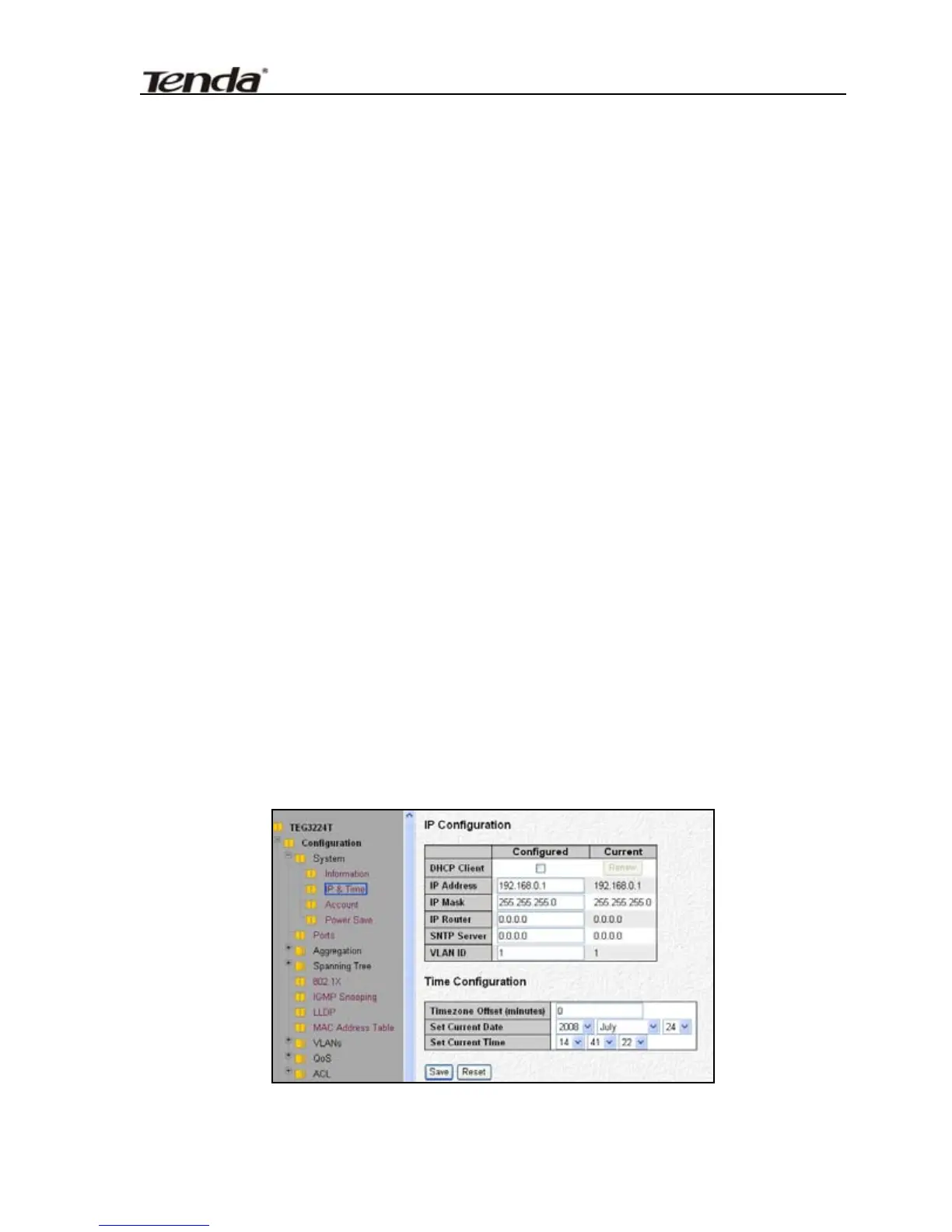24-Port Managed Gigabit Switch
System Name
An administratively-assigned name for this managed node. By
convention, this is the node's fully-qualified domain name. A
domain name is a text string drawn from the alphabet (A-Z, a-z),
digits (0-9), minus sign (-). No blank or space characters are
permitted as part of a name. The first character must be an
alpha character. And the first or last character must not be a
minus sign. The allowed string length is 0 to 255.
System Location
The physical location of this node (e.g., telephone closet, 3rd
floor). The allowed string length is 0 to 255. The allowed string
content is NVT ASCII character set (32 - 126).
3.3.2 IP and Time Configuration
Please select the left meun as TEG3224T→Configuration→
System →IP&Time to enter the following window:
You can configure the switch-managed IP information here. The
17
