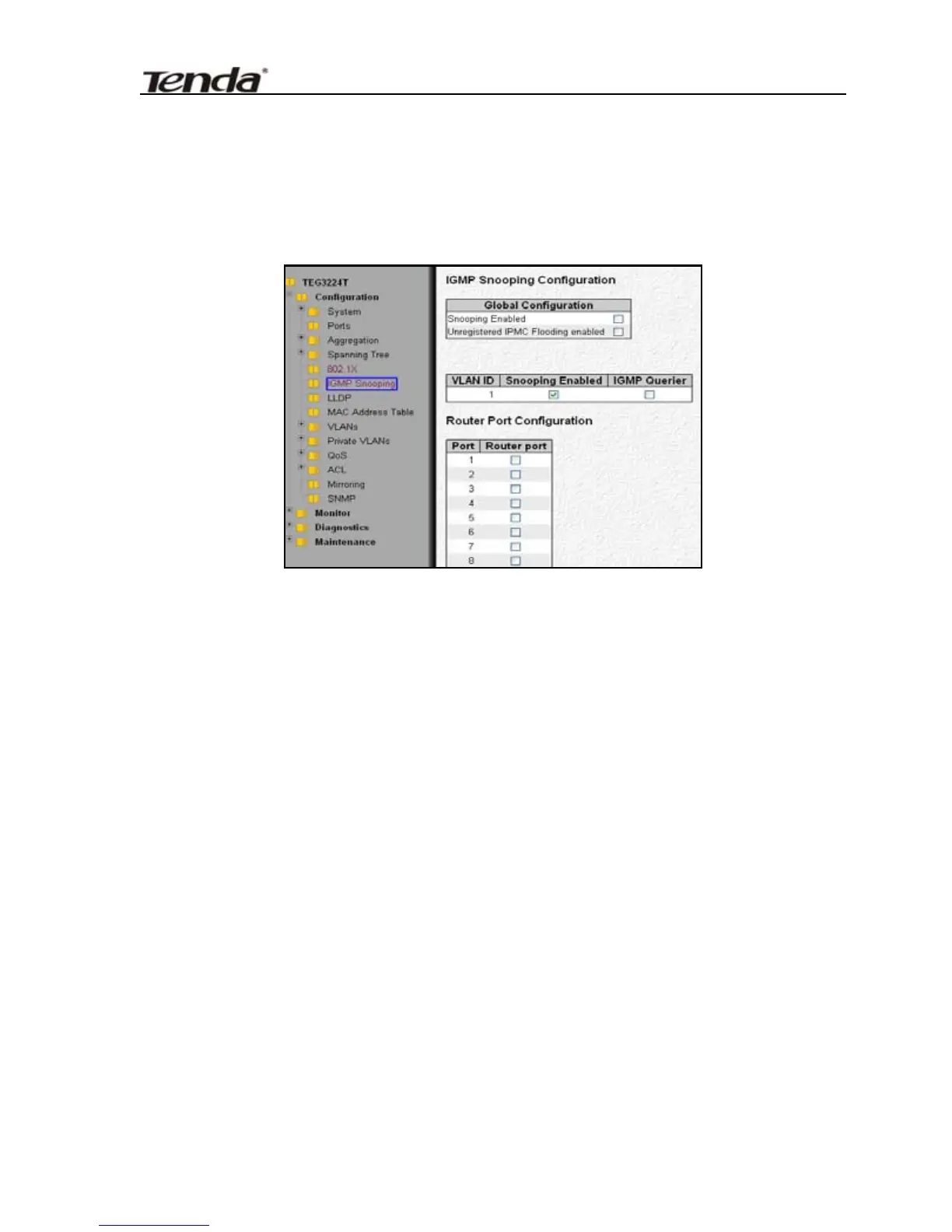24-Port Managed Gigabit Switch
3.8.3 IGMP Snooping Configuration
Please select the left meun as TEG3224T→Configuration→
IGMP Snooping to enter the following window:
The page provides IGMP Snooping related configuration. Most of
the settings are global.
Snooping Enabled
Enable the Global IGMP Snooping.
Unregistered IPMC Flooding enabled
Make the unregistered IPMC traffic flooding.
IGMP Snooping Enabled
Enable the per-VLAN IGMP Snooping.
IGMP Querier
Enable the IGMP Querier in the VLAN.
Router Port
Specify which ports act as router port. A router port is a port on
the Ethernet switch that leads switch towards the Layer 3
multicast devices or IGMP querier.
If any one of aggregation member ports is selected as router
port in this page, this aggregation will act as a Router port.
47
