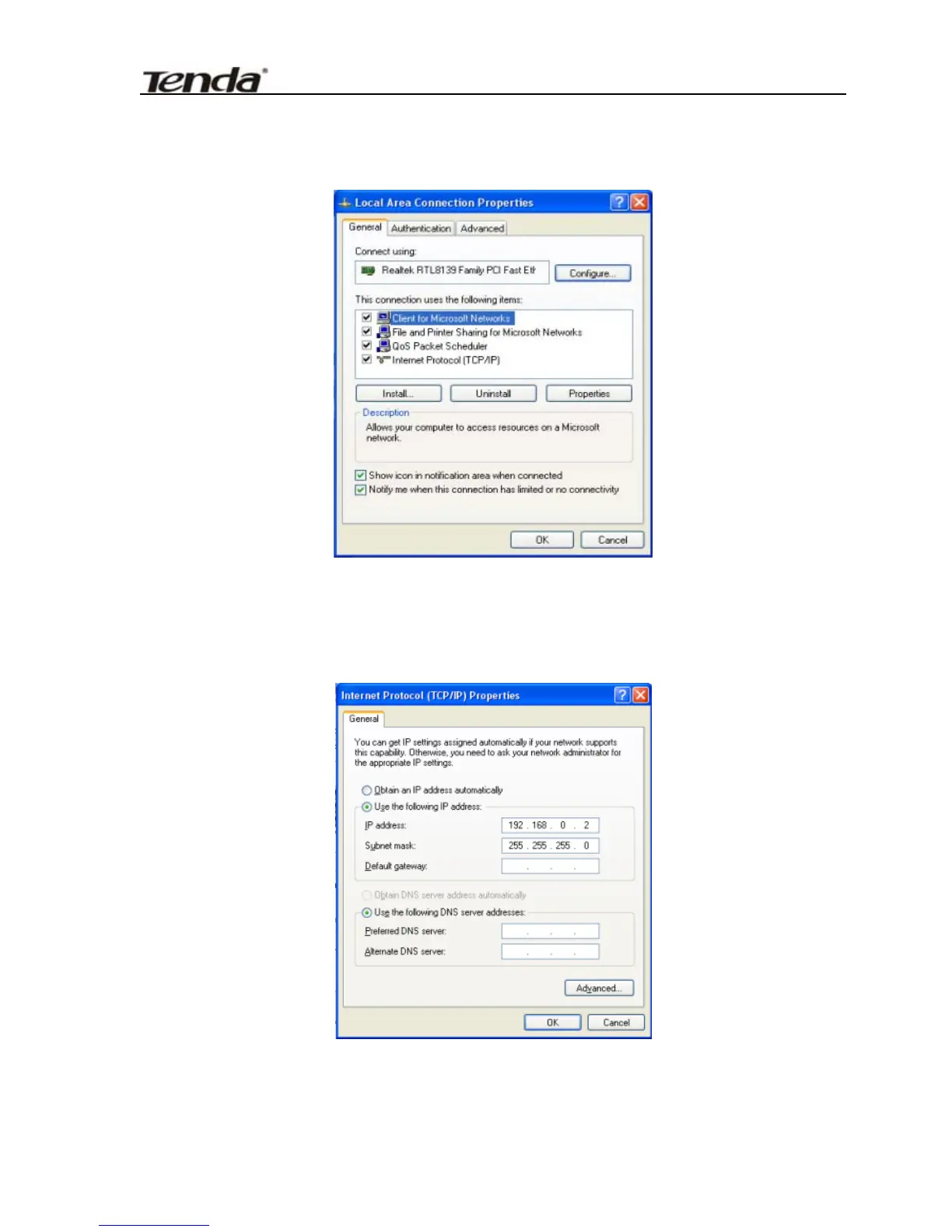24-Port Managed Gigabit Switch
connection uses the following items”, and then click “Properties”
(see Figure 3).
Figure 3
In “Use the following IP address”, enter “192.168.0.xxx” (“xxx” ranges 2
~ 254) for IP address and 255.255.255.0 for subnet mask (see Figure 4).
Figure 4
Click “OK” to return to the “Local Area Connection Properties”
dialog box. Click “OK” to exit the setting window.
165
