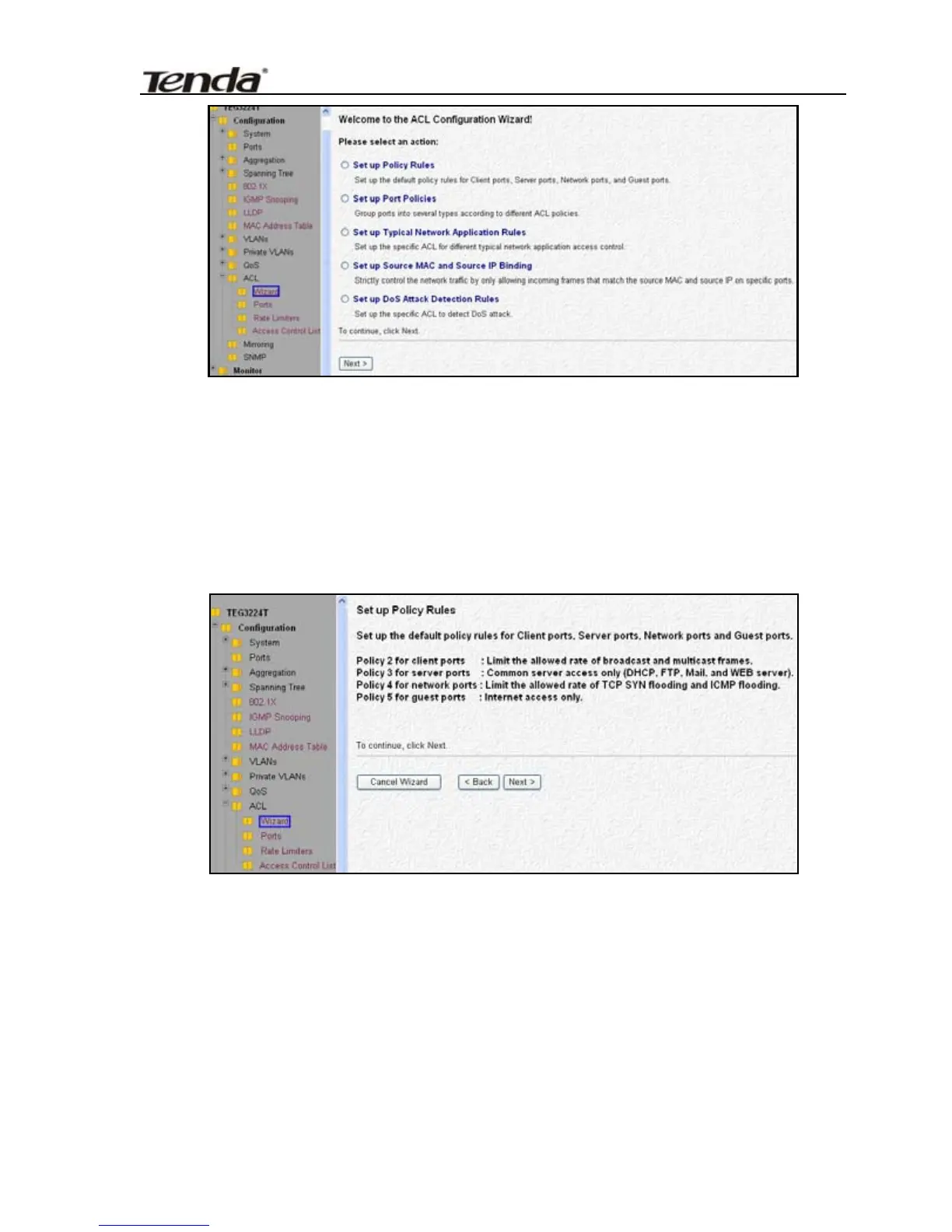24-Port Managed Gigabit Switch
This handy wizard helps you set up an ACL quickly.
1. Set up Policy Rules
Set up the default policy rules for Client ports, Server ports, Network
ports and Guest ports. Select “Next” to enter the following window:
In this window set up the default policy rules for Client ports, Server
ports, Network ports, and Guest ports.
Policy 2 for client ports: Limit the allowed rate of broadcast and
multicast frames.
Policy 3 for server ports: Common server access only. (DHCP,
FTP, Mail, and WEB server)
Policy 4 for network ports: Limit the allowed rate of TCP SYN
74
