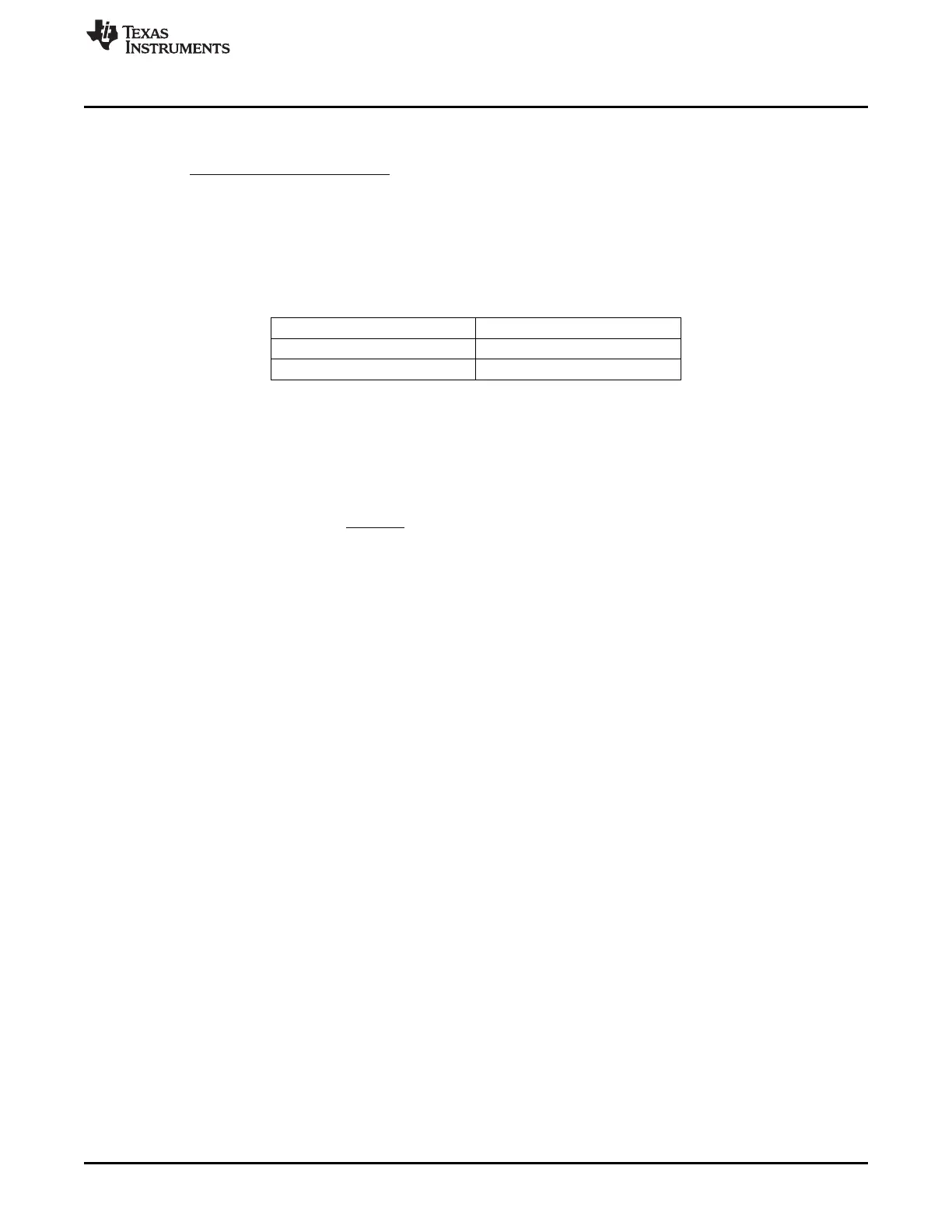A
Temp B
BATTMON_VOLTAGE<4:0>
= -
6470
BATTMON_VOLTAGE<4:0> 15.82
75 334
= =
+
www.ti.com
Battery Monitor Registers
The temperature sensor is inversely proportional to BATTMON_VOLTAGE. The temperature (in °C)
corresponding to a given BATTMON_VOLTAGE is given by:
(1)
Assuming BATTMON_VOLTAGE < 27, and only valid for –40°C < Temp < 125°C, A and B for a typical
device are given in Table 13-2.
Table 13-2. Values for A and B (for a Typical Device)
When Using the Battery monitor for Temperature
Monitoring
Constant Typ
A 6470
B 334
Note that A should be relatively constant for all devices, but B is not. Information that can be used to
calculate B for a given chip is included in the chip's information page (see Section 2.2.3 for info about the
information page).
Example:
Find the BATTMON_VOLTAGE setting that tells whether the temperature is above or below 75°C.
(2)
The closest setting is 16, which corresponds to ~70°C (see Table 13-1). By writing 16 to
BATTMON_VOLTAGE, an output of BATTMON_OUT = 1 tells that the temperature is above 70°C, whereas
BATTMON_OUT = 0 tells that it is below 70°C.
13.3 Battery Monitor Registers
This section describes the battery monitor registers.
147
SWRU191C–April 2009–Revised January 2012 Battery Monitor
Submit Documentation Feedback
Copyright © 2009–2012, Texas Instruments Incorporated
