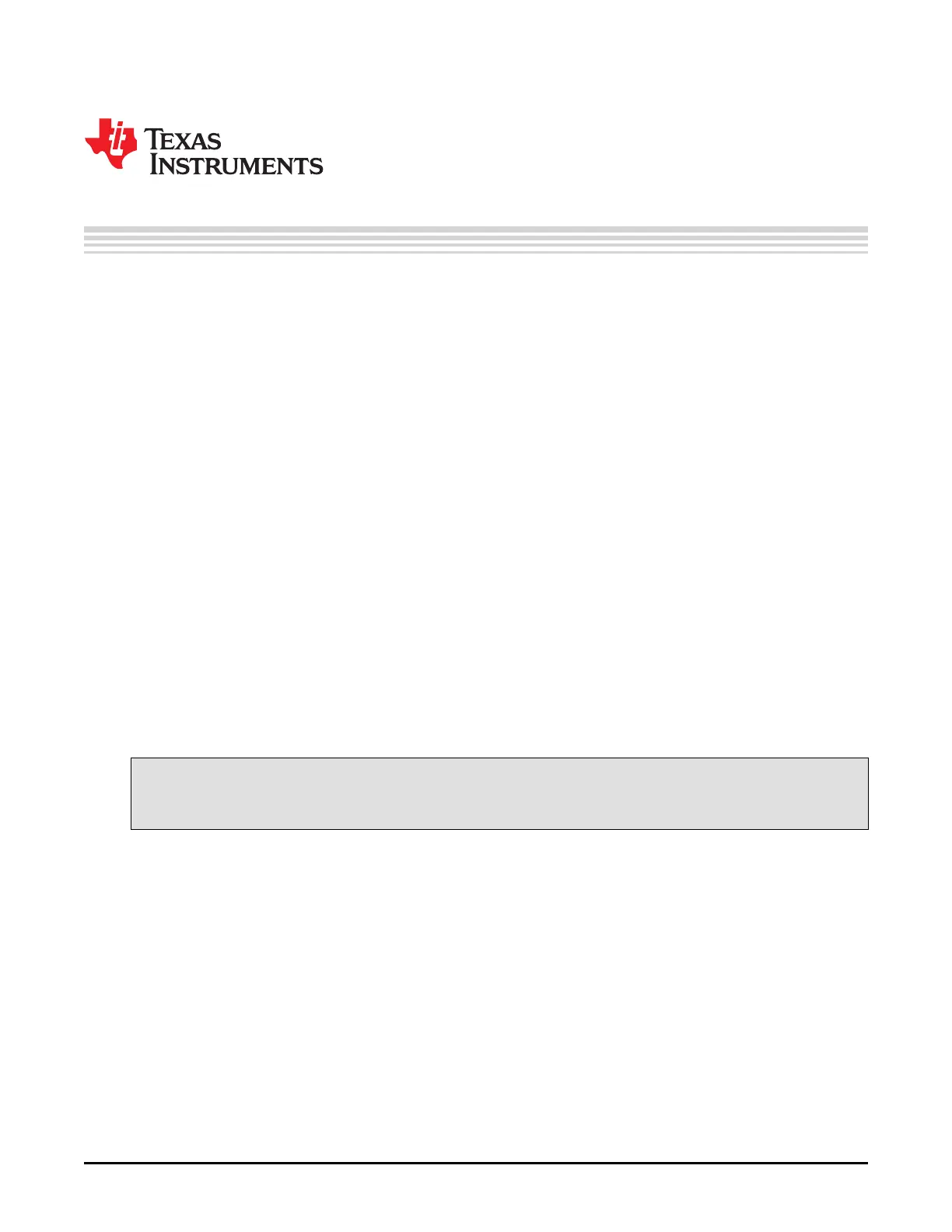Chapter 5
SWRU191C–April 2009– Revised January 2012
Reset
The device has five reset sources. The following events generate a reset:
• Forcing the RESET_N input pin low
• A power-on reset condition
• A brownout reset condition
• Watchdog Timer reset condition
• Clock-loss reset condition
The initial conditions after a reset are as follows:
• I/O pins are configured as inputs with pullups (P1.0 and P1.1 are inputs, but do not have
pullup/pulldown)
• CPU program counter is loaded with 0x0000 and program execution starts at this address
• All peripheral registers are initialized to their reset values (see register descriptions)
• Watchdog Timer is disabled
• Clock-loss detetector is disabled
During reset, the I/O pins are configured as inputs with pullups (P1.0 and P1.1 are inputs, but do not have
pullup/pulldown).
In the CC2533 and CC2541, a watchdog reset can be generated immediately in software by writing the
SRCRC.FORCE_RESET bit to 1 (see Section 4.3 for the register description). In the other devices in the
family, a watchdog reset can be triggered from software by enabling the watchdog timer with the shortest
time-out and waiting for it to trigger.
Topic ........................................................................................................................... Page
5.1 Power-On Reset and Brownout Detector .............................................................. 74
5.2 Clock-Loss Detector .......................................................................................... 74
73
SWRU191C–April 2009–Revised January 2012 Reset
Submit Documentation Feedback
Copyright © 2009–2012, Texas Instruments Incorporated
