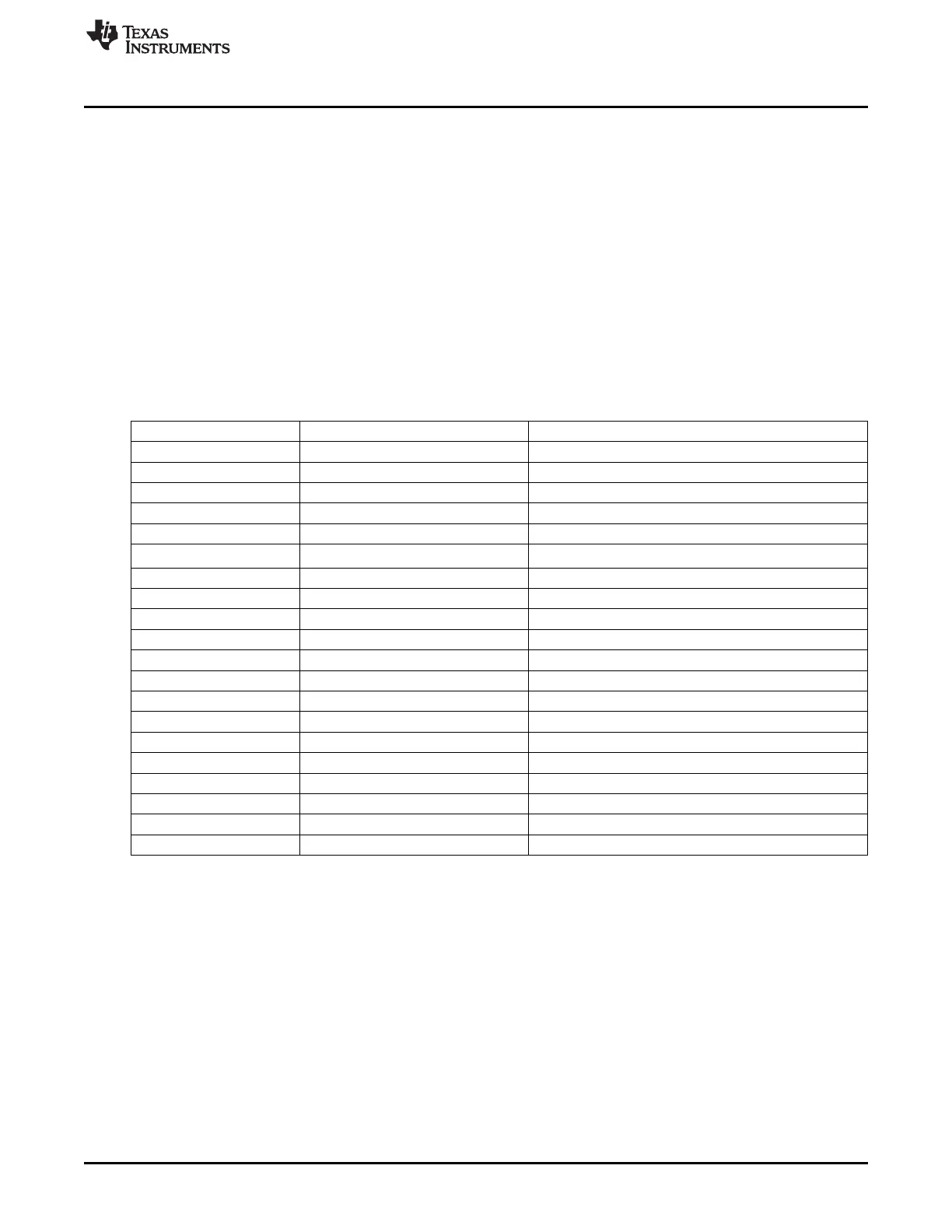www.ti.com
Link Layer Engine
25.9.1 Command Register
The command register RFST can be used for sending commands to the LLE and the FIFOs. Commands
in the range 0x80–0xFF are commands to the FIFOs, see Section 25.3.1. Other commands are
commands to the LLE.
The commands are listed in Table 25-12. There are commands for starting receive and transmit modes. In
addition, there is a command CMD_SHUTDOWN to stop the radio operation and end the task directly.
The commands CMD_SEND_EVENT1 and CMD_SEND_EVENT2 do the same action as receiving a
Timer 2 event 1 or event 2
If an unknown command is entered, the LLE responds by generating an LLEERR interrupt. If a task is
running, it stops.
When sending a command to the LLE, the RFST register retains its value until the LLE has received the
command (but not necessarily executed it) and then is set to 0. Commands should not be sent to the LLE
unless RFST is 0.
Table 25-12. Commands From MCU to LL Engine via RFST Register
Number Command Name Description
0x01 CMD_SHUTDOWN Stop operation immediately
0x02 CMD_DEMOD_TEST Start demodulator without sync search
0x03 CMD_RX_TEST Start demodulator and sync search
0x04 CMD_TX_TEST Start transmitter and transmit zeros
0x05 CMD_TX_FIFO_TEST Start transmitter and transmit from Tx FIFO
0x06 CMD_PING
Respond with a PINGRSP interrupt
0x08 CMD_RX Start receive operation
0x09 CMD_TX Start transmit operation
0x0A CMD_TX_ON_CC Start transmit operation on clear channel
0x0B CMD_STOP Gracefully stop radio task
0x21 CMD_SEND_EVENT1 Do the same action as if Timer 2 event 1 was observed
0x22 CMD_SEND_EVENT2 Do the same action as if Timer 2 event 2 was observed
0x30 CMD_FLUSH_ACK0 Flush the ACK payload buffers for address 0
0x31 CMD_FLUSH_ACK1 Flush the ACK payload buffers for address 1
0x32 CMD_FLUSH_ACK2 Flush the ACK payload buffers for address 2
0x33 CMD_FLUSH_ACK3 Flush the ACK payload buffers for address 3
0x34 CMD_FLUSH_ACK4 Flush the ACK payload buffers for address 4
0x35 CMD_FLUSH_ACK5 Flush the ACK payload buffers for address 5
0x36 CMD_FLUSH_ACK6 Flush the ACK payload buffers for address 6
0x37 CMD_FLUSH_ACK7 Flush the ACK payload buffers for address 7
25.9.2 Radio Tasks
Before starting a task, radio registers should be set up with the desired packet format, and the desired
input sensitivity and output power should be programmed. Furthermore, the sync word in use must be
programmed in the SW0, SW1, SW2, and SW3 registers. If a secondary sync word is used, it must be
programmed in the SW4, SW5, SW6, and SW7 registers. The RAM registers must be programmed to
configure the task. The way the task runs depends on the PRF_TASK_CONF register. The operation mode
is set up by the MODE bits of this register. A value of 00 or 01 gives basic mode and thus disables auto
ACK or auto retransmission. A value of 10 or 11 gives auto mode where auto acknowledgment or auto
retransmission can be enabled per the address in PRF_ADDR_ENTRYn.CONF.AA.
All tasks start with a start-of-task command from the MCU. The LLE takes SEMAPHORE0 at this time; if the
semaphore is not available, the task ends with an error. Depending on the configuration in
PRF_TASK_CONF.START_CONF, the LLE either starts the task immediately or waits for a Timer 2 event 1
before starting. Note that a Timer 2 event 1 may be pending from before the LLE starts waiting; in that
case, the task starts immediately. To clear a pending Timer 2 event 1, reset the LLE. To prevent
315
SWRU191C–April 2009–Revised January 2012 CC2541 Proprietary Mode Radio
Submit Documentation Feedback
Copyright © 2009–2012, Texas Instruments Incorporated
