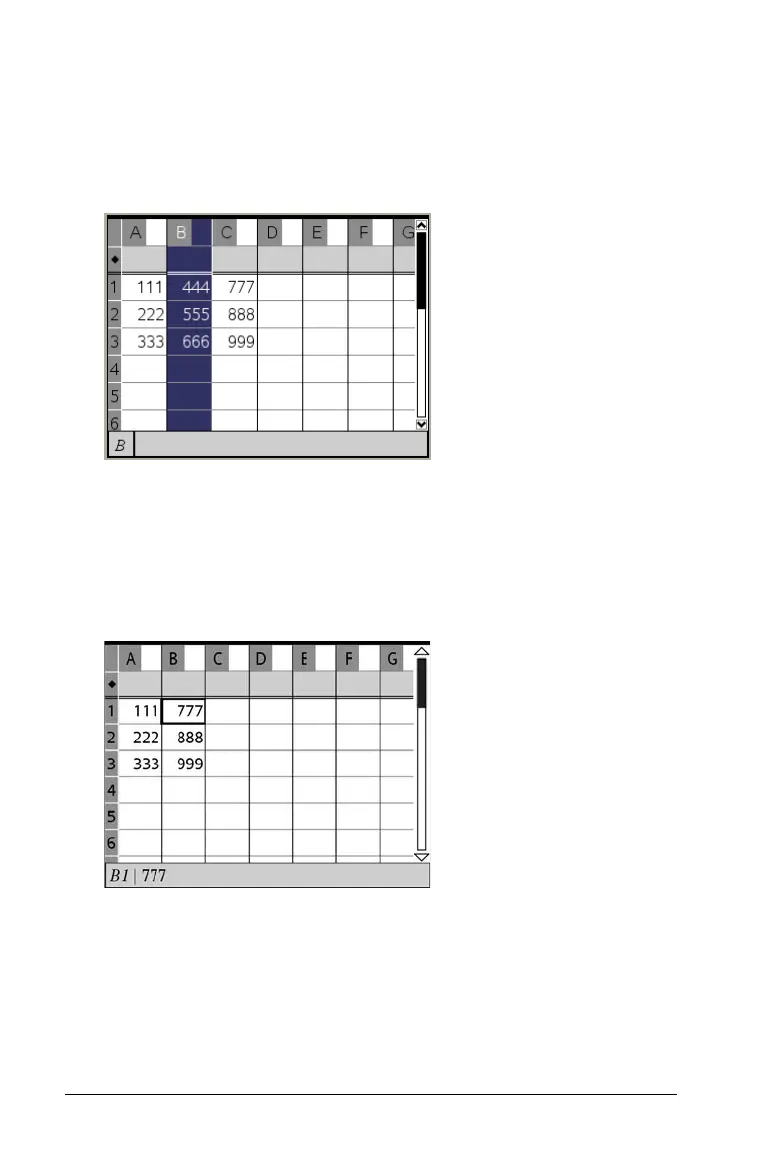104 Using Lists & Spreadsheet
Deleting entire rows or columns
You can delete a row, column, group of rows, or group of columns. When
you delete a row or column, the remaining rows or columns move up or
left to fill the gap.
1. Select the column or row that you want to delete.
2. If you are deleting more than one row or column, hold down
g,
and press
¡ and ¢ to select additional columns or press £ and ¤ to
select additional rows.
3. Press
..
The selected rows or columns are deleted.
Note: If other cells contain formulas that refer to the deleted row or
column, those cells show an error. Relative references to cells whose
positions have changed because of a deletion adjust accordingly.
Copying rows or columns
1. Select the column or row that you want to copy.
