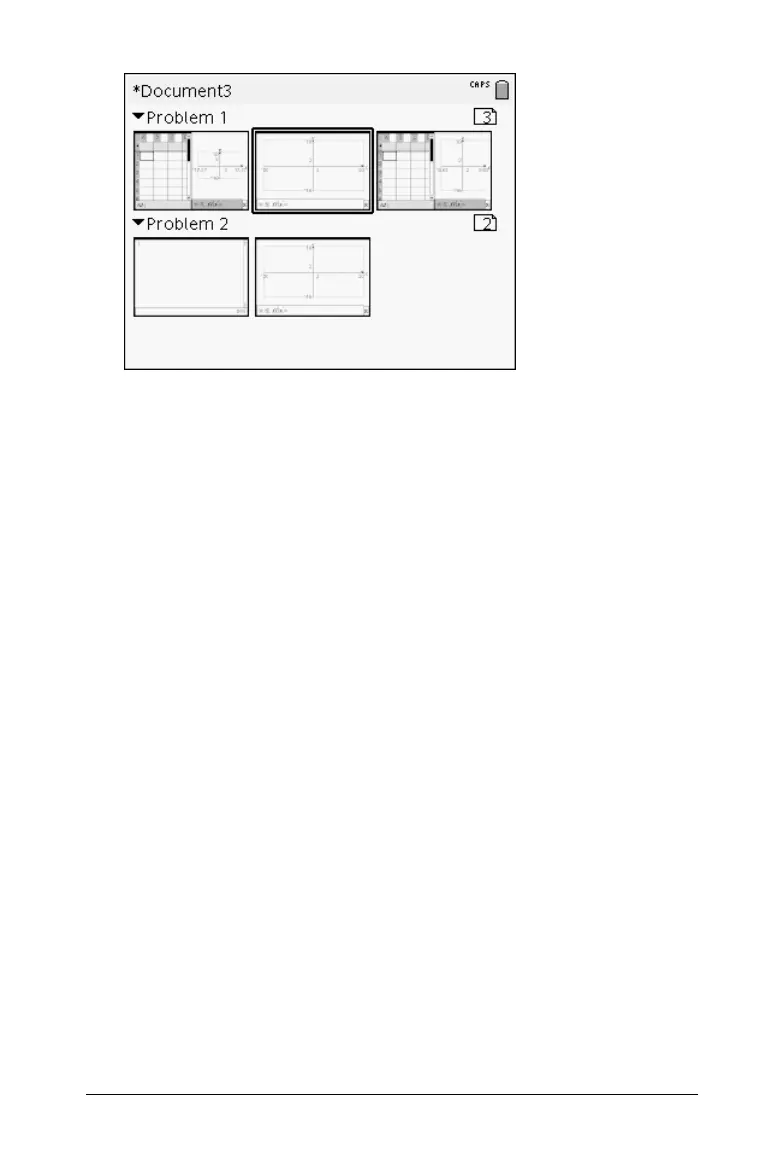Working with Documents 39
2. Press / C to copy the page.
3. Press
c 7 to Open My Documents.
4. Press
5 and 6 to highlight the folder containing the document you
want to copy the page to.
5. Press
4 to open the folder, or press b 3.
6. Press the
5 and 6 keys to highlight the document.
7. Press
x or · to open the document.o
8. Press / 5 to display the Page Sorter.
9. Press
3 , 4, 5 and 6 to move the page to the desired position in the
document.
10. Press
/ V to paste the page in the new location.
The page moves to the new location within the problem, and the
counter adjusts accordingly.
Document settings
You can change the mode settings for a document when you want to use
settings different from those you have specified for the handheld. For
instance, if you want to change the angle mode or exponential format
used by the current document without changing the settings for every
document on the handheld, use Document Settings to do so.
Changing document settings
1. Press c81 to display the Document Settings dialog box.
