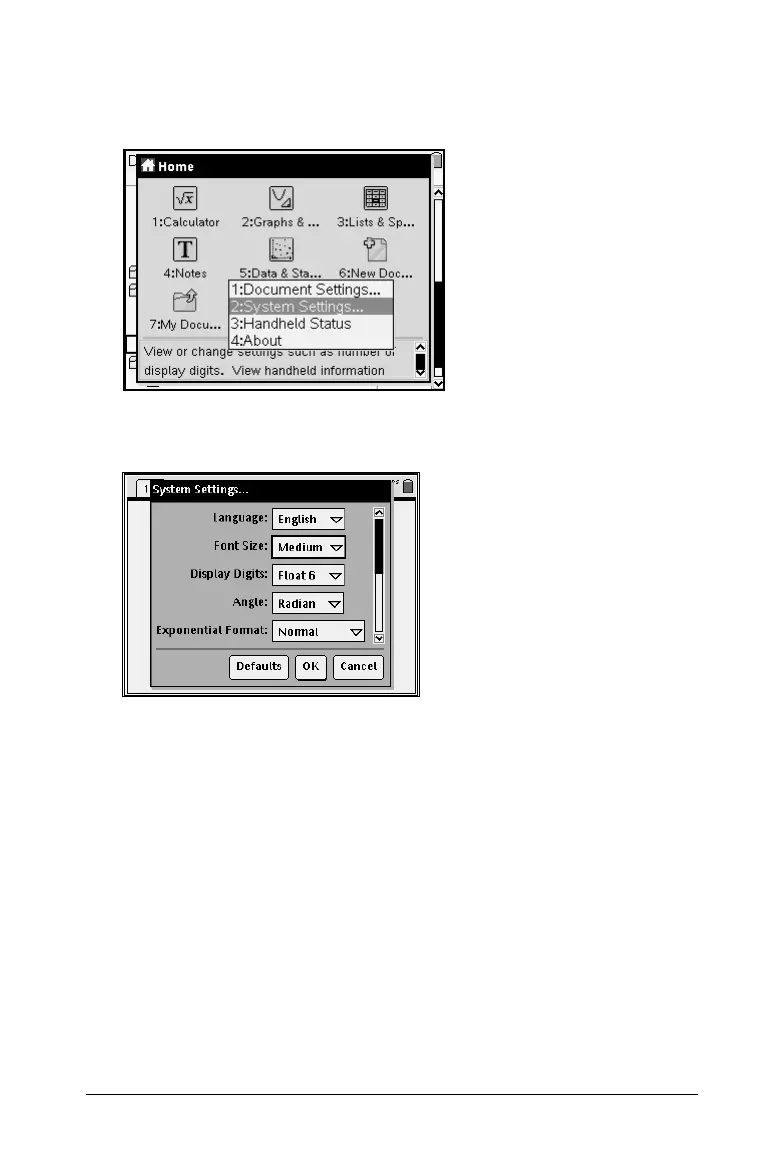Getting Started 15
Changing system settings
1. Press c82to open the System Settings window.
2. Press e until the category of settings you want to change is
highlighted.
3. Press
6 to display the list of possible settings.
4. Press
6 to highlight the setting you wish to select.
5. Press
x or · to select the new setting.
6. When you have changed all the settings to suit your needs, press
e until OK is highlighted, and press x or · to apply your
changes.
Note: Click
Defaults to return the handheld to the factory settings.
Handheld status
The Handheld Status screen shows the amount of memory (in bytes)
used by all documents and variables on your TI-Nspire™ handheld. The
Handheld Status screen displays the following information:
