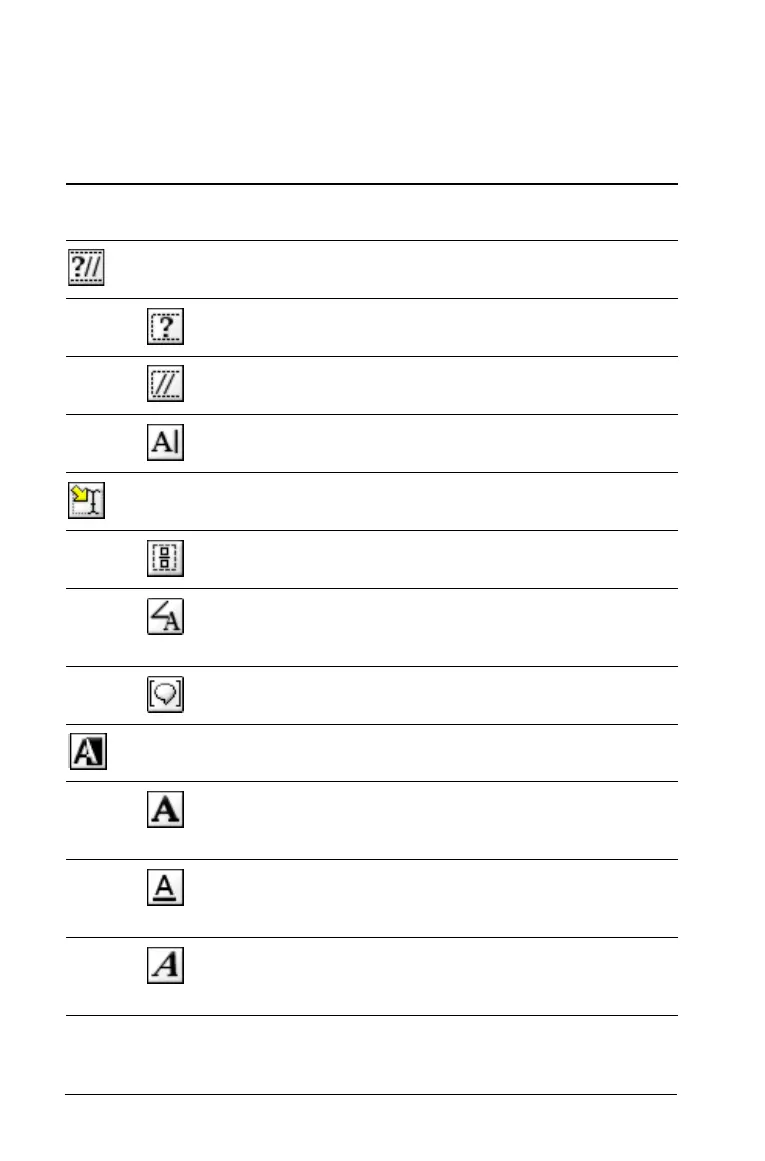118 Using Notes
The
Notes
tool menu
The Notes tool menu lets you select a Notes template, format text, and
evaluate expressions. The table below describes the menu items and their
functions.
Menu
Name
Menu Option Function
Templates
Q&A
Creates a template to enter question
and answer text.
Proof
Creates a template to enter statement
and reason text.
Default
Lets you enter freeform text.
Insert
Expression Box
Lets you insert a math expression.
Shape
Marks the selected text as an angle,
triangle, circle, line, segment, ray, or
vector.
Comment
Lets you enter text that is italicized and
prefaced with
Teacher or Reviewer.
Format
Keyword
Toggles the selected text between bold
and not bold, and removes all other
formatting.
Title
Toggles the selected text between
underlined and not underlined, and
removes all other formatting.
Sub-heading
Toggles the selected text between italic
and not italic, and removes all other
formatting.
