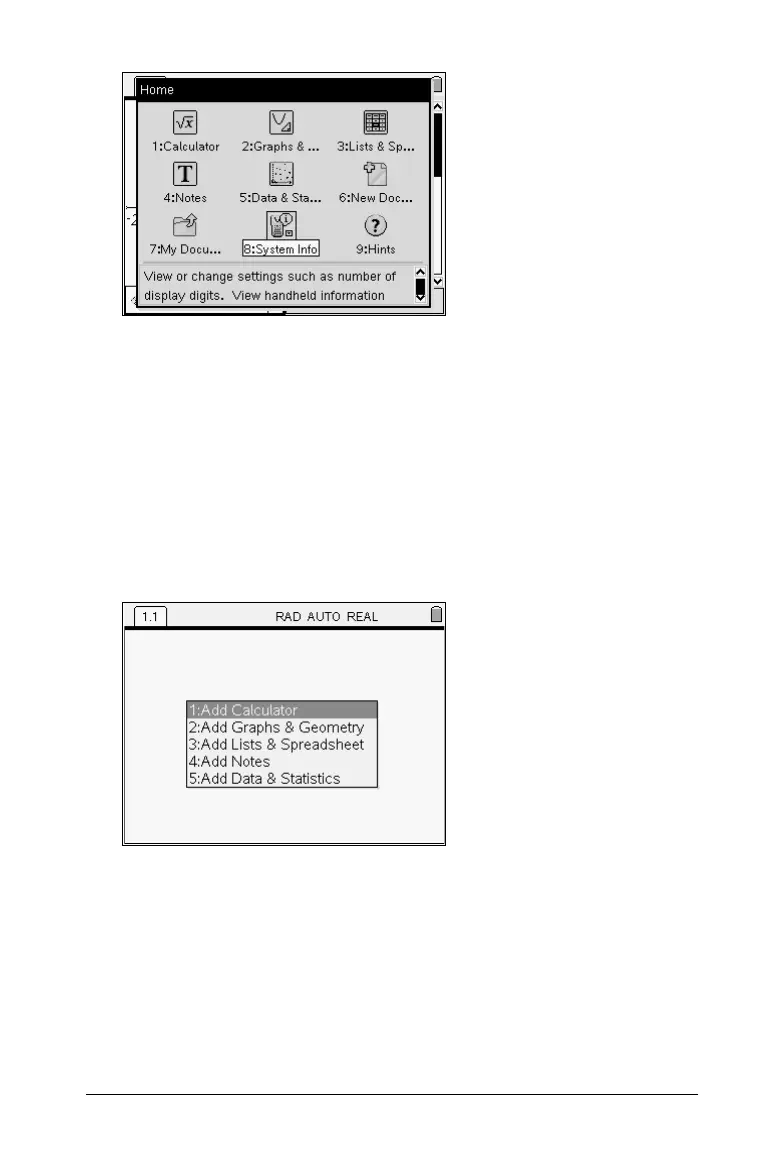Getting Started 11
1. Press the arrows on the NavPad (3, 4, 5,or6 ) to move among the
options on the Home menu.
A brief description of what each option does displays at the bottom
of the screen.
Note: Not all options are available at all times. If an option is not
available, its icon is grayed-out on the home menu.
2. Press
x or · to select a highlighted option, or press the number
associated with the option.
For example, press
6 to open a new document.
To learn more about applications and documents, see the Working
with Documents chapter.
The TI-Nspire™ handheld screen
The handheld screen provides information about the document you are
working in, as well as the system settings and status. The example below
illustrates the main elements of the handheld screen. A description of
each element follows.
