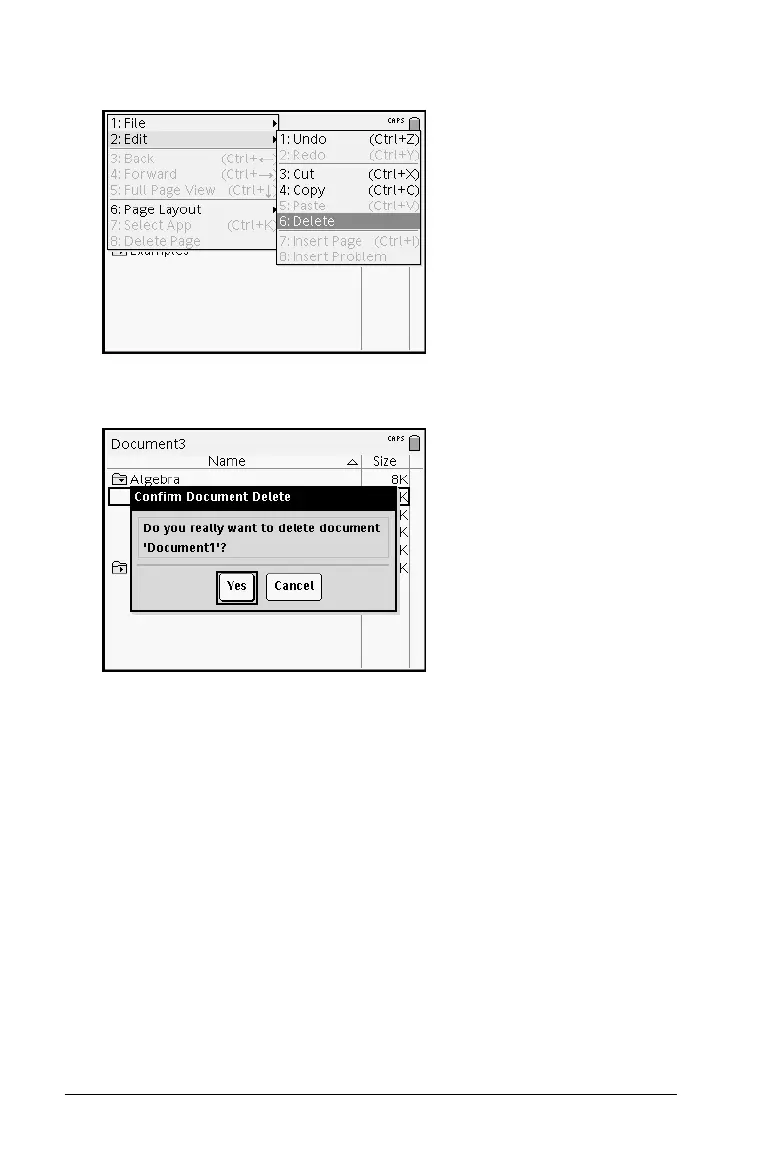44 Working with Documents
2. Press / c 2 6 or press ..
A dialog box displays, confirming that you want to delete the file or
folder.
3. Press
xor · to select Yes.
The document is deleted.
Note: Press
/ c 2 1 to Undo a file or folder deletion.
Duplicating documents and folders
Use Copy (/ C) and Paste (/ V) to duplicate documents and
folders.
To copy a document to another folder, select the desired folder, then
paste.
Recovering deleted documents
Most operations performed in My Documents can be undone. Press
/Z (Undo) to cancel the last operation until the deleted document is
restored.
