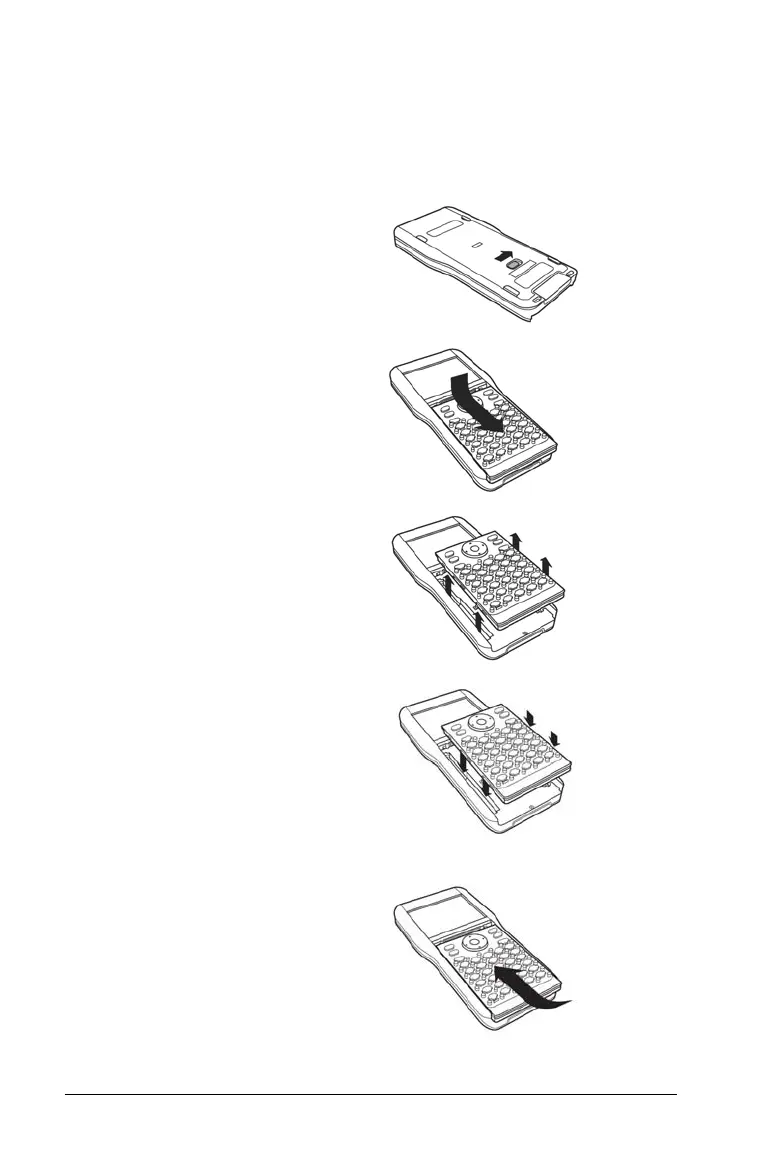4 Getting Started
Changing the keypad
Caution: When changing keypads, be certain that the handheld is
completely powered down before removing the keypad. Removing the
keypad before the display clears may result in loss of data.
1. Remove the cover, and turn the
handheld over. Slide the latch
release to the right.
The keypad releases.
2. Turn the handheld right side up,
and slide the keypad away from
the display screen.
3. Lift the keypad off the
handheld.
4. Insert the other keypad.
Ensure that it fits comfortably
into the guides on the bottom
and sides of the handheld.
Note: The keypad does not slide
in from the bottom edge of the
unit. Instead, fit it into the
guides just above the batteries.
5. When the keypad is properly
seated on the handheld, push
the keypad toward the display
screen.
The keypad clicks into place
when properly seated and
completely inserted into the
handheld.
