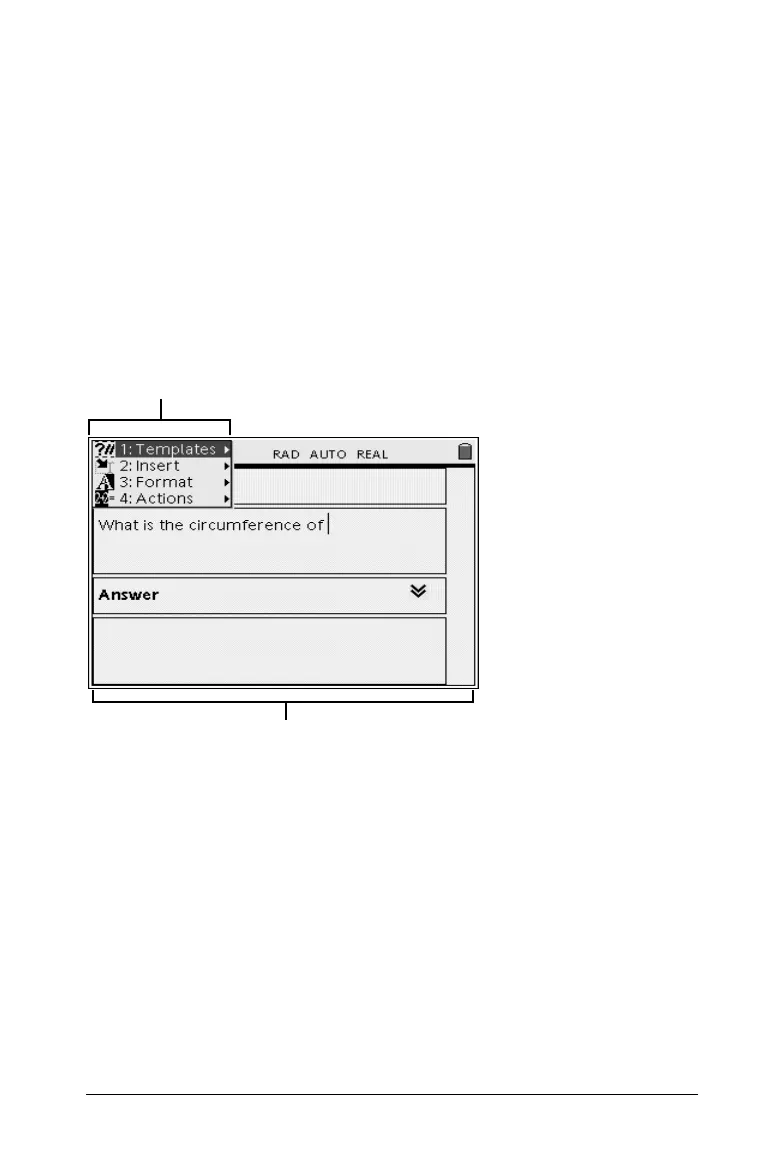Using Notes 117
Using
Notes
Getting started with the
Notes
application
The Notes application provides text editing functions that allow you to
create and share documents with others using the TI-Nspire™ handheld
and computer software.
You can use the Notes application as a tool to create study notes to
reinforce your understanding of classroom concepts and to review for
exams. The Notes application allows you to assign different roles to
individuals using your document, so that any edits appear in a different
text format, making it easy to edit collaboratively.
À Notes tool menu – This menu is available anytime you are in the
Notes work area. Press
b to display the menu.
Á Notes work area -- The area where you enter and format text.
À
Á
