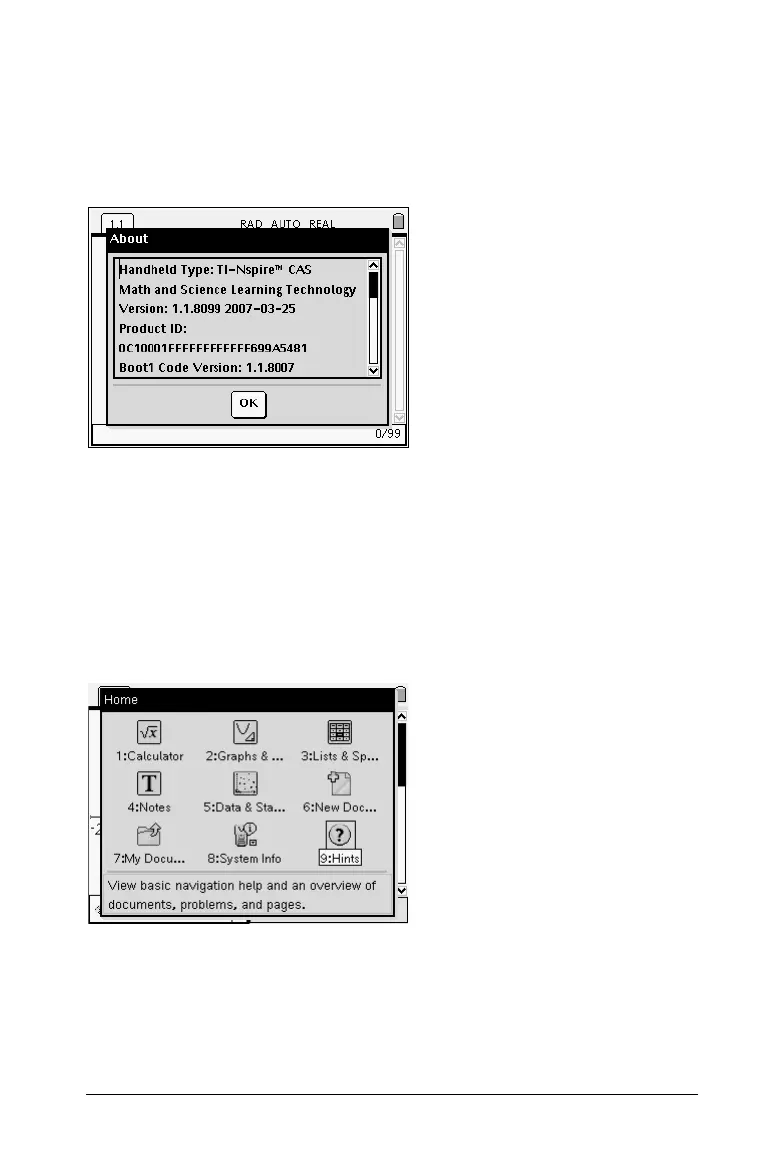Getting Started 21
Displaying the About screen
The About screen displays information about theTI-Nspire™ handheld
type, the Operating System (OS) Version, and Product Identification (ID).
To display the About screen, press
c84.
For information regarding OS updates, see the chapter Transferring Files
in the electronic version the the handheld guidebook. This guidebook is
available on the CD that came with your handheld, or on the Texas
Instruments web site: http://education.ti.com/guides.
Viewing Hints
Hints provide helpful information for navigating the handheld. To view
Hints, press c9.
