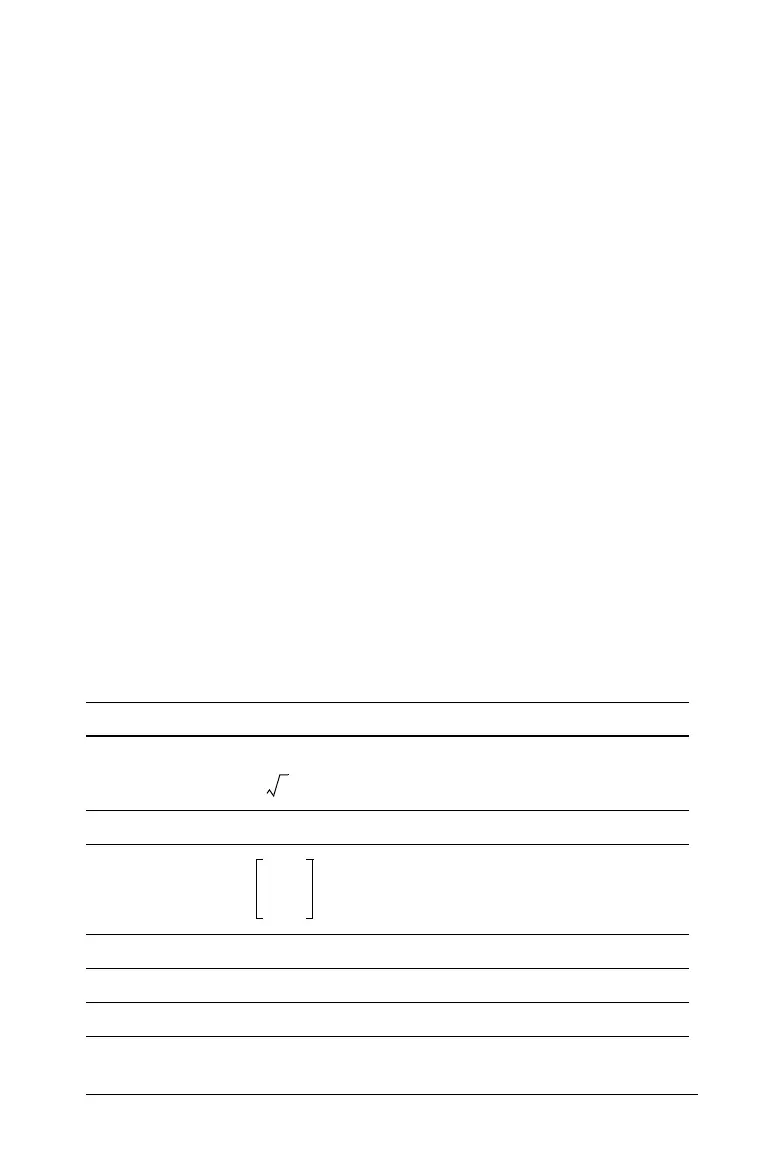Working with Documents 45
Linking values on pages
Variable linking is a powerful tool for building and exploring
mathematical models. Values and functions created or defined in one
application can interact with other applications (within the same
problem) to share data.
There are a few things to keep in mind when using linked items:
• Values can be linked between applications on one page or between
different pages of the same problem.
• Since all applications are linked to the same actual data, if you delete
it from any application, then all references to the data are lost.
• If the linked value is changed in the original application, the change
is reflected in all linked usages.
Each application allows you to define a value or function as a variable.
Defining a variable is the first step in linking values.
Creating TI-Nspire™ variables
Variables can be any portion or attribute of an object or function created
within an application. Examples of attributes that can become variables
are the area of a rectangle, the radius of a circle, the value contained in a
spreadsheet cell or the contents of a row or column, or a function
expression. When you create a variable, it is stored in memory within the
problem .
Types of variables
You can store the following data types as variables:
Data type Examples
Expression
2.54 1.25E6 2p xmin/10 2+3i (xN2)
2
/2
List {2, 4, 6, 8} {1, 1, 2}
Matrix
This can be entered as:
[1,2,3;3,6,9]
Character string “Hello” “xmin/10” “The answer is:”
Function myfunc( arg ) ellipse( x, y, r1, r2 )
Measurement coordinate, length, perimeter, slope, angle, integral
2
123
369
