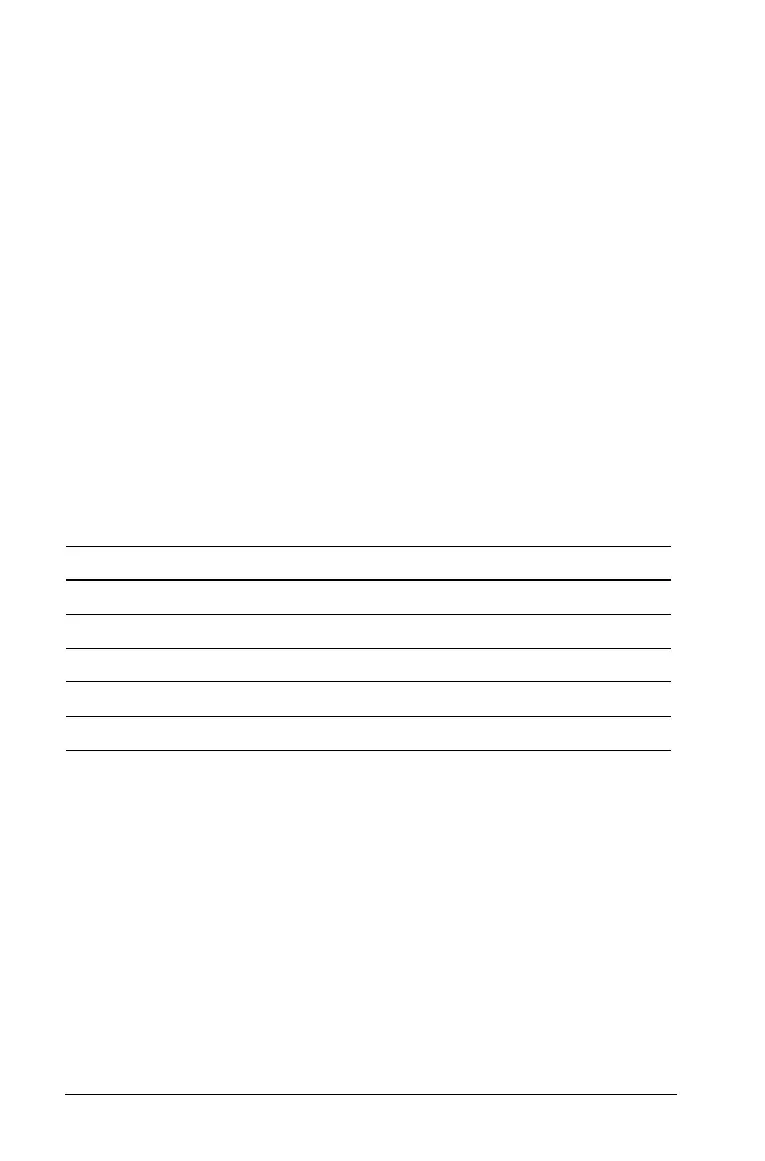48 Working with Documents
Note: Avoid defining variables that use the same names as those used
for statistical analysis. In some cases, an error condition could occur.
Variable names used for statistical analysis are listed in the Appendix of
Functions, under the
StatMatrix entry.
• You can use 1 to 16 characters consisting of letters, digits, and the
underscore character (_). Letters can be U.S. or Greek letters (but not
Π or p), accented letters, and international letters.
• You can use uppercase or lowercase letters. The names AB22, Ab22,
aB22, and ab22 all refer to the same variable.
• Do not use spaces.
• If you use an underscore as the first character, the variable it is
considered a type of unit, such as _m, _ft, and _in. Units do not allow
subsequent underscores in the name.
• You cannot use a preassigned variable or function name, such as ans
or min.
Note: For a complete list of TI-Nspire™ functions, refer to the
TI-Nspire™ Reference Guide.
Here are some examples:
Preventing name conflicts
A TI-Nspire™ shared variable can have the same name as a table cell or
column letter. To help you prevent name conflicts in your table formulas,
Lists & Spreadsheet provides syntax rules.
• To refer to a variable whose name could conflict with the name of a
cell (such as A1), precede the variable name with an apostrophe
(‘A1).
Variable name Valid?
Myvar Yes
My var No. Contains a space.
a Yes
Log No. Name is preassigned to the
log( ) function.
Log1 Yes
