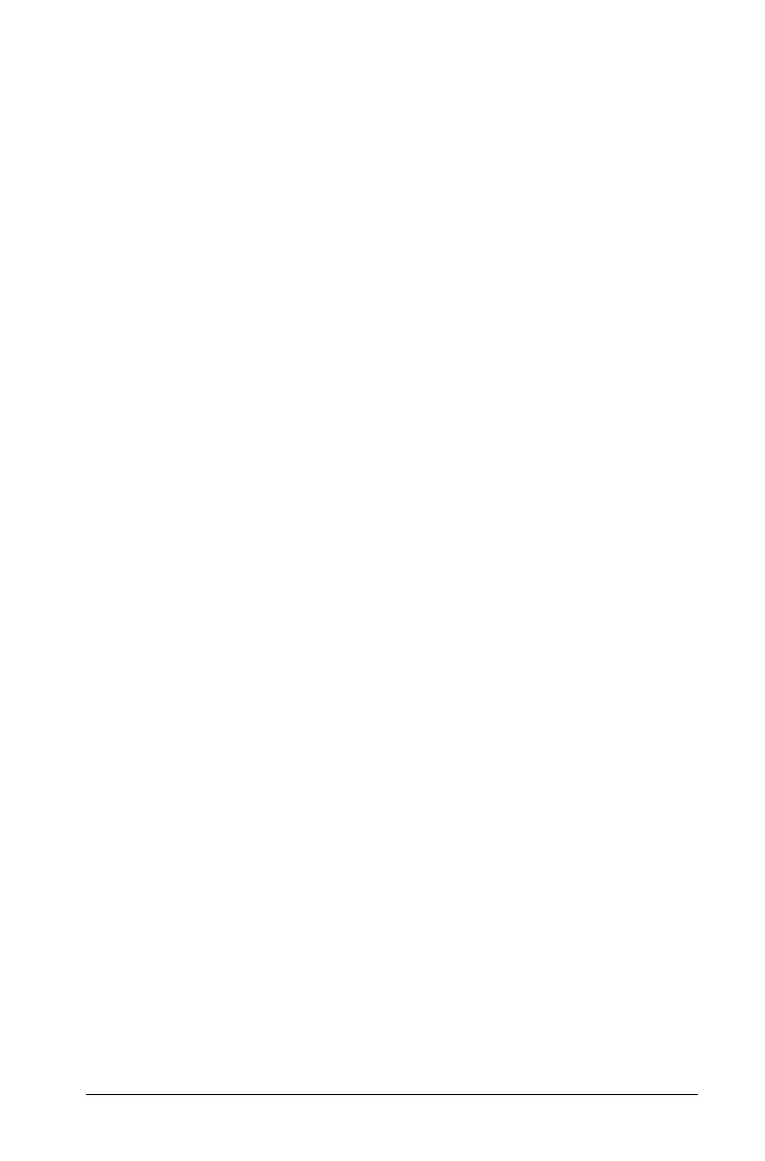vii
Creating plots from spreadsheet data ...................................... 112
Plotting data from Lists & Spreadsheet ............................. 112
Creating a split page with Data & Statistics and
Lists & Spreadsheet........................................................... 114
More Information ............................................................... 115
Using Notes .........................................................................117
Getting started with the Notes application.............................. 117
The Notes tool menu.................................................................. 118
Before you begin................................................................. 119
The Notes work area.................................................................. 119
Notes templates.......................................................................... 119
Applying a Notes template................................................. 120
Using the Q&A Template .................................................... 120
Using the Proof Template................................................... 120
Inserting comments.................................................................... 121
Formatting Notes text................................................................ 121
Selecting text....................................................................... 121
Applying a text format ....................................................... 121
Inserting geometric shape symbols.................................... 122
Entering and evaluating expressions ........................................ 122
Entering an expression ....................................................... 123
Evaluating an expression.................................................... 123
Data Collection ...................................................................125
Compatible sensors ............................................................. 125
Starting the Data Collection tool ....................................... 125
Data Collection controls ..................................................... 126
Running an experiment and collecting data..................... 126
Data Collection names........................................................ 126
Storing collected data................................................................ 127
To save temperature data................................................... 127
To save motion data............................................................ 127
Appendix: Service and Support .........................................129
Texas Instruments Support and Service..................................... 129
For general information ..................................................... 129
Service and warranty information ..................................... 129
Service ......................................................................................... 129
Battery Precautions .................................................................... 129
Disposing of Batteries......................................................... 130
Index ....................................................................................131
