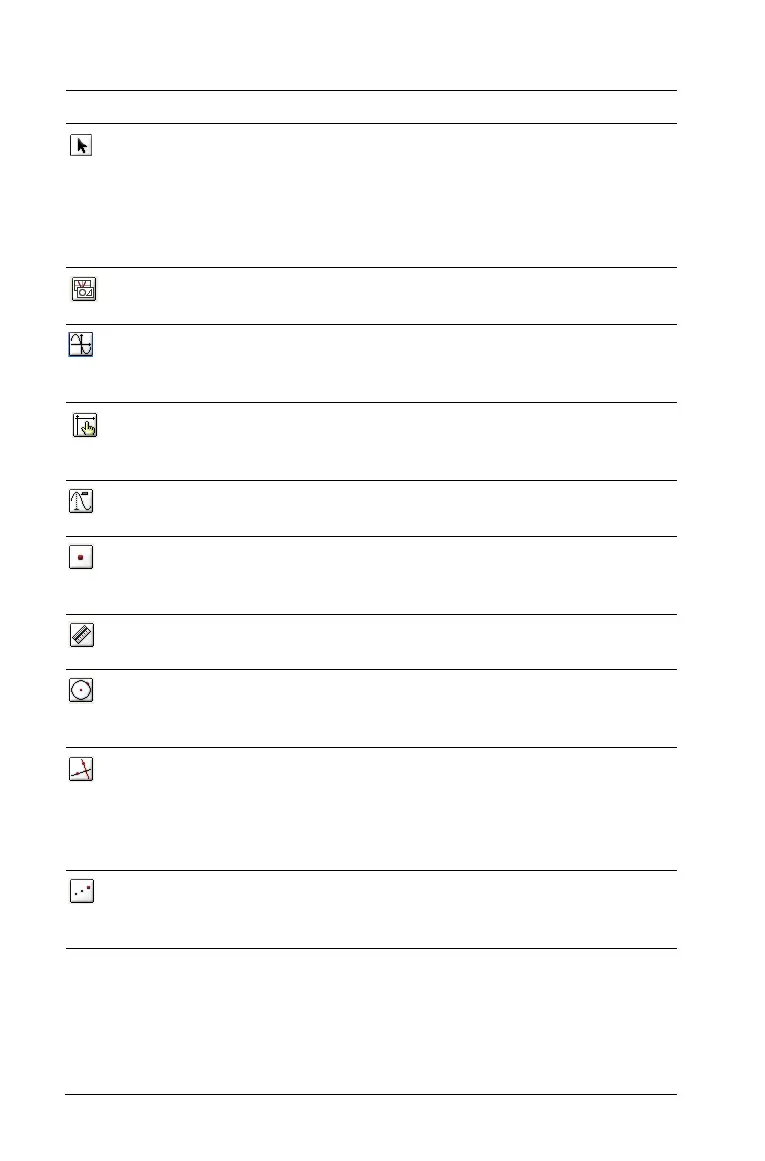70 Using Graphs & Geometry
Menu Option List Overview of Tool Actions Press:
1: Actions Provides tools to access the
pointer, hide or show various
graph features, add text, delete all
objects in the work area, open the
calculator, and access attributes
for an object or function.
b 1
2: View Provides tools to manipulate the
work area features and display.
b 2
3: Graph Type Enables you to select the type of
graph to plot: function,
parametric, or scatter plot.
b 3
4: Window Provides different Zoom settings
as well as the ability to define x-
max, x-min, y-max, and y-min.
b 4
5: Trace Places and enables the trace tool
on the graph.
b5
6: Points & Lines Provides tools for drawing various
types of points, lines, segments,
rays, and vectors.
b 6
7: Measurement Provides tools for measuring
angles, lengths, areas, and slope.
b 7
8: Shapes Provides tools for drawing circles,
triangles, rectangles, and
polygons.
b 8
9: Construction Provides tools to define
perpendicular and parallel lines,
bisectors, midpoints, locus,
compass, and perform
measurement transfers.
b 9
A: Transformation Provides tools for symmetry,
reflection, translation, rotation,
and dilation.
b A
