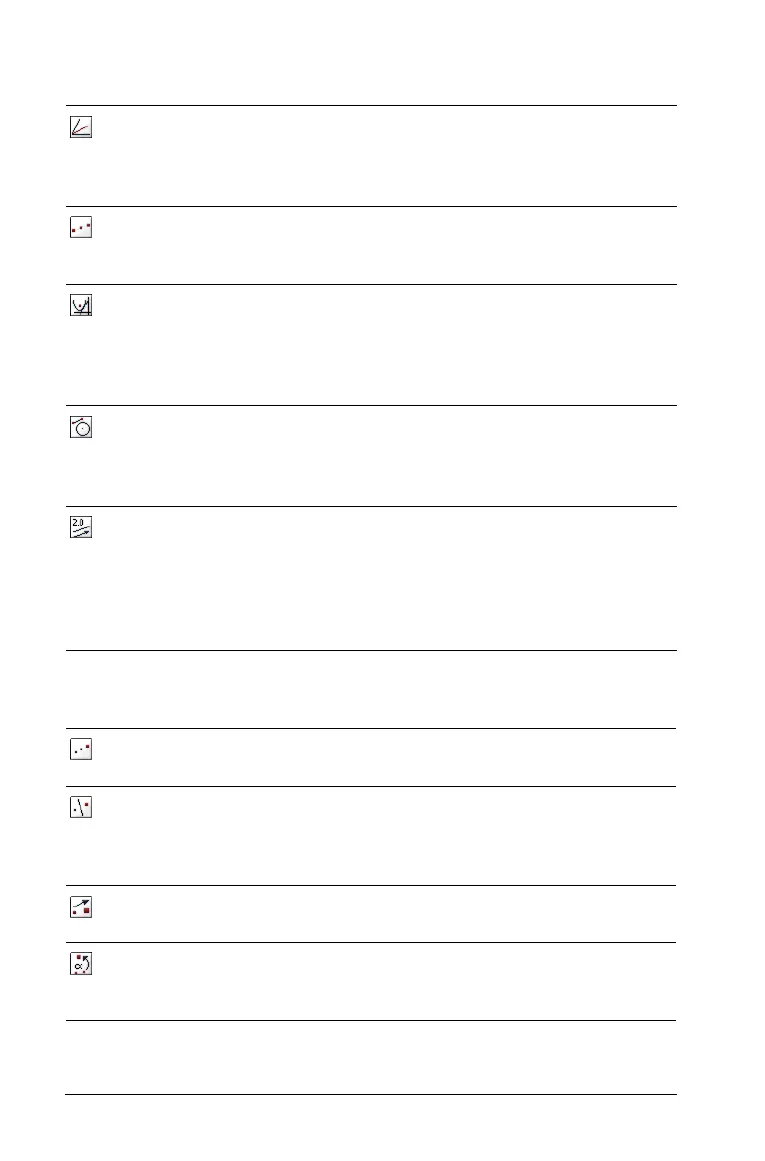78 Using Graphs & Geometry
Transformations Menu Tools
4: Angle Bisector Constructs a line that bisects an
angle identified by three
selected points where the
second point is the vertex.
b94
5: Midpoint Constructs a midpoint of two
selected points, a segment, or
side of a polygon.
b95
6: Locus Constructs the locus of a point
or object defined by the
movement of a driver point
along a pathway. Pathways are
geometric objects.
b96
7: Compass Constructs a circle from a center
point with a radius defined by a
selected segment or the distance
between two points.
b97
8: Measurement
Transfer
Transfers an entered or
measured value to a selected
object, axis, or function graph. If
the original value changes, the
change is reflected in the
transferred measurement.
b98
Tool name Tool function Press:
1: Symmetry Creates the image of an object
rotated 180
- around a point.
bA1
2: Reflection Creates the image of an object
reflected across a line, segment,
ray, vector, axis, or side of a
polygon.
bA2
3: Translation Creates the image of an object
translated by a specified vector.
bA3
4: Rotation Creates the image of an object
rotated around a point by a
specified angular value.
bA4
Tool name Tool function Press:
