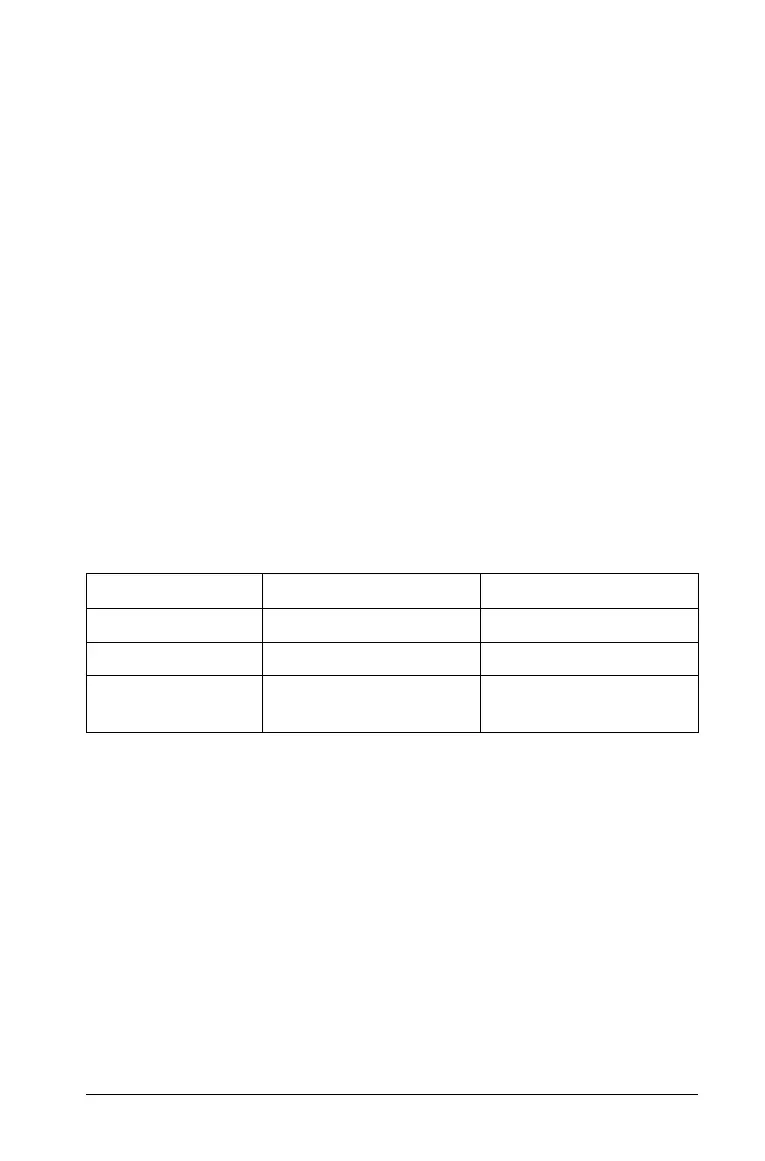Using Graphs & Geometry 81
Object behavior in different views
When you create an object in the graph area, it is called an analytic
object, and all points of the object reside on the graph plane. When you
change the axes scale, you automatically affect the appearance of the
object. If you calculate a value associated with the object such as the
area, only generic units are assigned (u for unit). These objects remain
associated with the coordinate plane until you delete them or redefine
them to the plane geometry area. When working with a modeling view
work area, you cannot move an analytic object onto the plane geometry
area.
When you create an object in the plane geometry area, it is a geometric
object. These objects can have an assigned scale, such as miles or
centimeters, instead of u for units. You can lock a point, such as one
vertex of a triangle, on the work area, but since the object is not tied to a
coordinate plane, you cannot display coordinates for that vertex. When
working with a modeling view work area, you can move a geometric
object into the graphing work area. The object remains a geometric
object, and is not associated with the axes.
Summary of differences
Feature Graph Area Plane Geometry Area
Aspect Ratio Adjustable; initially 1:1 Always 1:1 (static)
Units of Measure Generic (displayed as u) User-defined (per scale)
Area Graph Type Cartesian (default) or
Polar
Euclidian
