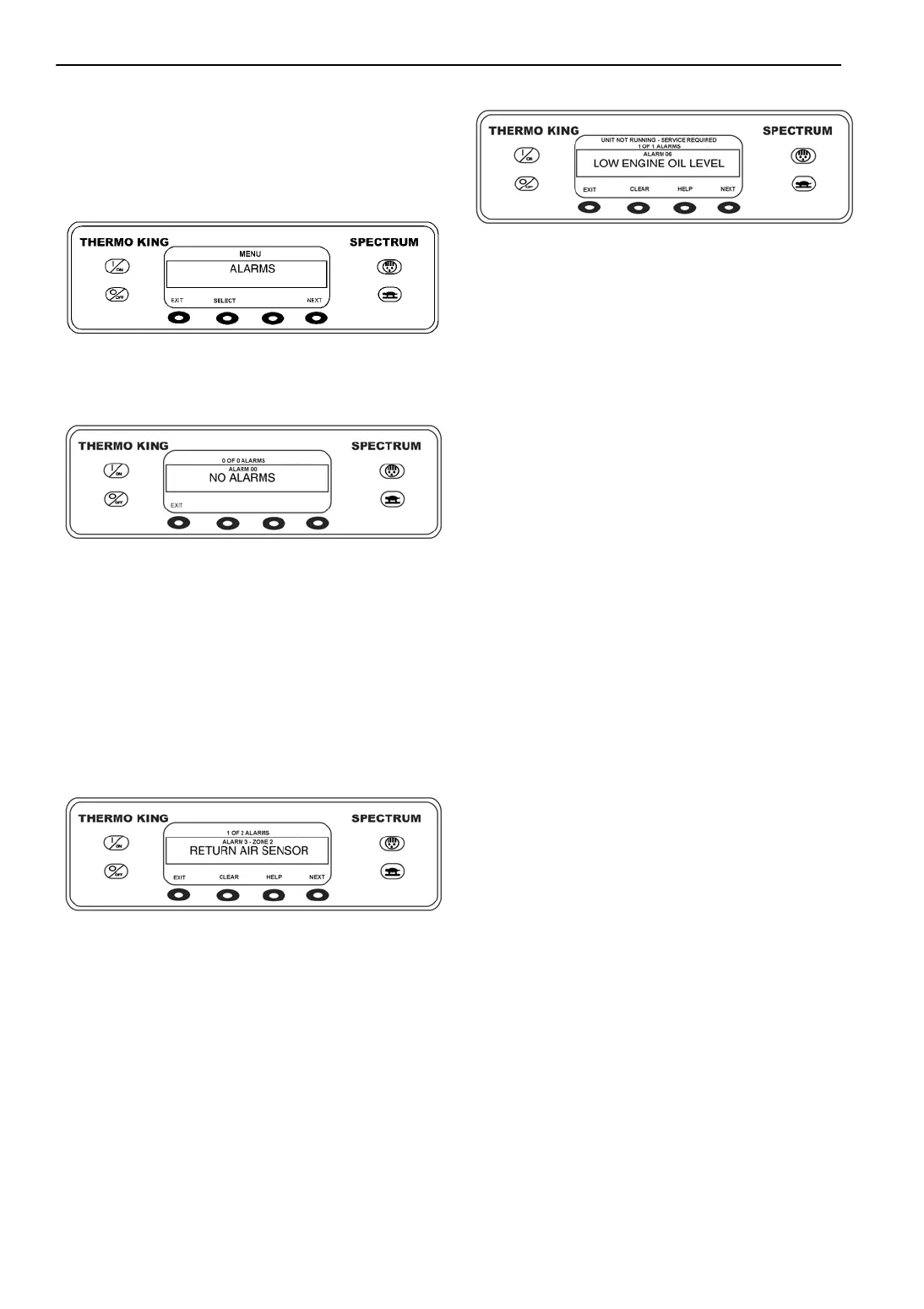SPECTRUM™ TS Operation
78
The Language Menu or Alarm Menu will appear.
If the Language Menu appears press the NEXT
key to show the Alarm Menu. When the Alarm
Menu is shown press the SELECT key. The
Alarm Display will appear.
Figure 109: Alarms
If no alarms are present Alarm 00 is shown.
Figure 110: No Alarms Display
If alarms are present, the quantity of alarms (if
more than one) and the most recent alarm code
number will be shown. If the alarm pertains to a
specific zone, that zone will be identified. In the
example below, there are two alarms present. The
most recent is Alarm Code 3 in Zone 2. It
indicates a possible problem with the return air
sensor.
Figure 111: Alarms Present Display
If a serious alarm occurs, the unit will be shut
down to prevent damage to the unit or the load. If
this occurs, the display will show that the unit is
shut down and display the alarm code that caused
the shutdown. In the example below, the unit is
shut down due to low oil level. For additional
information regarding the alarm shown on the
display press the HELP key.
Figure 112: Serious Alarm Display
A help message will appear. For the alarm shown
above, the message “CHECK OIL LEVEL. IF
UNIT IS SHUTDOWN, REPAIR
IMMEDIATELY. OTHERWISE, REPORT
ALARM AT END OF THE DAY” will be shown
on the display.
After Start Inspection
After the unit is running, the following items can
be quickly checked in the Gauges Menu to
confirm that the unit is running properly. Refer to
TK 51652, the SPECTRUM
TM
TS Diagnostic
Manual for detailed instructions.
Oil Pressure: Check the engine oil pressure in
high speed by pressing the
SELECT key to
[OIL PRESS]. The oil pressure should be ok or
low.
When first starting a cold engine, the oil pressure
may be higher.
Compressor Oil: The compressor oil level should
be visible in the sight glass.
Refrigerant: Check the refrigerant charge. See
“Refrigerant Charge” on page 132.
Pre-Cooling: Make sure that the setpoint is at the
desired temperature and allow the unit to run for a
minimum of 1/2 hour (longer if possible) before
loading the trailer.
This provides a good test of the refrigeration
system while removing residual heat and the
moisture from the trailer interior to prepare it for a
refrigerated load.
Defrost: When the unit has finished pre-cooling
the trailer interior, manually initiate a Defrost
cycle. This will remove the frost that builds up
while running the unit to pre-cool the trailer.
To manually initiate a Defrost cycle, press the
MANUAL DEFROST key. See “Initiating a Manual
Defrost Cycle” on page 65.
AJA1135
AJA1136
AJA1137
AJA1138