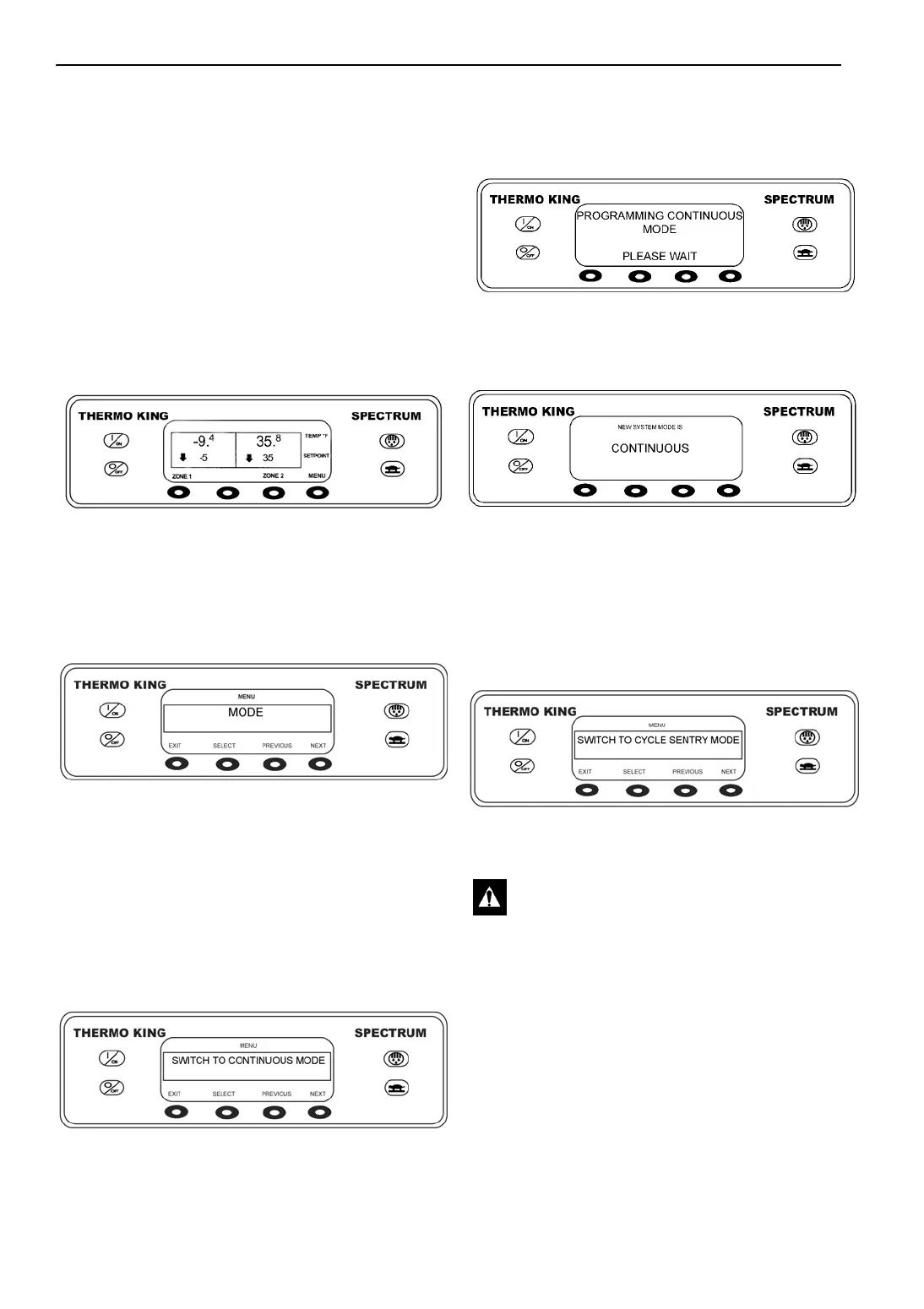SPECTRUM™ TS Operation
68
Selecting Cycle Sentry or
Continuous Mode
When Cycle Sentry mode is selected the unit will
start and stop automatically to maintain setpoint
in all compartments, keep the engine warm and
the battery charged. When Continuous Mode is
selected, the unit will start automatically and run
continuously to maintain setpoint and provide
constant airflow.
Cycle Sentry and Continuous Mode are selected
using the Mode Menu. From the Standard
Display, press the MENU key.
Figure 70: Standard Display
The Language Menu or Alarm Menu will appear.
Press the NEXT key as required to show the
Mode Menu. When the Mode Menu is shown
press the SELECT key.
Figure 71: Mode Display
The current mode, either Cycle Sentry or
Continuous, will be indicated by the display. In
the display shown below, the unit is operating in
Cycle Sentry mode and the option exists to switch
to Continuous mode. In this example, pressing the
Select key will switch the mode from Cycle
Sentry to Continuous.
Figure 72: Switching Modes Display
Pressing the Select key will change the mode
from Cycle Sentry to Continuous. The display
will confirm the change as shown below.
Figure 73: Programming Modes Display
The new mode is then confirmed for 10 seconds.
Figure 74: Continuous Mode Display
The display then returns to the Mode Menu. In the
example here the unit is running in Continuous
mode. Pressing the Select key again allows the
operator to change back to Cycle Sentry mode
operation.
Figure 75: Cycle Sentry Mode Display
AJA1142
AJA1143
AJA1144
CAUTION: If the unit is in Cycle Sentry
null and the mode is switched to
Continuous Mode, the unit will start
automatically
AJA1145
AJA1146
AJA1147