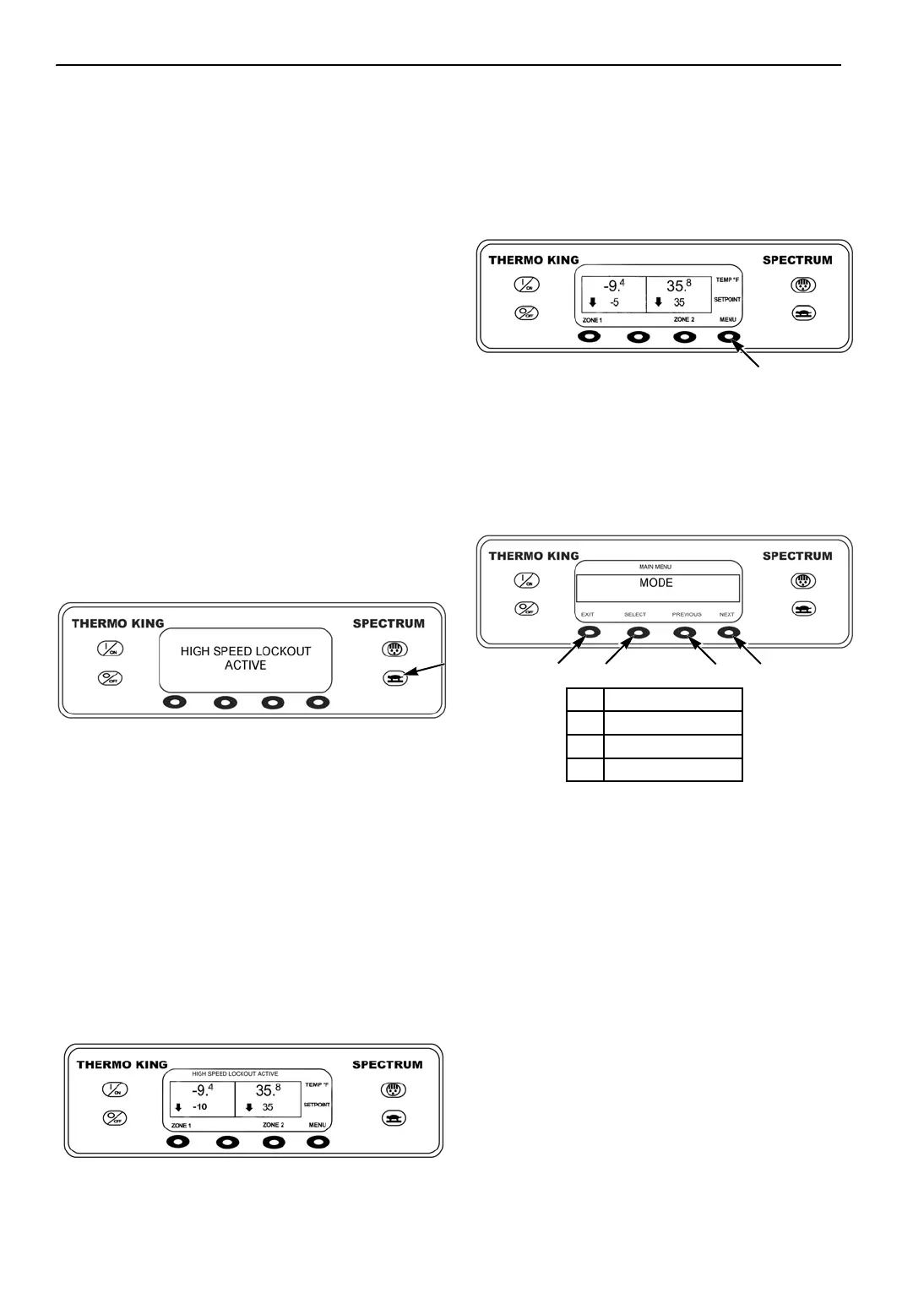SPECTRUM™ TS Operation
66
Terminating a Defrost Cycle
The defrost cycle will terminate automatically
when the coil temperature is greater than 52 F (11
C) or the defrost timer expires. Defrost can also be
terminated by turning the unit off and back on.
Selecting High Speed Lockout
(if enabled)
If enabled, high speed operation can be locked out
if required in noise sensitive areas.
NOTE: High Speed Lockout Enable must be
programmed [YES] or this feature will not be
available. If High Speed Inhibit Timeout has
been programmed, the unit will return to high
speed operation if the set time is exceeded and
conditions allow.
The High Speed Lockout key is a toggle. If high
speed is enabled, then pressing the key will
disable high speed operation. Pressing the key
again will enable high speed operation.
Figure 61: Programming Display
The display will then return to the Standard
Display.
If High Speed Lockout is turned on, the message
HIGH SPEED LOCKOUT ACTIVE will replace
the CYCLE SENTRY/CONTINUOUS indication
at the top of the display. Pressing the High Speed
Lockout key again will turn this feature off.
The display will briefly show [PROGRAMMING
HIGH SPEED LOCKOUT] and then [HIGH
SPEED LOCKOUT ACTIVE] or [HIGH SPEED
LOCKOUT INACTIVE] as shown below.
Figure 62: Standard Display with High Speed
Lockout Active
Using the Operators Menu
The Operators Menu contains several additional
menus that allow the operator to view information
and modify unit operation. To access the
Operators Menu press the MENU key.
Figure 63: Menu Key
The first menu choice will appear. Press the
NEXT and PREVIOUS keys to scroll thru the
menu choices. When the desired choice is shown
on the display, press the SELECT key to access it.
The MODE Menu is shown here.
The Operators Menu choices are shown below
and on the next page. For detailed information see
the individual explanations of each menu item
later in this section of the manual. To return to the
Standard Display press the EXIT key.
Operators Menu Choices
Language Menu: If enabled, allows the operator to
select a language from a list of 5 languages. All
other subsequent displays are shown in the
selected language. English is the default language.
See “Selecting a Language” on page 67.
Alarm Menu: Shows any active alarms, and allows
alarms to be cleared. See “Displaying and
Clearing Alarm Codes” on page 77.
Mode Menu: Allows the operator to change the
unit operating modes.
AJA1131
AJA1252
1. Exit Key
2. Select Key
3. Previous Key
4. Next Key
Figure 64: Mode Display
AJA1132
AJA1133
1
2
3
4
