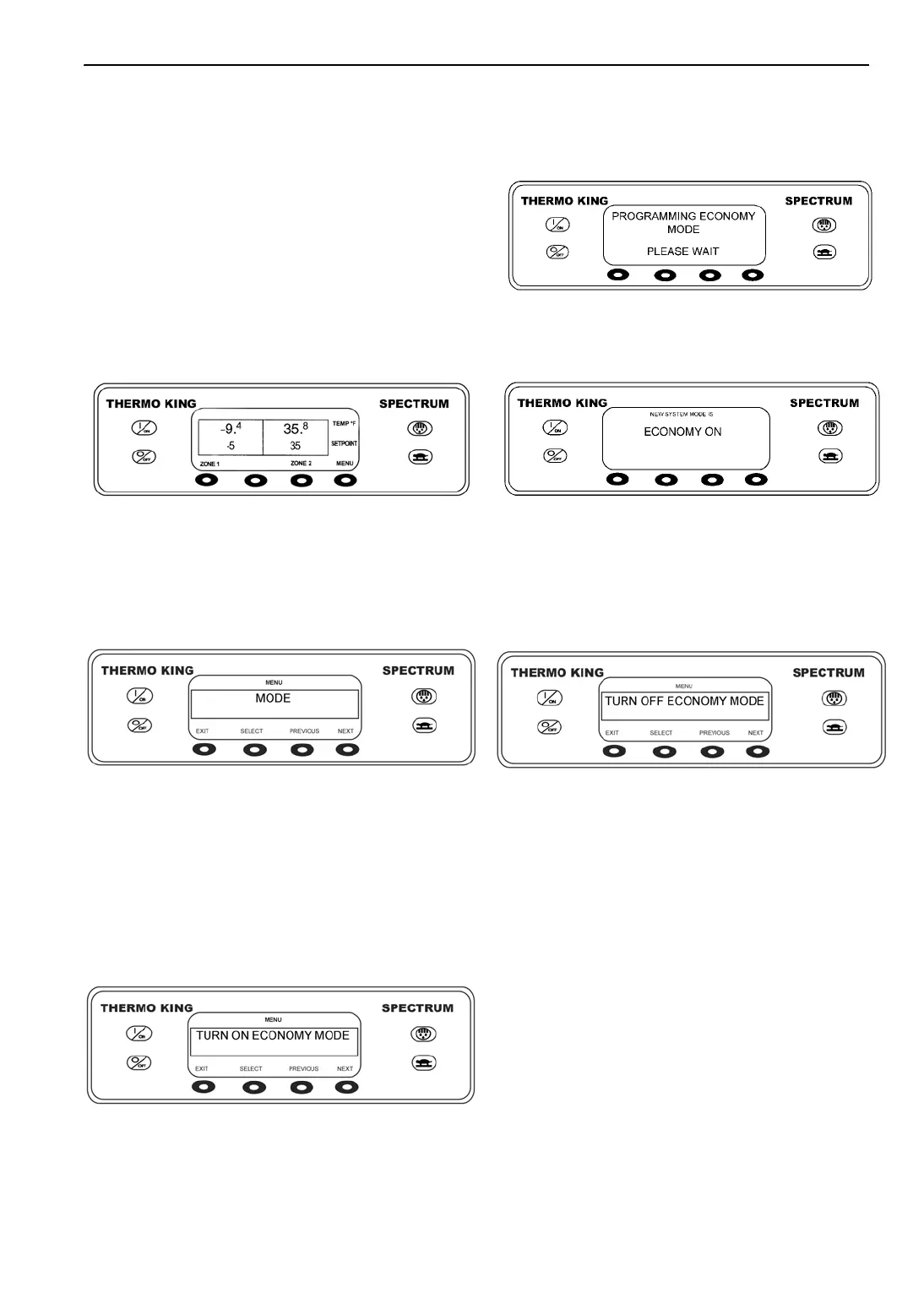SPECTRUM™ TS Operation
69
Selecting Economy Mode
Economy Mode is used on selected loads that do
not require critical temperature control. The
temperature control points are relaxed and other
features are optimized for maximum fuel
economy. This mode should be used as directed
by individual company policy. Economy Mode
can be turned on or off as required.
Economy Mode is turned On and Off using the
Mode Menu. From the Standard Display, press the
MENU key.
Figure 76: Standard Display
The Language Menu, then Alarm Menu appears.
Press the NEXT key as required to show the
Mode Menu. When the Mode Menu is shown
press the SELECT key.
Figure 77: Mode Display
Press the Next key as required to display
Economy Mode. The current state of Economy
mode, either On or Off, will be indicated by the
display. In the display shown below, Economy
Mode is turned off and the option exists to turn
Economy mode on. In this example, pressing the
Select key will turn Economy Mode on.
Pressing the Select key will turn Economy Mode
on. The display will confirm the change as shown
below.
Figure 78: Programming Economy Mode Display
The new mode is then confirmed for 10 seconds.
Figure 79: Programming Economy Mode Display
The display then returns to the Mode Menu. In the
example here Economy Mode is turned on.
Pressing the Select key again allows the operator
to turn Economy Mode off.
Figure 80: Economy Mode Display
AJA1148
AJA1149
AJA1150
AJA1151
AJA1152
AJA1153