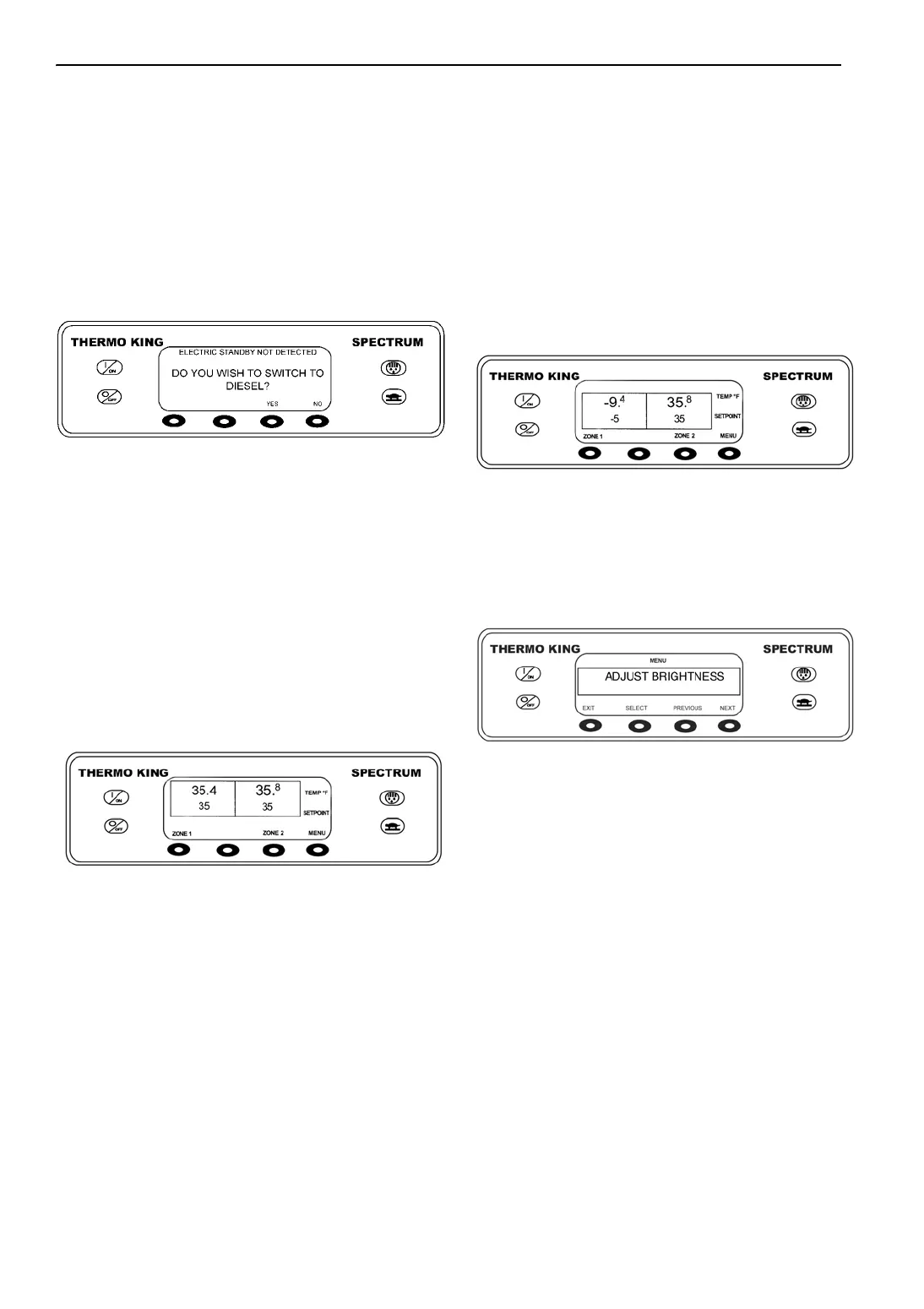SPECTRUM™ TS Operation
74
IMPORTANT: If the unit was switched on or to
electric and electric standby power is not
available. the operator will receive a prompt to
return to Diesel Mode operation. The prompt
will appear as show below.
To switch back to Diesel mode press the YES key.
Pressing the NO key will allow the unit to remain
in Electric Standby mode even though standby
power is not available.
Figure 99: Switch To Diesel Display
Single Temperature Operation
If a single temperature is desired in all zones, turn
all zones on and set the same setpoint in all zones.
The compartment bulkheads may be installed or
removed.
NOTE: It is recommended to leave bulkheads up
to ensure proper system operation.
In the example shown below, a single temperature
of 35 F (2 C) has been set for both zones.
Figure 100: Single Temperature Operation Display
Display Brightness
The brightness of the HMI Control Panel display
can be adjusted to allow for changing ambient
light conditions. The choices available to the
operator are HIGH, MEDIUM, LOW and OFF.
OFF actually results in a very dim screen suitable
for low light conditions.
Display brightness is adjusted using the Adjust
Brightness Menu. From the Standard Display,
press the MENU key.
Figure 101: Standard Display
The Language Menu or Alarm Menu will appear.
Press the NEXT key as required to show the
Adjust Brightness Menu. When the Adjust
Brightness Menu is shown press the SELECT key.
Figure 102: Adjust Brightness Display
AJA1166
AJA1179
AJA1130
AJA1268
