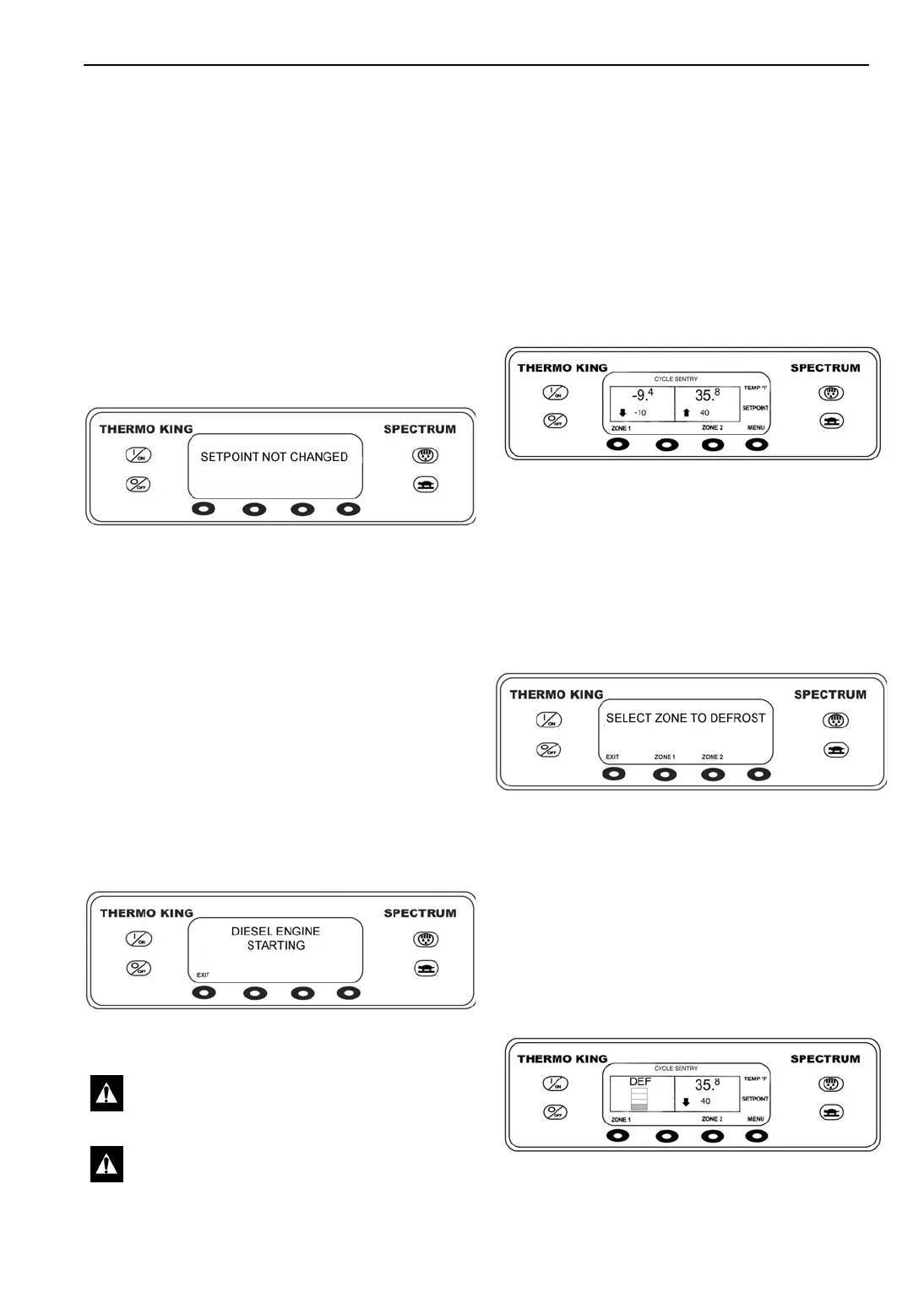SPECTRUM™ TS Operation
65
• If the NO key is pressed the setpoint change
made with the “+” or “-” keys will not be
accepted, the setpoint will not be changed and
the display will return to the Setpoint Display.
• If the YES or NO key is not pressed within 10
seconds of making a change with the “+” or
“-” keys, the setpoint will not be changed and
the display will return to the Setpoint Display.
The display will briefly show [SETPOINT
NOT CHANGED] and Alarm Code 127
Setpoint Not Entered will be set to indicate
that the setpoint change was started but not
completed.
Figure 56: Setpoint Not Changed Display
Starting the Diesel Engine
Diesel engine preheats and starts are automatic in
both Continuous Mode and Cycle Sentry Mode.
The engine will preheat and start if necessary
when the unit is turned on. The engine preheat and
start will be delayed in Cycle Sentry mode if there
is no current need for the engine to run. If any
keys are being pressed on the HMI, the engine
will preheat and start 10 seconds after the last key
is pressed.
When the engine is preparing to start the HMI will
display the engine start screen as shown below.
Figure 57: Diesel Engine Start Display
Initiating a Manual Defrost
Cycle
Defrost cycles are usually initiated automatically
based on time or demand. Manual defrost is also
available. Manual defrost is available if the unit is
running, the zone is turned on and the zone coil
temperature is less than 45 F (7 C). Only one zone
can be in defrost at a time. Other features such as
economy mode or door switch settings may not
allow manual defrost in some instances.
Figure 58: Standard Display
To initiate a manual defrost cycle, press the
Defrost Key from the standard display. The
display will prompt for the desired zone.
Press the soft key to select the zone to defrost as
shown below. Pressing the indicated soft key will
initiate a defrost cycle in Zone 1.
Figure 59: Select Zone To Defrost Display
The display will briefly show [PROGRAMMING
DEFROST] and then briefly show [ZONE “X”
DEFROST STARTED], where “X” is the number
of the selected zone.
The display will then return to the Standard
Display as shown below. The zone in defrost will
show “DEF” instead of setpoint and a status bar to
indicate time to complete defrost as shown below.
Figure 60: Zone 1 in Defrost
CAUTION: The engine may start
automatically any time the unit is turned on.
WARNING: Never use starting fluid.
AJA1125
AJA1126
AJA1128
AJA1129
