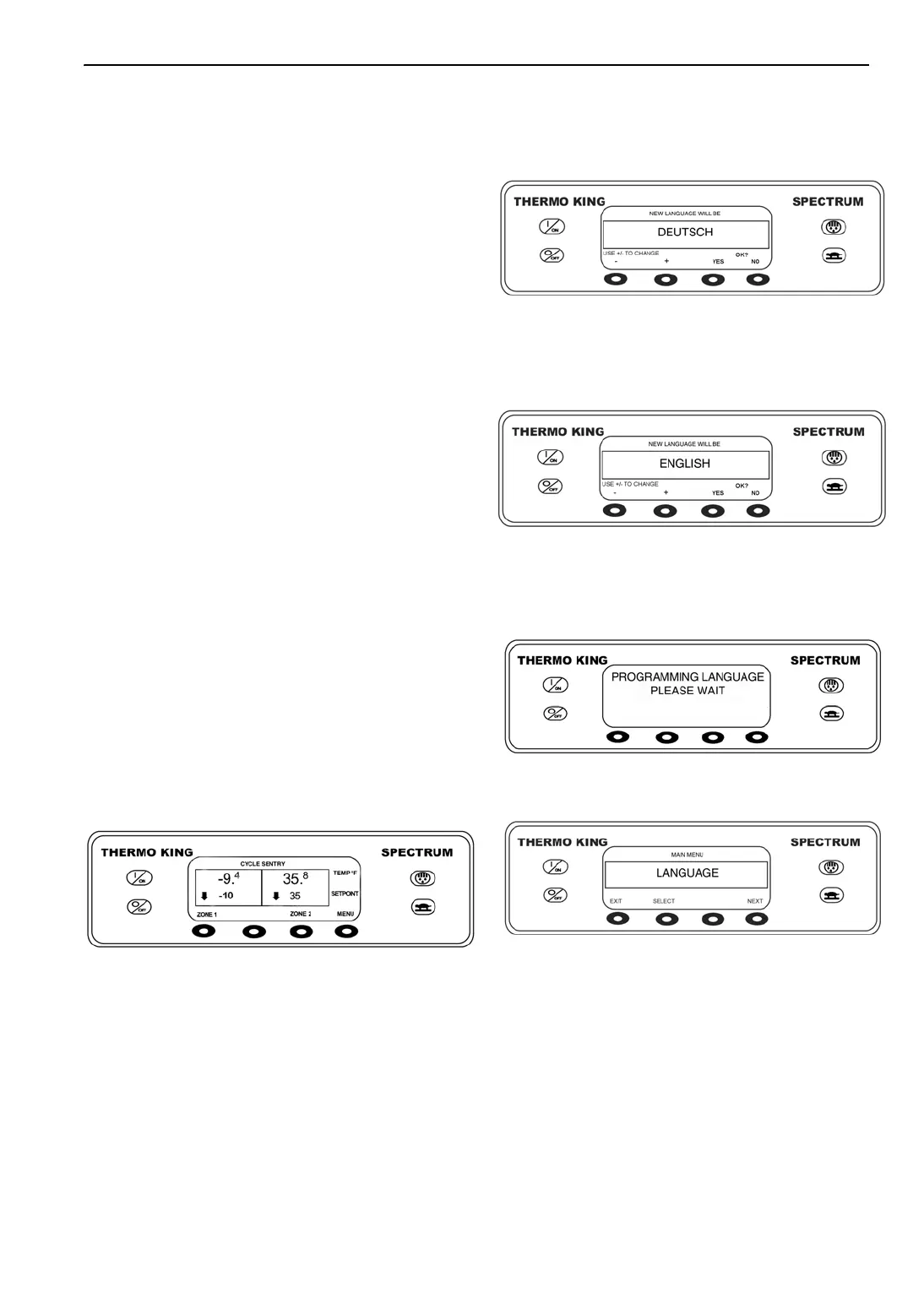SPECTRUM™ TS Operation
67
Cycle Sentry Mode: Allows the operator to change
the unit to cycle sentry mode. See “Selecting
Cycle Sentry or Continuous Mode” on page 68.
Continuous Mode: Allows the operator to change
the unit to continuous mode. See “Selecting Cycle
Sentry or Continuous Mode” on page 68.
Economy Mode: Allows the operator to change the
unit to economy mode. See “Selecting Economy
Mode” on page 69.
Sleep Mode: Allows the operator to change the
unit to the sleep mode. See “Selecting Sleep
Mode” on page 70.
Pretrip Menu: Allows the operator to select a Full
Pretrip Test or Running Pretrip Test. See
“Performing a Pretrip Test” on page 72.
Display Intensity: Allows the operator to adjust
the display intensity as required by conditions.
Selecting a Language
If the Language feature is enabled an alternate
language can be selected from the Operators
Menu. After a new language is chosen all displays
will appear in that language. If the language
feature is not enabled this menu does not appear.
Languages currently supported are English,
German, Spanish, French and Italian. The default
language is English. Only languages that have
been enabled will appear on this menu.
To select an alternate language, press the MENU
key.
Figure 65: Standard Display
The Language Menu is the first menu item to
appear as shown below. Press the SELECT key to
choose the Language menu.
The Language menu will appear as shown below.
Press the + or - keys to select the desired
language.
Figure 66: New Language
When the desired language is shown press the
YES key to confirm the choice.
Figure 67: New Language
The display will briefly show PROGRAMMING
LANGUAGE-PLEASE WAIT
Figure 68: Programming Please Wait
Figure 69: Language Menu
The display will then return to the language menu.
To select a different Main Menu item press the
NEXT key. To return to the Standard Display
press the EXIT key.
AJA1257
AJA1255
AJA1256
AJA1258
AJA1257