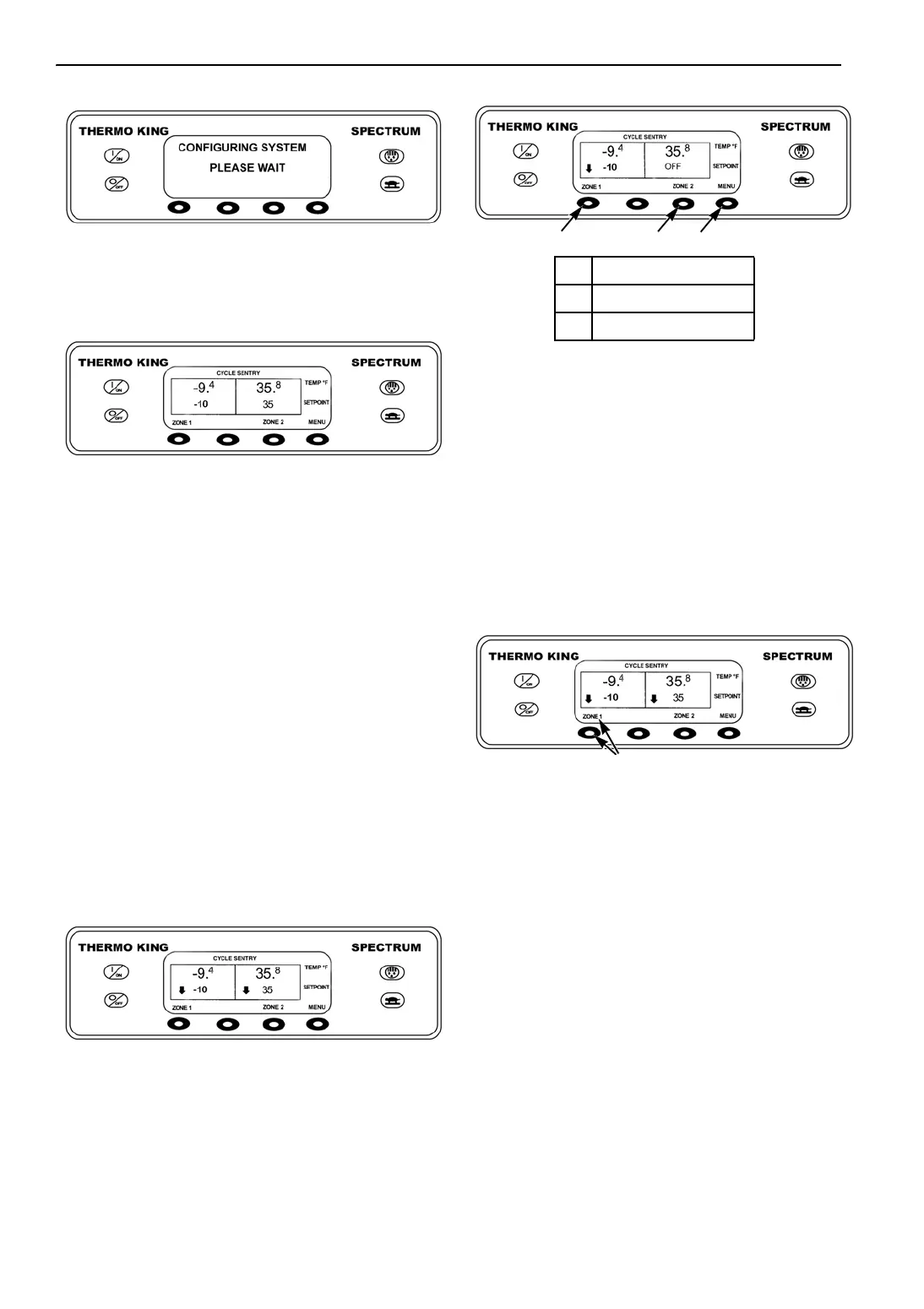SPECTRUM™ TS Operation
62
Figure 39: Startup Screen
When the unit is ready to run the Standard
Display will appear. See Figure 40 on page 62.
Figure 40: Standard Display
Pressing the OFF key stops unit operation. The
unit will shutdown and the display will briefly
show OFF and then the display will go blank.
The Standard Display
The Standard Display is the default display that
appears if no other display function is selected.
The Standard Display shows the box temperature
and setpoint or OFF for all installed zones. The
box temperature is that measured by the
controlling sensor, usually the return air sensor. A
two zone application is shown here. The
temperature in Zone 1 is –9.4 F with a –10 F
setpoint. The temperature in Zone 2 is 35.8 F with
a 35 F setpoint. The top of the display shows that
the unit is operating in CYCLE SENTRY mode.
The two arrows indicate that both zones are
cooling.
Figure 41: Standard Display
If OFF appears below the box temperature as
shown below for Zone 2, then the zone has been
turned off. If the setpoint appears the zone is
turned on, as shown below for Zone 1.
The soft key labeled Zone 1 is used to select the
Zone 1 Display, the Zone 2 soft key selects Zone
2 Display and the Menu soft key selects the Main
Menu Display. The unlabeled soft key is not used
from the Standard Display.
Selecting a Zone Display
To select a zone from the Standard Display, press
the soft key for the desired zone. Zone 1 will be
selected here.
Figure 43: Standard Display
When a Zone soft key is pressed the Zone Display
shown will appear. The zone display allows the
operator to change the zone setpoint and turn the
zone on and off. To return to the Standard Display
press the soft key labeled EXIT. If no key is
pressed the display will return to the Standard
Display after 30 seconds.
The soft keys labeled “–” and “+” are used to
change the setpoint. The Zone On/Off soft key
identifies the zone being displayed and indicates if
the zone is on or off. If the zone being shown by
the Zone Display is currently turned on the third
soft key will be labeled “TURN ZONE X OFF”.
If the zone is currently turned off the third soft
key will be labeled “TURN ZONE X ON”. Zone
1 is turned on in the illustration shown on the next
page. Pressing the EXIT soft key returns the
display to the Standard Display.
AJA1108
AJA1109
AJA1110
1. Zone 1 Soft Keys
2. Zone 2 Soft Key
3. Menu Soft Key
Figure 42: One Zone Off
AJA1111
1
2
3
AJA1112
