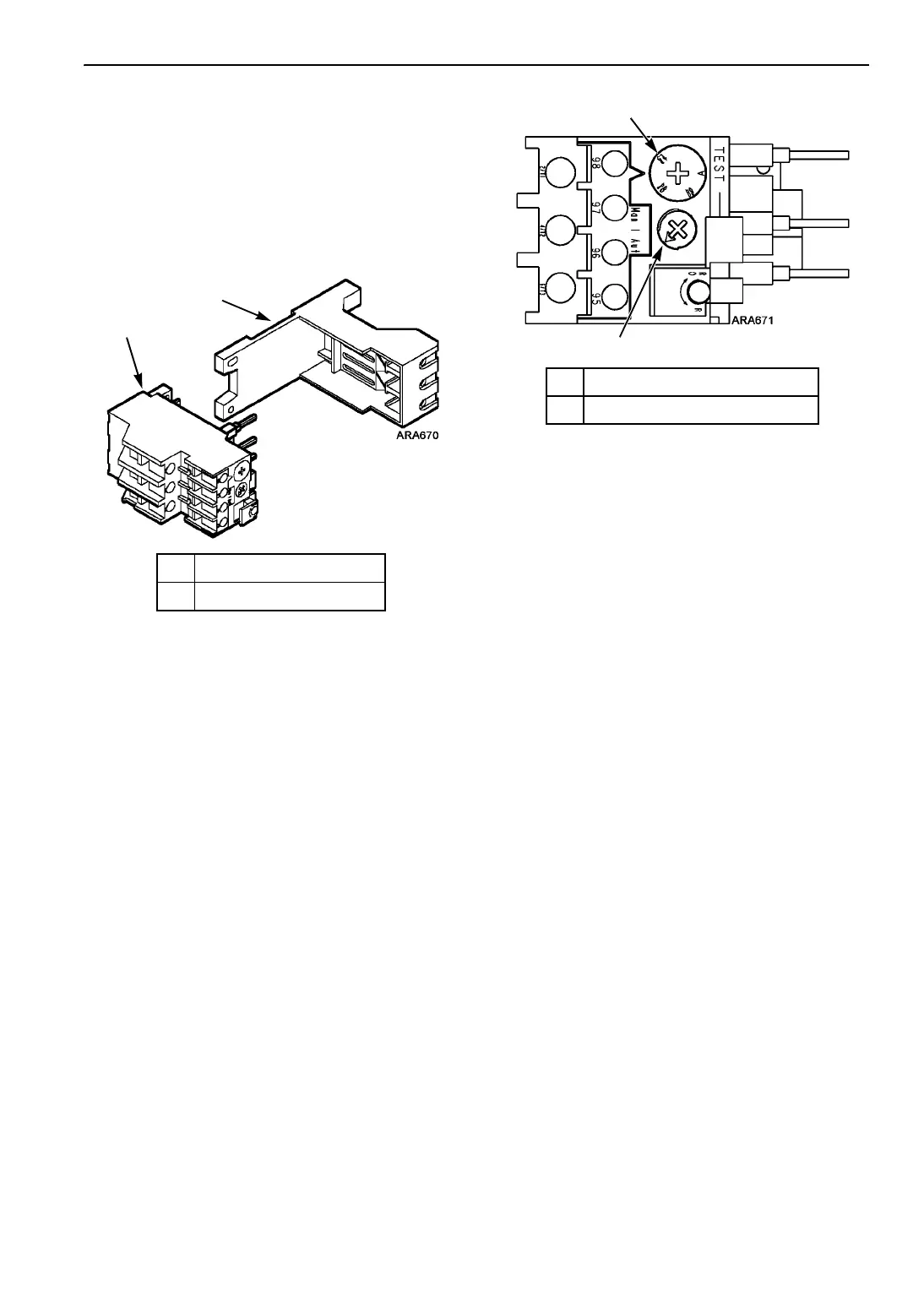Electrical Maintenance
89
Overload Relay
The overload relay protects the standby electric
motor. It is located on the high voltage tray (see
Figure 30 on page 58). The overload relay opens
the circuit to the electric motor if the current
exceeds the overload relay setting. The overload
relay resets automatically.
Overload Relay Replacement
When the overload relay is replaced, the new
overload relay must be set up to open at the
correct amperage and reset automatically. See the
following procedure to set up a new overload
relay.
1. Use a small screwdriver to set the opening
amperage. See “Electric Standby (Model 50
Unit Only)” on page 24 in the
“Specifications” chapter for the correct
overload relay setting.
2. Use a small screwdriver to set the pointer on
the selector to “Aut” (automatic reset).
The new overload relay is now set up correctly.
Note which wires go to which terminals when
removing the old overload relay so the wires are
connected correctly when the new overload relay
is installed.
1. Overload Relay
2. Overload Relay Adaptor
Figure 117: Overload Relay
1
2
1. Set Opening Amperage
2. Set to “Aut” (Automatic Reset)
Figure 118: Setting Overload Relay
