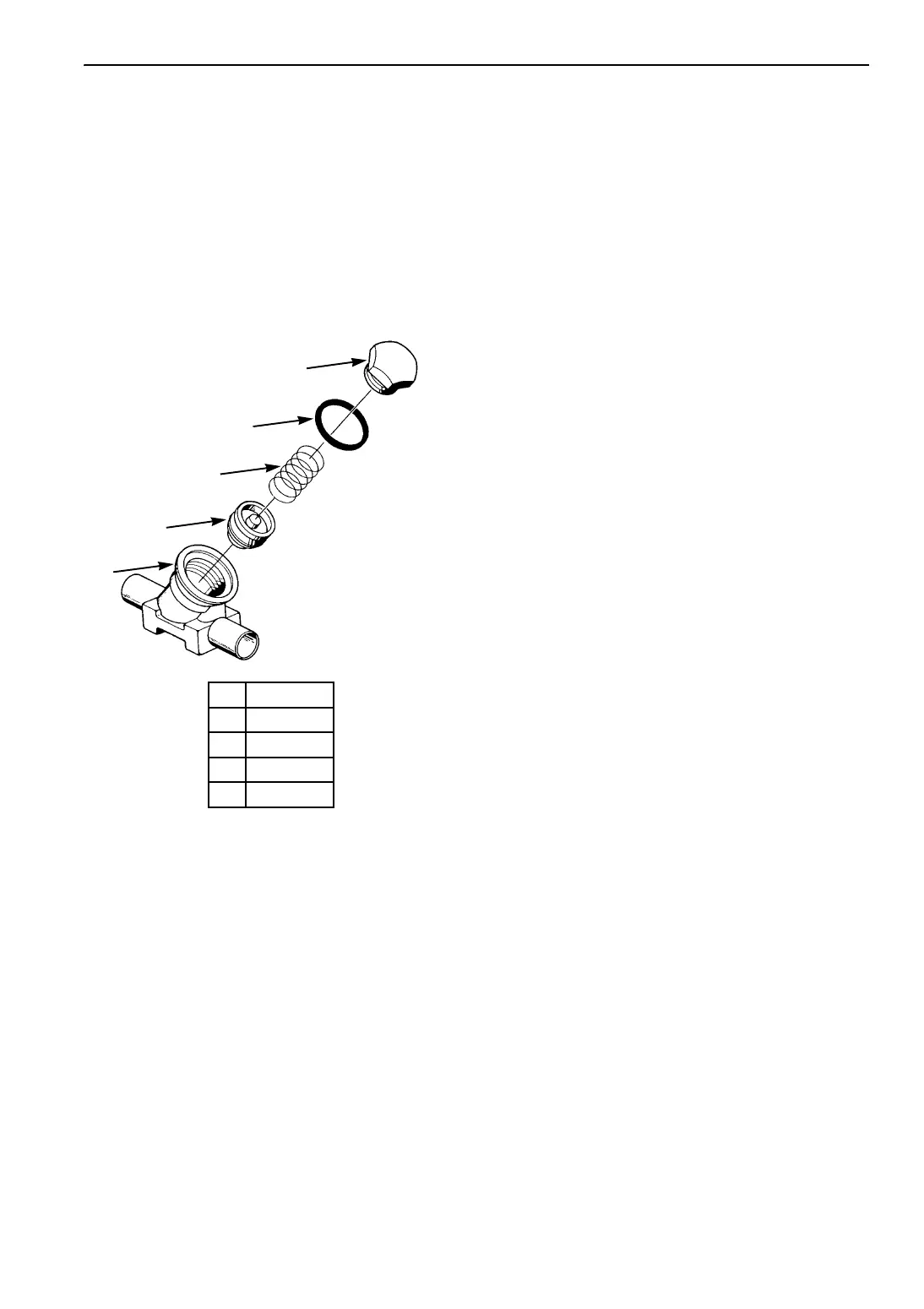Remote Evaporator Refrigeration Service Operations
179
Check Valve Repair
Removal
1. Pump down the low side and equalize the
pressure to slightly positive.
2. Remove the access panels.
3. Remove the cap nut from the check valve and
remove the spring and seat.
Installation
1. Inspect the inside of the check valve body for
damage or foreign particles that might adhere
to the seat and damage the new seat. If the
body is damaged, replace the check valve.
2. Install the new seat and spring. Place a new
gasket on the cap and tighten the cap.
3. Pressurize the low side and test for leaks. If no
leaks are found, evacuate the low side.
4. Install the access panels.
5. Open the refrigeration valves and place the
unit in operation. Check the refrigerant charge
and the compressor oil. Add as required.
1. Cap
2. Gasket
3. Spring
4. Seat
5. Body
Figure 189: Check Valve with Cap Nut
AGA173
1
2
3
4
5
