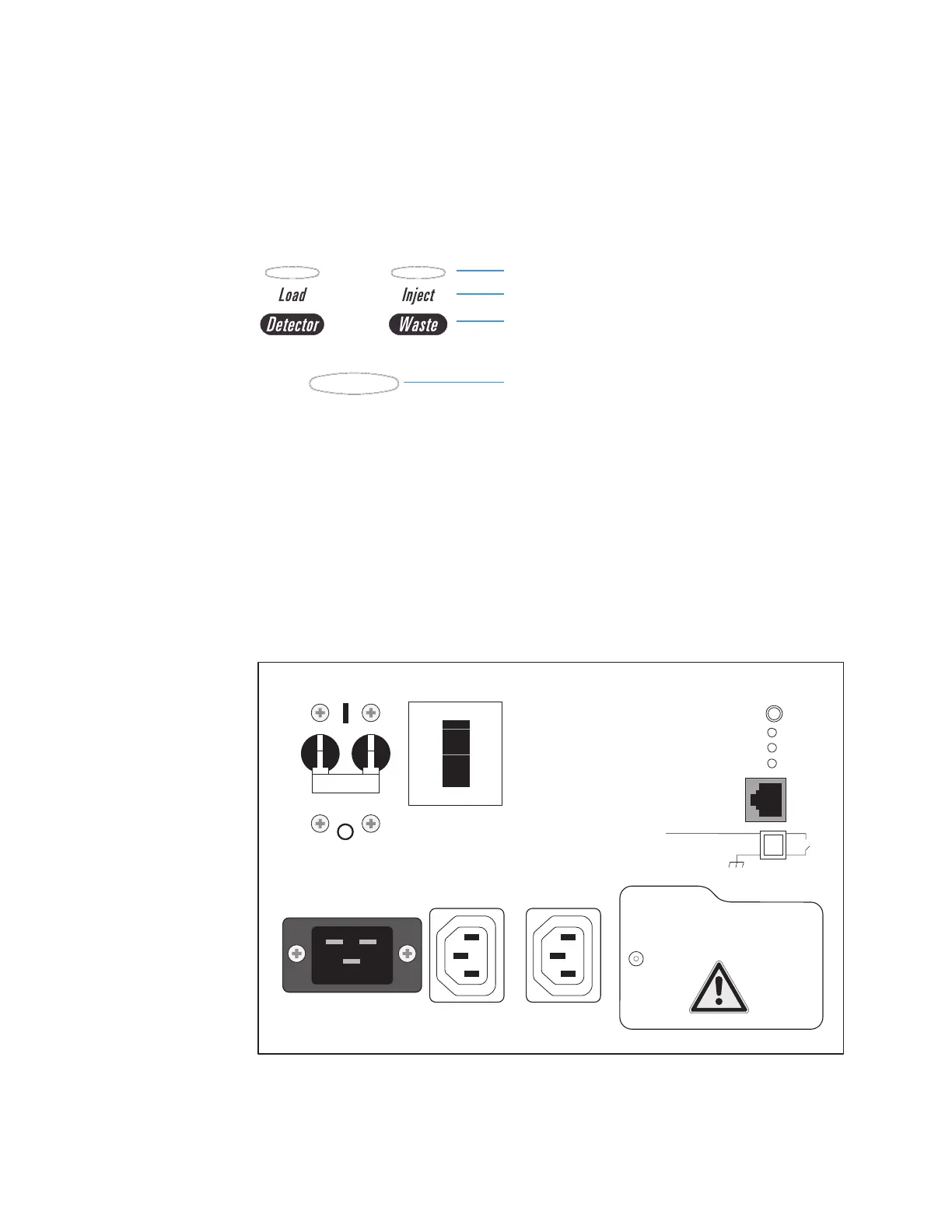2
Functional Description
Mass Spectrometer
20 TSQ Series Hardware Manual Thermo Scientific
Two additional LEDs and a push-button switch are located on the front panel above the
divert/inject valve. See Figure 11. When the divert/inject valve is set up for loop injections,
the divert/inject valve button switches the valve between load and inject modes and the
labels Load and Inject apply.
Figure 11. Divert/inject valve button and LEDs
When the divert/inject valve is set up for divert valve operation, the divert/inject valve button
switches the LC flow between the mass spectrometer and the waste container and the labels
Detector and Waste apply.
The main power circuit breaker switch (labeled Main Power) is located on the power panel at
the lower right corner of the right side panel of the mass spectrometer. See Figure 12 and
Figure 13. In the Off (O) position, the circuit breaker removes all power to the mass
spectrometer, including the vacuum pumps. In the On (|) position, power is supplied to the
mass spectrometer. In the standard operational mode, the circuit breaker is kept in the On (|)
position.
Figure 12. Power panel of the TSQ Vantage or TSQ Quantum Ultra mass spectrometer
Function LEDs
Inject mode labels
Divert mode labels
Button
System Reset
Ethernet
100 Base T
+ 30V – Max
Start In
Forepump 1
V ~230, 50/60 Hz,
5.0 A Max
V ~230, 50/60 Hz,
5.0 A Max
Power In
V ~230, 50/60 Hz, 15.0 A Max
Operating Mode
Service Mode
Electronics
Main Power
On
Qualified
Service
Personnel
Only
Off
Forepump 2
Both Pumps On
Vent Valve Closed
Ethernet Link OK
Refer to Manual
