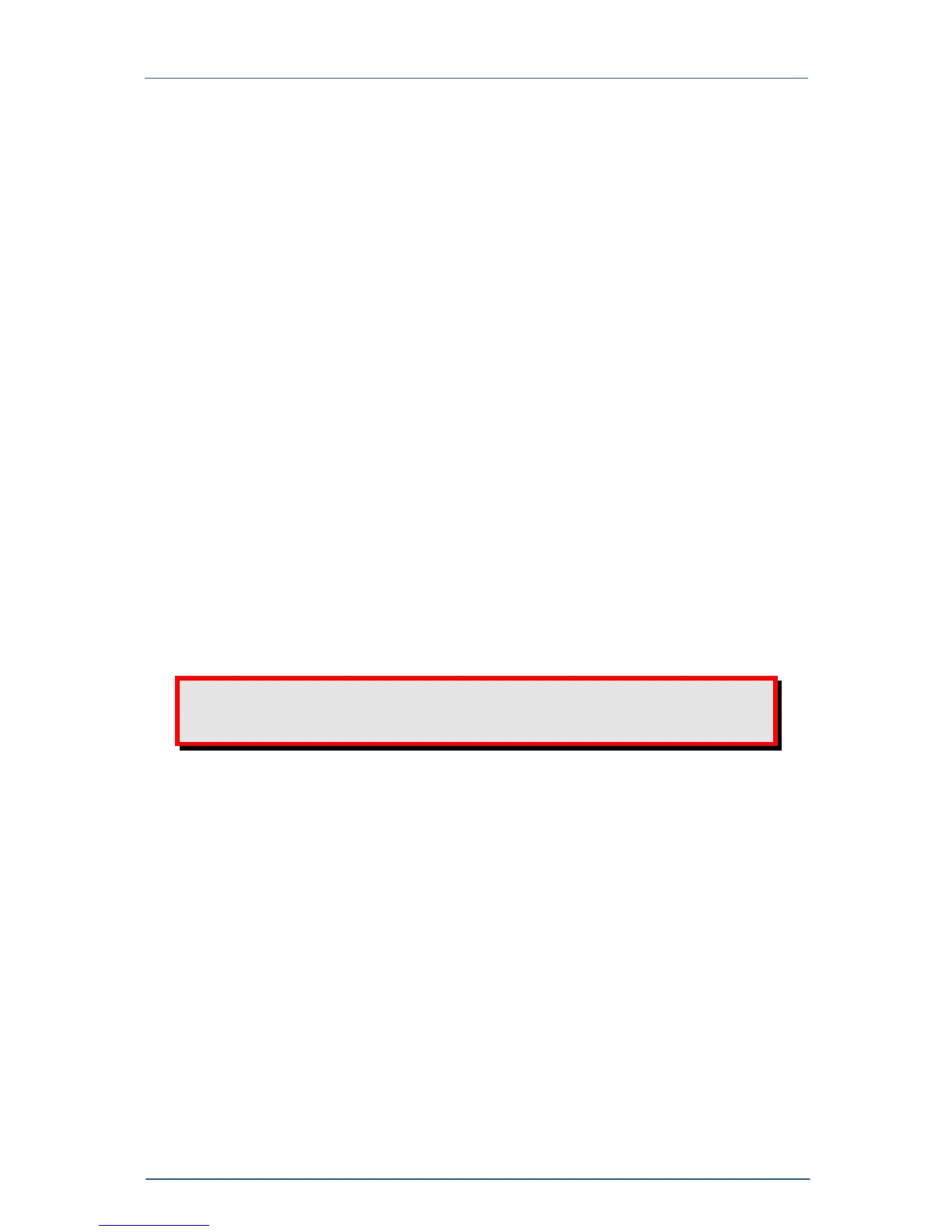4.1 Repair
ITC500 / page 100
4 Maintenance
4.1 Repair
The ITC5xx does not contain any components to be repaired by the user. If any
disturbances in function should occur, please contact Thorlabs or your local
representative for help or ask for a RMA Number, before sending the unit back for
repair.
4.2 Cleaning
Inspect the instrument as often as operating conditions require. To clean the exterior
surface, perform the following steps:
1. Remove loose dust on the outside of the instrument with a lint-free cloth. Use
care to avoid scratching the clear plastic display filter.
2. Use a soft cloth dampened with water to clean the instrument. Use an
aqueous solution of 75% isopropyl alcohol for more efficient cleaning.
Attention
To avoid damage to the surface of the instrument, do not use any
abrasive or chemical cleaning agents.
To maintain the specifications for a long period of time we recommend to have the
unit re-calibrated by Thorlabs (Germany) every two years.
4.3 Selecting the line voltage
The line voltage can be selected with the line voltage selector on the rear panel of the
ITC5xx (above the mains plug). The ITC5xx can be operated with 100V 115V or
230V (If you change the line voltage setting, you must also change the fuse!!)
