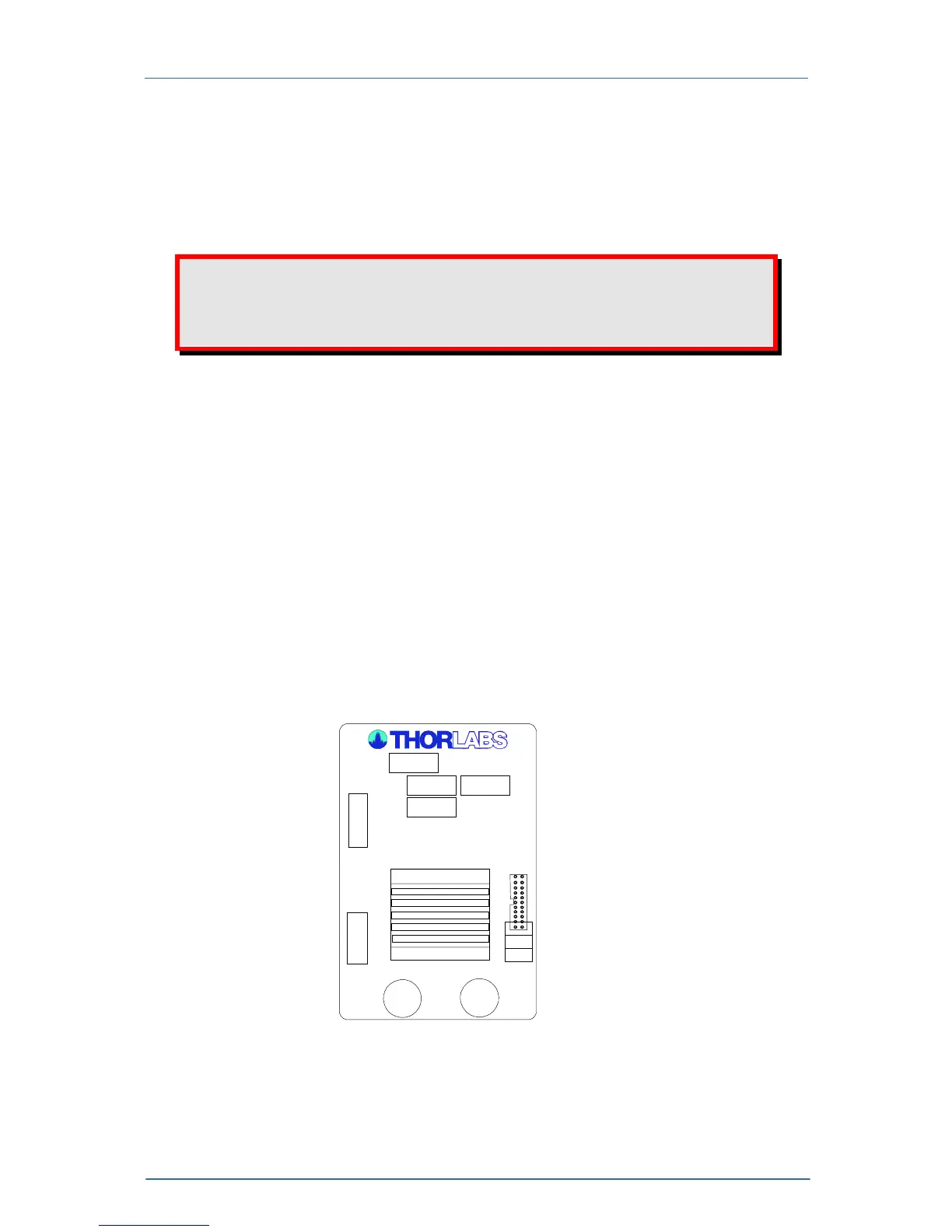5.1 Exchange of internal fuses
ITC500 / page 106
5 Service
Attention
Only qualified service personnel should perform service procedures.
Hazardous voltages exist within the device.
5.1 Exchange of internal fuses
Disconnect Power. To avoid electrical shock, first switch off the ITC5xx power, and
then disconnect the power cord from the mains power.
With the ITC5xx turned over, remove the two screws that secure the cover to the
chassis.
Remove the unit by sliding it out of the cover. With the unit set upright, you will find
the label depicting names, values and positions of internal fuses at the outer wall of
the transformer section.
Replace the defective fuse, and reattach the cover.
T
1
0
A
2
5
0
V
ITC 5xx
S
i
3
S
i
5
S
i
4
Internal Fuses
IEC 60127-2/III
5 x 20 mm
S
i
6
S
i
2
S
i
1
T1A250V
T
1
0
A
2
5
0
V
T1A250V
T1A250V
T1A250V
G
m
b
H