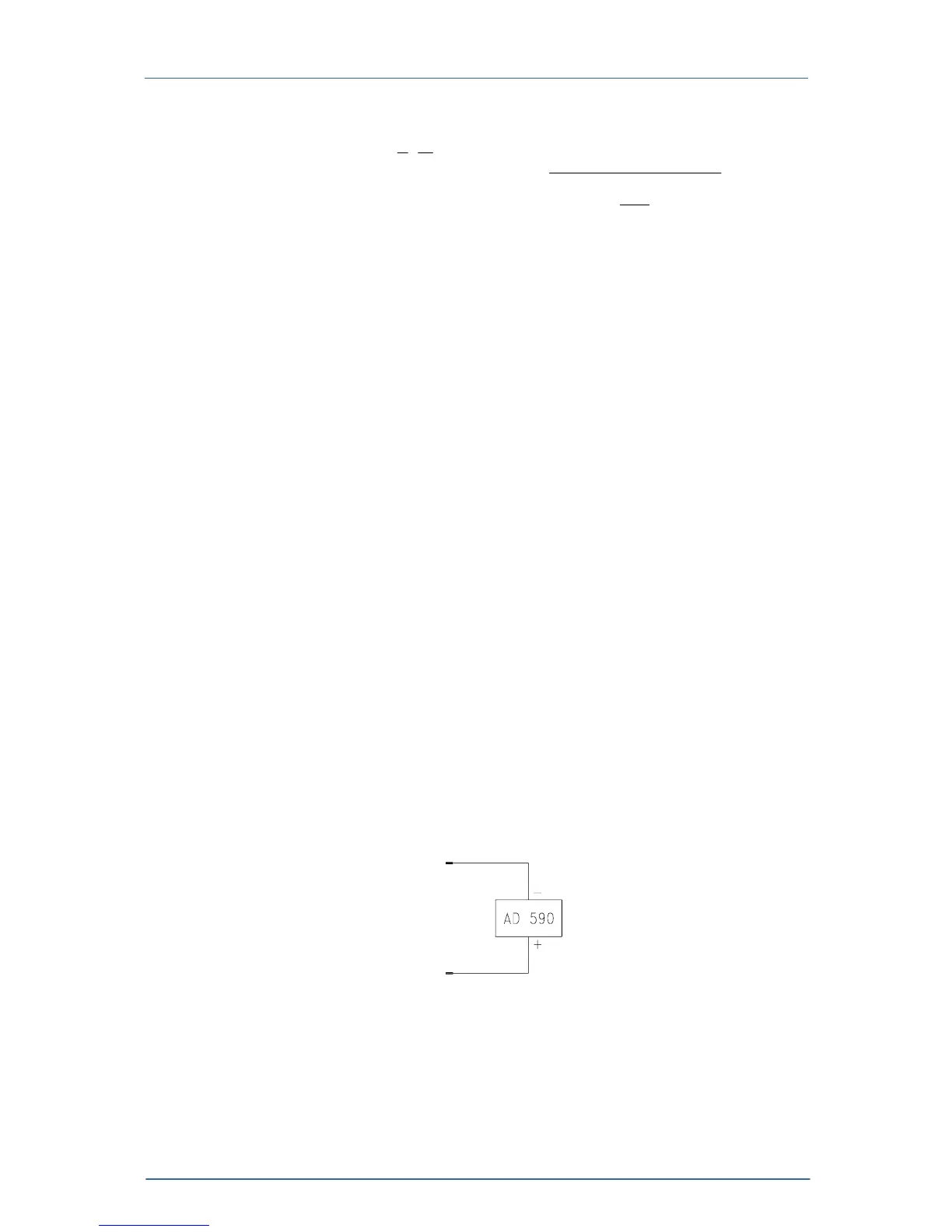1.9 Connecting components
ITC500 / page 24
val
val
TT
B
B
R
R
T
TB
RTeRTR
val
+
=⇔∗=
−
)ln(*
*
)()(
0
0
0
)
11
(
0
0
(temperatures in Kelvin)
with: R
0
: Thermistor nominal resistance at temperature T
0
T
0
: Nominal temperature (typ. 298.15 K = 25°C)
B
val
: Energy constant
For R
0
and B
val
refer to the data sheet of the thermistor.
Evaluate the thermistor resistance for the desired set temperature.
Select with the display selection keys (see Figure 1) the display value "TSET" to show
the set value and set the evaluated resistance value with the TEC main dial knob.
If the thermistor characteristic R(T) is given in the data sheet the desired resistance
can be read directly.
1.9.4 Connecting a temperature sensor AD590 or AD592
An IC-temperature sensor of the AD590 family is set up between pin 10 and pin 11.
These sensors will map the temperature into an equivalent current that can be
displayed and set directly in °C.
10
11
Figure 6 Connecting an AD590 or AD592