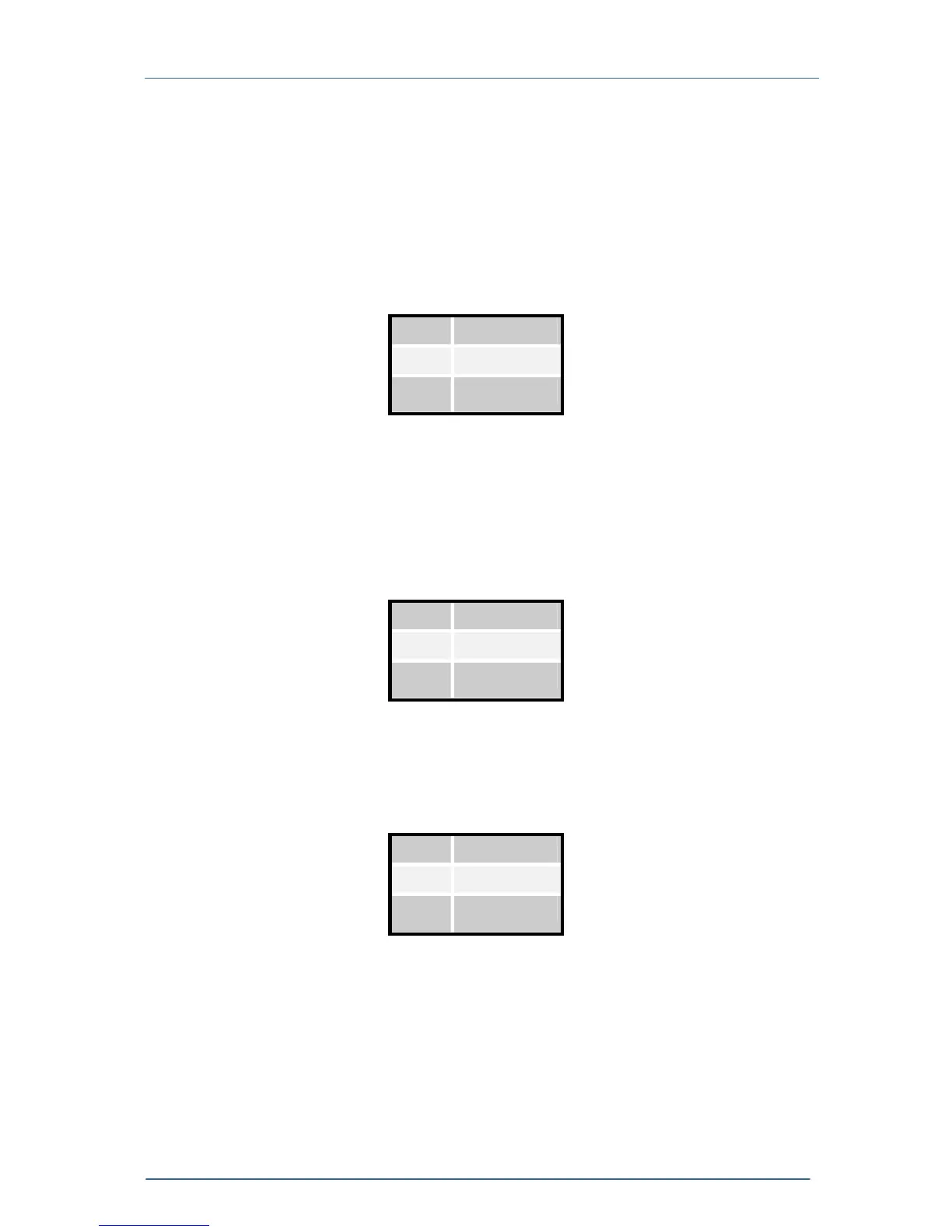1.8 Pre-settings
ITC500 / page 17
1.8.4 DIP switch for “wake up“ preset
By means of these 8 switches you can define several preset functions to determine
the wake up mode of the ITC5xx when switched on.
SW1 selects the default (wakeup) mode of operation:
SW1 function
up const I
down const P
You can select between constant current (I) or constant power (P) mode.
SW2 selects the default (wakeup) laser diode polarity:
SW2 function
up CG
down AG
SW3 selects the default (wakeup) photo diode polarity:
SW3 function
up CG
down AG