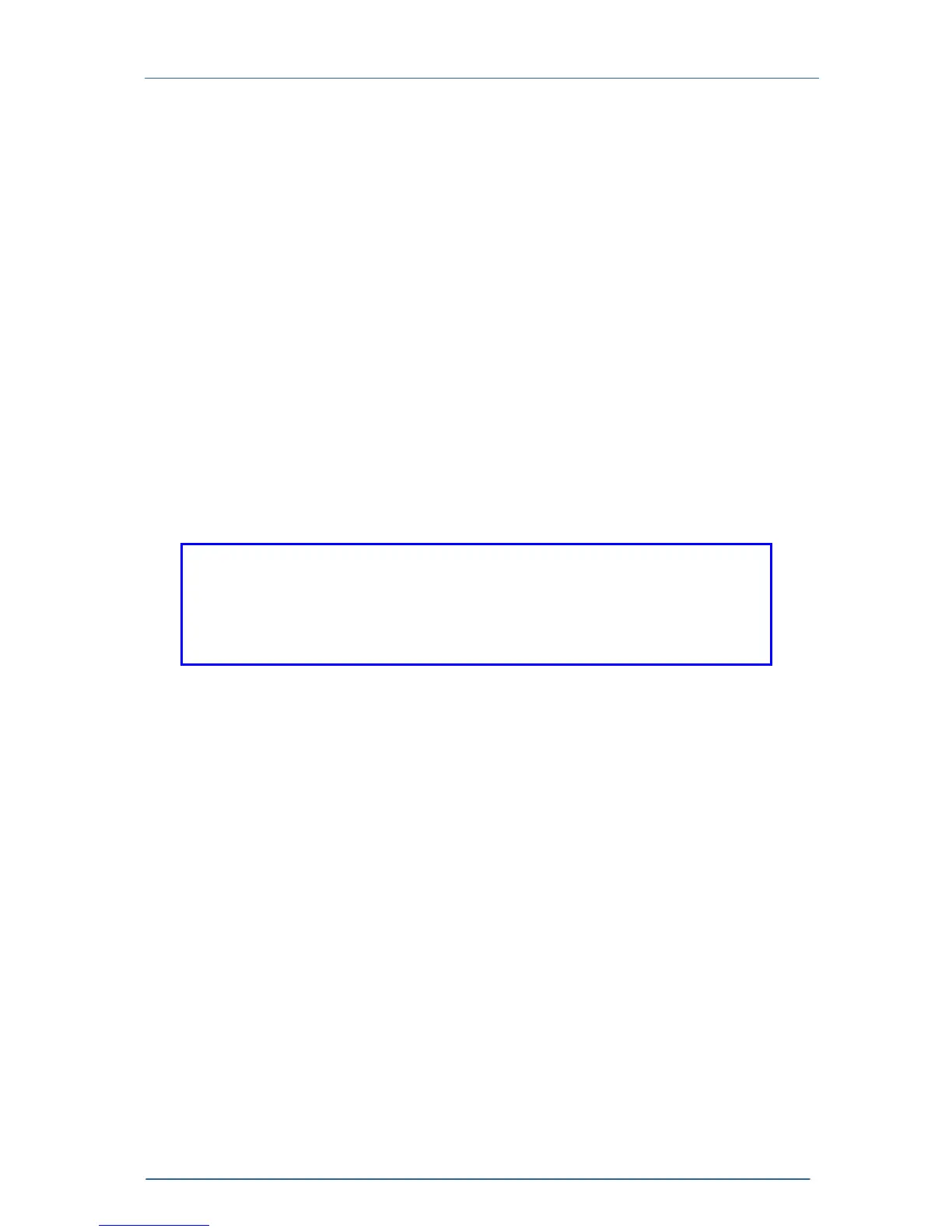3.1 IEEE488 Interface
ITC500 / page 59
3.1.3 Connecting the Instrument
• Connect the ITC5xx and the PC to the line
• Connect the units with shielded IEEE488 cables
• Switch on all units on the bus and the control computer
To guarantee a safe transmission of data the IEEE488 cable between two units
should not be longer than 2 meters and the total cable length should not be more
than 20 meters.
The ITC5xx will automatically enter REMOTE mode after the first character is
transferred to the ITC5xx.
NOTE
Programming the control software will vary with the type of computer, the
user interface, the programming language, the interface card used as well
as with the driver software and the correspondingly supplied software
interfaces. Please refer to the documentation of these components.
(Also refer to chapter 3.9, "Hints for setting up control programs" on page 97)