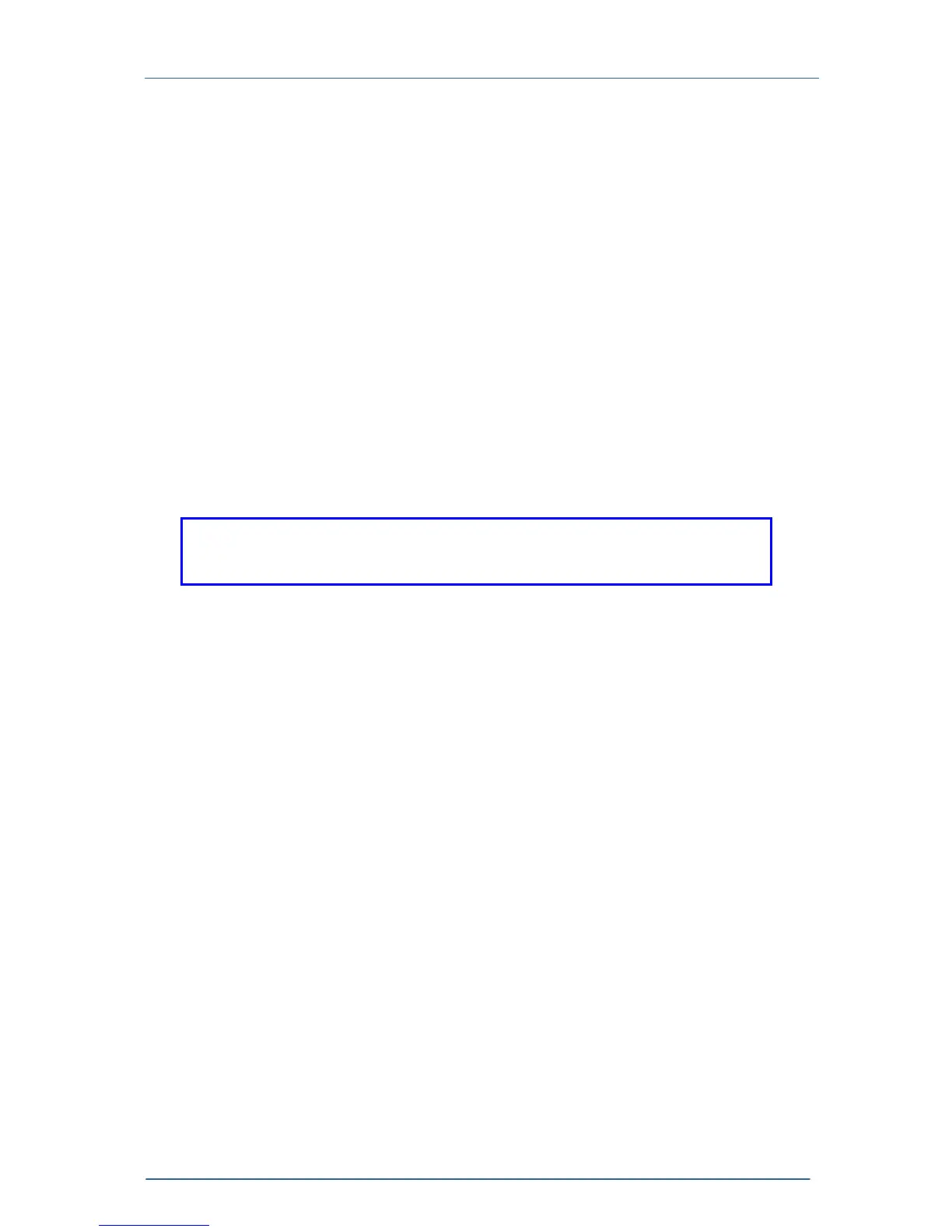2.1 Mains voltage selector
ITC500 / page 31
2 Operating the ITC5xx
2.1 Mains voltage selector
The ITC5xx can operate with mains voltages of AC 100V, 115V or 230V. Please set
the mains voltage selector at the rear of the unit to the proper value and change the
fuse to the appropriate value before switching the ITC5xx on. Off factory the unit is
configured for the mains voltage ordered.
2.2 Mains switch
With the mains switch (key-operated power switch) the ITC5xx is switched on and off.
NOTE
Do not switch off the unit with the key-operated power switch if the laser
current is still switched on.
2.3 Main setting knobs
Through the 10-turn setting knob of the current source the set values for laser
current, monitor current or optical power are set according to operating mode and
status.
If the laser current is switched off the LED "PRESET" will light up. The set value of
the selected parameter is displayed.
If the laser current is switched on the LED "PRESET" will remain off. The actual value
of the selected parameter is displayed.
Through the 10-turn setting knob of the temperature controller the value for the
temperature is set. As a protection against unintentional temperature adjustments the
ITC5xx offers the possibility to set the temperature value via the 20-turn
potentiometer labeled ADJ. The LED "FIX" or "VAR" indicates which potentiometer is
in use. To change the potentiometer use the corresponding dip switch at the rear.
(Refer to chapter 1.8.4, “DIP switch for “wake up“ preset“ starting on page 17)