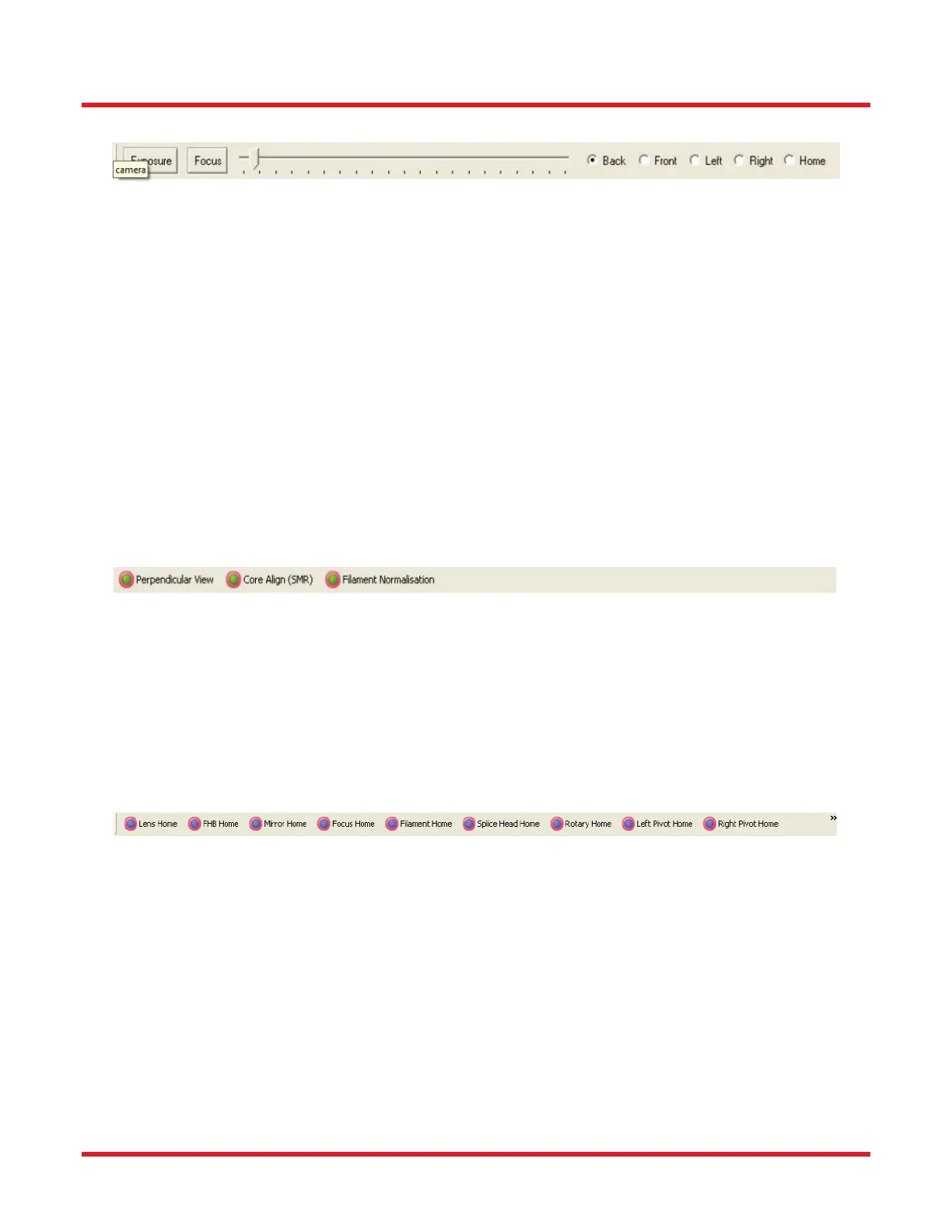FFS2000 Series Chapter 5: Software
Rev B, July 21, 2017 Page 21
5.4. Camera Toolbar
Figure 22 Camera Toolbar
The “Exposure” button automatically adjusts the image so that the background is the desired brightness.
The “Focus” button automatically focuses the camera on the fiber.
Next to the “Focus” button is a slider that indicates the current focus position and allows manual adjustment of the
focus.
“Back” and “Front” are 2 different side views used to align fibers.
“Left” and “Right’ views show the fibers’ end faces. External illumination may be necessary for certain fiber types;
see “End View Alignment:” on page 47.
In this document and within the FFS3 software, the word “process” is used to denote a machine action that has
been programmed using low-level programming language, and therefore cannot be changed by the user. This is
in contrast to a “macro,” which can be changed (or created) by the user.
5.5. Processes Toolbar
Figure 23 Process Toolbar
The Processes Toolbar allows the user to execute splice processes such as “Perpendicular View,” “Core
Alignment,” and “Filament Normalization.” This toolbar can be customized by right clicking and selecting “Toolbar
Properties”.
For example, “Perpendicular View” rotates both Fiber Holding Blocks 45°. This is commonly used in PM splicing.
After the PM stress members are aligned horizontally, “Perpendicular View” rotates the fiber such that Front View
and Back View allow the user to see the cores in two orthogonal views.
5.6. Macro Toolbar
Figure 24 Macro Toolbar
The Macro Toolbar contains buttons that execute various macros. Note that it is possible to make buttons for
single line commands in the macro bar as well as buttons for entire macros. Please contact Thorlabs for
assistance.
5.7. Quick Open File Toolbar
This toolbar allows the creation of buttons for easy access to commonly used splice files.
5.8. Main Toolbar
The illustrated buttons on the toolbar right above the image window execute processes critical to splicing and data
management.
