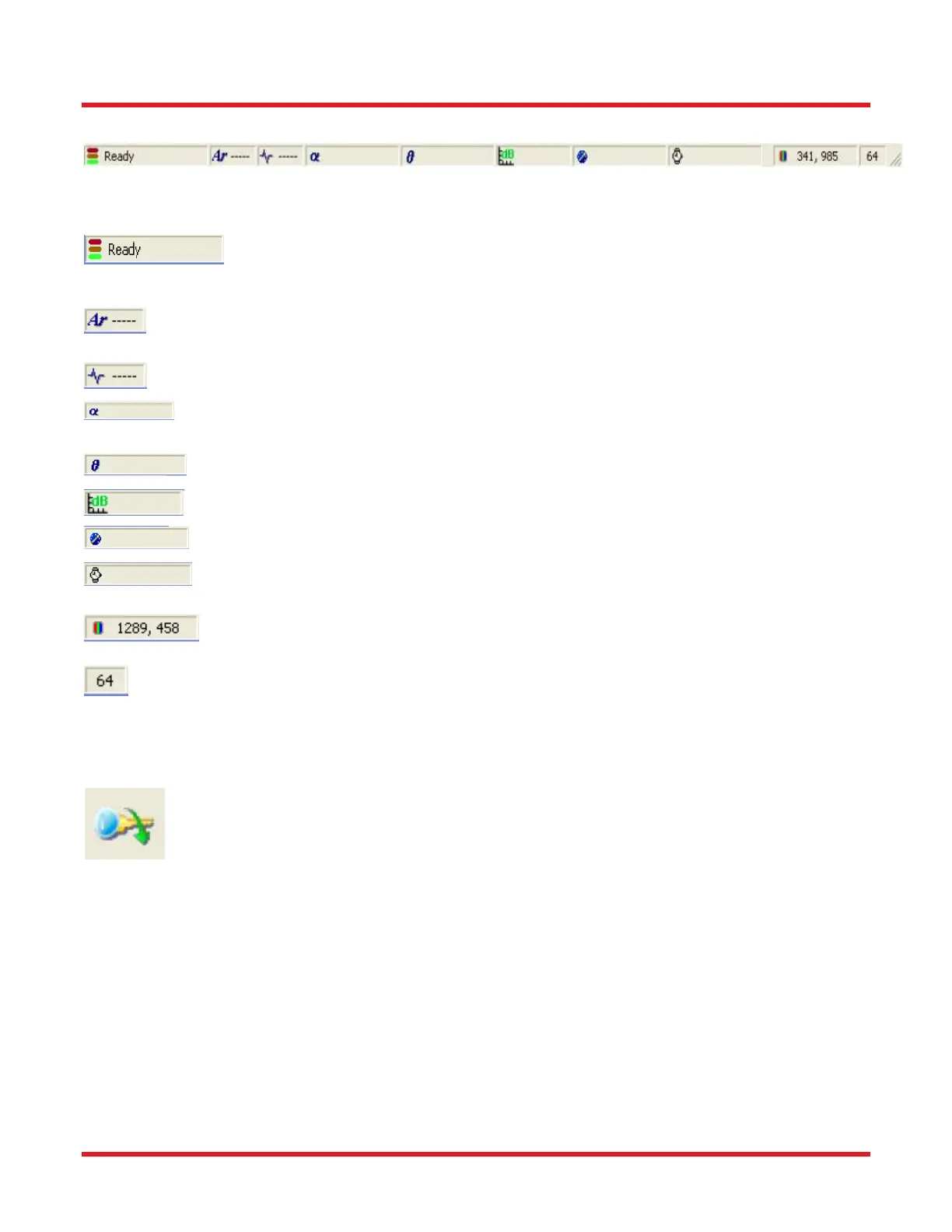FFS2000 Series Chapter 5: Software
Rev B, July 21, 2017 Page 25
5.11. Status Bar
Figure 26 Status Bar
This window indicates the status of the unit. When the bottom bar is green and the
window reads “Ready,” the unit is ready to execute new commands. When the top bar is
red, the unit is not responding, and is either busy or needs to be initialized.
This is the argon window. In the default state it is dormant, but if the user double-clicks it,
the argon flow rate is reported, in liters per minute.
This window indicates the power applied to the filament.
This window indicates cleave angles, it is updated whenever an Align Process is
performed.
This window indicates the amount that the fibers have been rotated.
This window indicates the estimated splice loss.
This window reports the tension last measured by the proof tester.
This window is a cumulative “on” timer for the filament.
This window indicates the position of the cursor (in pixels) within the image window.
This window indicates the relative brightness of the pixel under the cursor when it is within
the image window. Double-click on this to adjust the brightness of the illumination in the
current view.
5.12. Initialization and Shutdown
When the FFS2000 Series is turned on, it is necessary to hit the initialization button in order to
establish communication with it. Before initialization takes place, most of the buttons on the GUI will appear grey,
and the status bar light will be dull red instead of green.
5.13. Failure
If a process fails for any reason, a popup window will appear and give four options:
If you press Abort, the current One Button Process will end.
If you press Retry, the failed process will run a second time and if it fails again, the one button splice will
end.
If you press Continue then the failed process will be skipped and the next process in the process list will
be executed.
