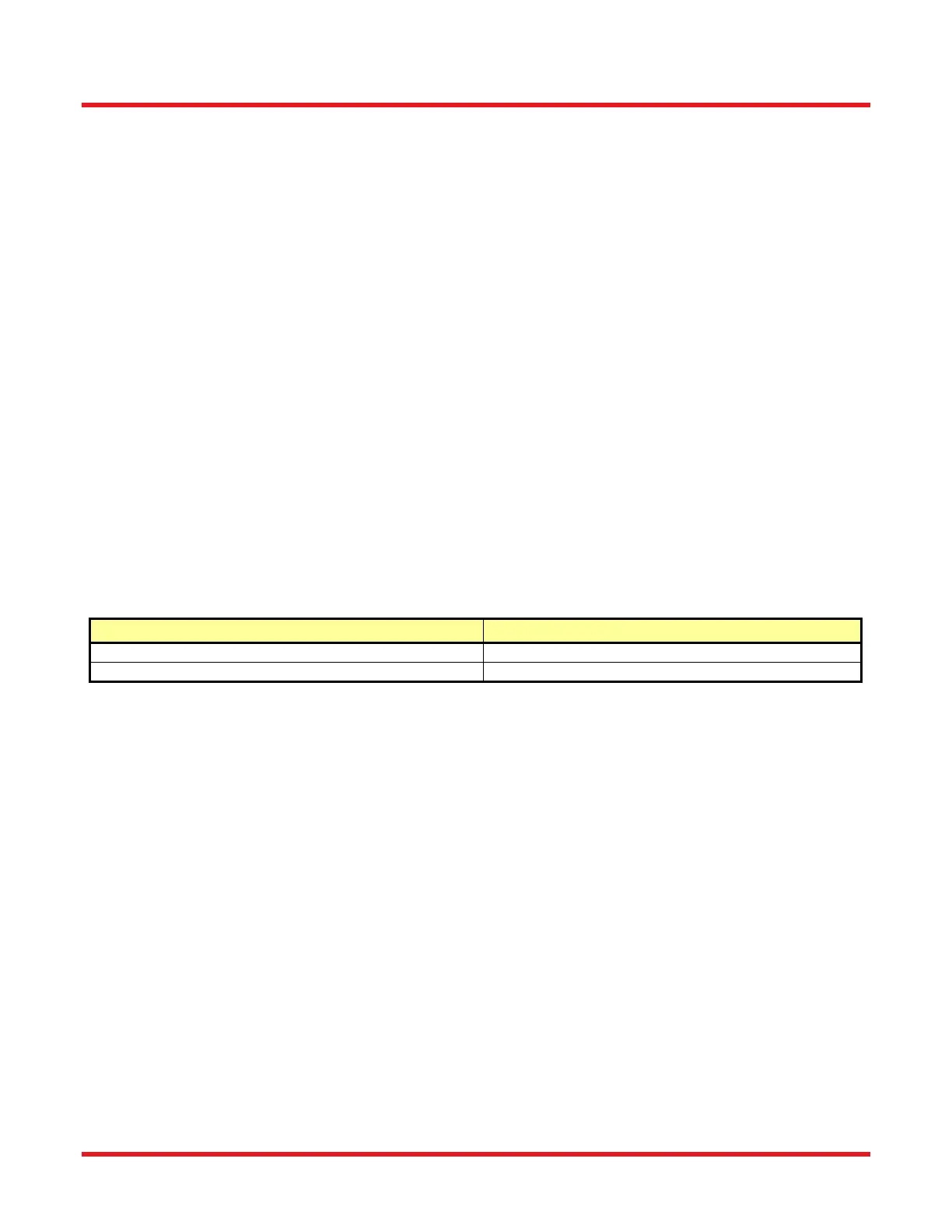FFS2000 Series Chapter 11: Maintenance
Page 74 TTN047338-D02
8. To replace the foam, it must first be compressed into a tight cylindrical shape. Pinching the foam tightly
between two (clean) fingers, use the tweezers to roll it tightly into a cylinder.
9. Reinsert the foam into the gas orifice in its compacted form. Maneuver the foam so that it is 1/32" below
the filament channel surface. Be sure not to insert the foam too deeply in the orifice.
10. Make sure the foam is evenly distributed in the orifice, not bunched up in any spot. An uneven distribution
will affect the gas flow into the splice head, which in turn will affect splice strengths. If the foam is not
inserted correctly, remove it and begin again.
11. Before inserting a new filament, make sure the new filament and the filament channel are clean, using
canned air if necessary. Avoid blowing canned air down the splice viewport.
12. Insert a new filament with the rounded end facing the rear of the splice block and the straight end facing
outward.
13. Gently press on the filament base until it is flush with the surface of the splice block.
14. Ensure that the splice top sits flush when closed. At each of the four corners, the top should be able to
grab a piece of 0.0005" thick shim (silver color).
15. The new filament should be pre-fired several times at the standard setting and then calibrated by running
the burnback process (see 11.4.4).
11.4.4. Filament Calibration
In order to ensure consistent splice process conditions, new filaments must be calibrated to adjust for absolute
power (offset) and filament centering (view-to-splice distance). This is accomplished by running a burnback
process, in which two fibers are “spliced” without ever pushing them together. Because the cleaved fiber ends
never touch, they will melt back forming “Q-tips.” Image processing is used to analyze the size of the “Q-Tips” and
adjust the calibration as desired.
To run a burnback filament calibration:
1. Open the appropriate splice file for the typical fiber diameter being used:
Filament Type Burnback File
Normal Filament, Ø125 µm Glass Fiber
burnback.ffs
Normal Filament, Ø80 µm Glass Fiber
burnback80.ffs
Note: Do not modify a burnback file.
2. Select a sample of standard single mode fiber of the appropriate diameter. For Ø125 µm fiber, the
burnback should be performed with standard SMF-28 fiber.
3. Note: Never use PM fibers for the burnback process as this will give erroneous results.
4. Prepare the fibers normally as for splicing (strip, clean, cleave) and position the FHBs at the splice
station.
5. Initiate the burnback “splice” process by pressing the blue Splice button. After the burnback, the system
will examine the Q-tips and adjust the filament calibration. If a large change is required, a dialog box will
appear asking to repeat the process. If so, prepare a new set of fibers and repeat the process. Several
iterations may be required.
6. Note: Make sure to break off the Q-tip ends of the burnback process prior to re-stripping the fiber. Pulling
the large Q-tip through the stripper could potentially damage the stripper blades.
7. Once the burnback process runs successfully without the prompt to re-prepare fibers, the filament
calibration is complete. Reopen the appropriate splice file.
11.5. Recoat Station
11.5.1. Check/Replace Recoat Bulb
The lamps are powered in two series pairs; if one lamp burns out only two will remain illuminated. If a lamp is
burned out, remove the recoat assembly and replace the burned out lamp. Avoid handling the glass envelope.
Fingerprints left on the envelope shorten the lamp life. If you do touch the lamp, be sure to clean it with a soft lens
tissue wetted with alcohol or acetone. Make sure all of the bulbs are positioned in a straight line and that they
