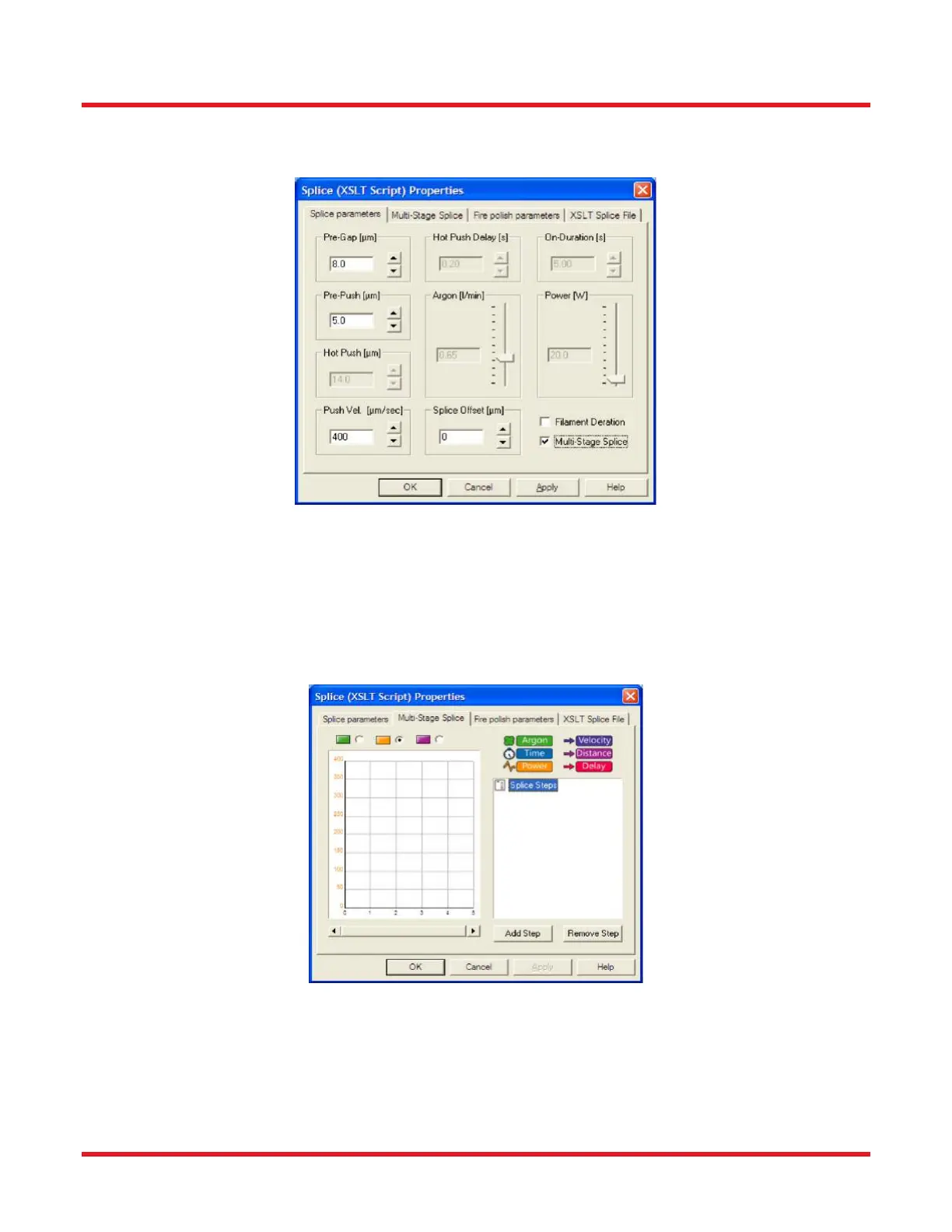FFS2000 Series Chapter 5: Software
Rev B, July 21, 2017 Page 27
5.14.1. Multi Stage Splice Properties
Enabling the Multi Stage Splice Process
Figure 29 Activating Multi-Stage Splice
Go to Splice → Splice Parameters.
The normal default is for Multi Stage Splice to be disabled. Check the Multi Stage Splice check box as
shown in Figure 29.
Most of the splice parameters will become grayed out, the parameters that remain active are: Pre Gap,
Pre Push, Push Velocity and Splice Offset.
After setting the “Pre Splice” parameters then open the Multi Stage properties page by clicking on the
Multi Stage Splice tab. The Multi-Stage Splice tab is pictured in Figure 30.
Figure 30 Multi-Stage Splice Tab
At this time there are no splice stages set.
Click on Add Step. A default set of splice parameters are added. A graphical representation of the splice
parameters is shown on the left side.
