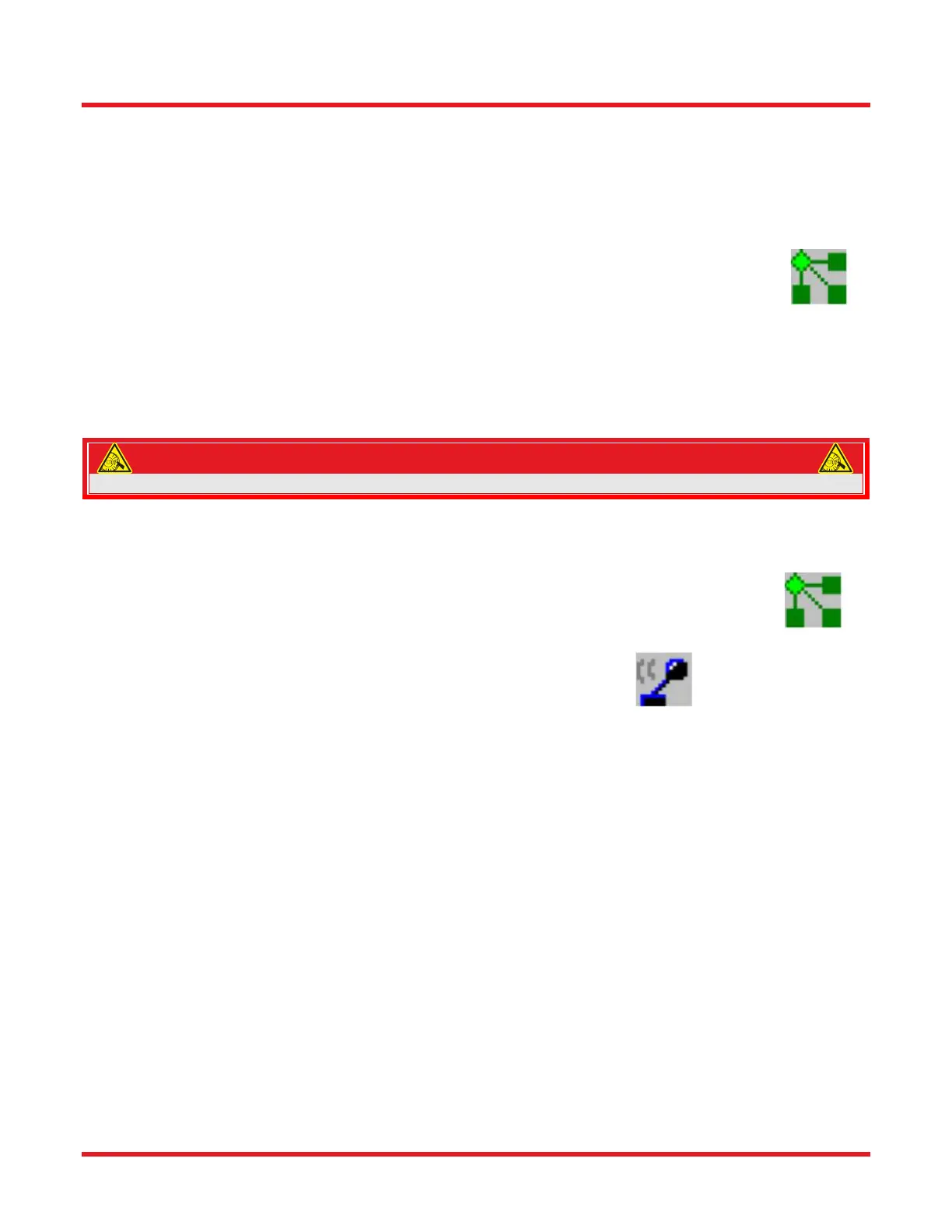FFS2000 Series Chapter 11: Maintenance
Rev B, July 21, 2017 Page 67
11.3.5. Inspect/Clean Cleave Blade
The diamond edge of the cleave blade should be regularly inspected for debris and/or damage that may result in
sub-optimum cleave performance. For easier inspection and cleaning, the cleave blade can be advanced forward
from its parked or “home” position. This can be achieved by sending the command:
MOTORTO(11 -1000)
from the command line (note the negative sign on the motor position). This will advance the cleave blade up
approximately 45°. Alternately, assign the macro “Service Cleave Blade.txt” to the user macro by
selecting Splice | User Macro Path 1… from the menu bar, and then execute by clicking on the User Macro icon.
The cleave blade should be cleaned using a cotton-tipped applicator wetted with acetone or isopropyl alcohol.
Wipe both sides of the blade starting away from the shank of the blade and wiping towards and over the diamond
edge, using very light pressure only. Never touch the edge of the blade with any hard or metal object. For very
loose debris, the cleave blade may also be cleaned by blowing clean (canned) air across the edge.
CAUTION
Do not attempt to clean the diamond blade with your fingers or you will cut yourself.
To reposition the cleave blade after inspection and cleaning, send the command:
MOTORTO (11 0)
from the command line. Alternatively, assign the macro “Home Cleave Blade.txt” to the user macro by
selecting Splice | User Macro Path 1… from the menu bar, and then execute by clicking on the User Macro icon.
The cleave blade can also be homed by running the reset macro (click the reset icon).
11.3.6. Reposition the Cleave Blade
Only a small portion of the cleave blade diamond edge is used to scribe the fiber. If this local portion of the edge
gets damaged, the blade can be re-positioned to a new “un-used” section. While the lifetime of a given section of
the blade can be very long (greater than 10 000 cleaves), it is also very easy to damage the blade due to
excessive lateral stresses (stresses perpendicular to the edge of the blade). This can occur if the blade is in
contact with the fiber and the fiber then moves sideways across the edge of the blade. The most common
occurrence of this is a result of the fiber slipping during the cleave due to improper cleave tension and/or fiber
clamping. The fiber will slide along the edge of the blade and take a small semi-circular “bit” out of the current
section. For small localized damage such as this, the blade can be re-positioned up to maximum of 5 times.
To reposition the cleave blade:
1. Loosen the two 2-56 socket head screws at the outside edges of the cleave blade assembly front plate
using a 5/64" hex key. Note: Do not loosen any of the 4 center screws.
2. Using a pair of scissors, cut a section of 0.010" plastic shim (brown) from the tool kit, such that it matches
in size with the bottom edge of the cleave assembly front plate.
3. Insert the shim under the bottom edge of the cleave blade assembly front plate. Note: The front plate is
difficult to raise due to the cleave belt tension. It may be necessary to fully remove the clamping screws
and angle the front plate upwards.
Do not add more than two 0.010" shims under the front plate of the cleave blade assembly. After adding two
shims, if adjustment is still required, remove all shims and rotate the cleave blade 180° so that the bottom edge of
