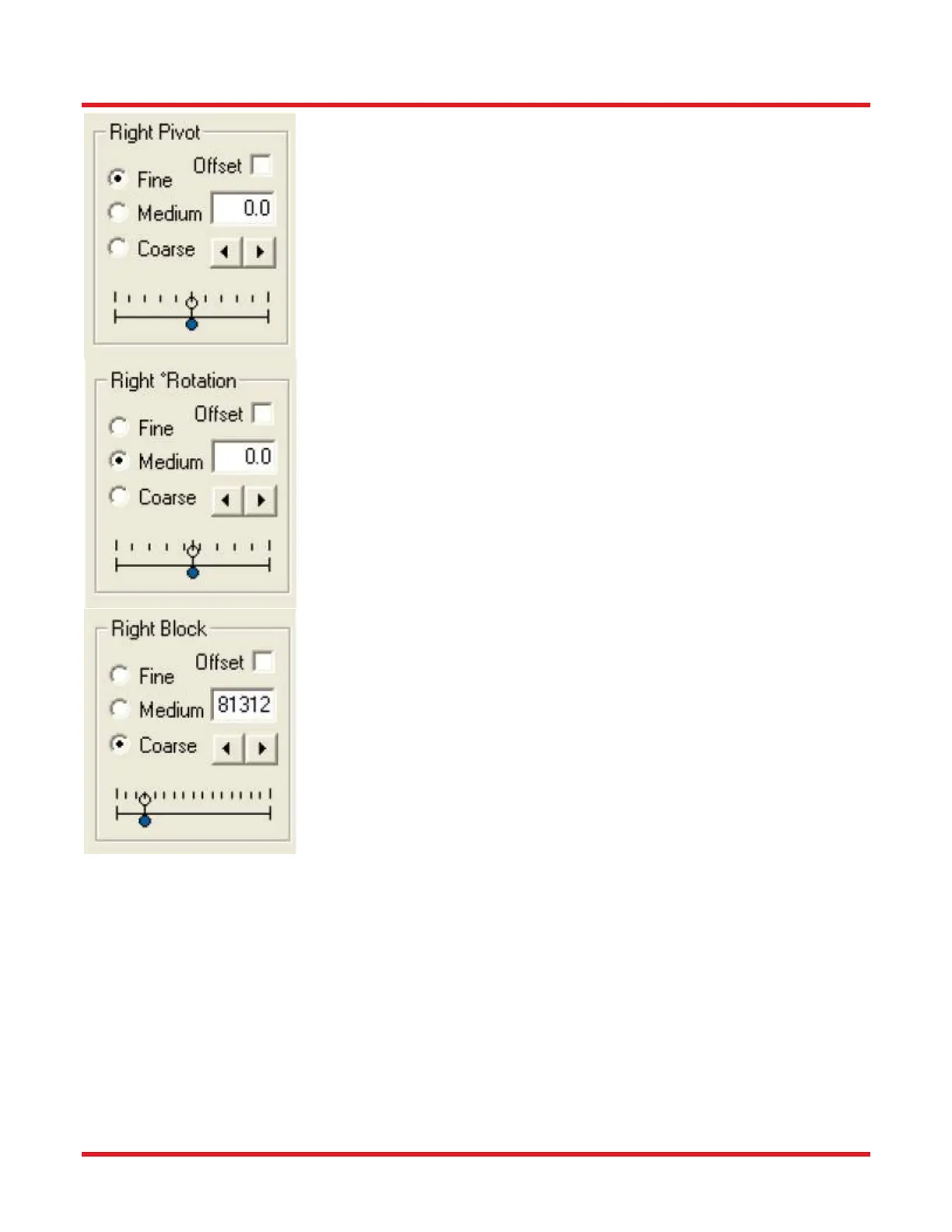FFS2000 Series Chapter 5: Software
Page 24 TTN047338-D02
The “Right Pivot” box enables the user to move the right fiber for alignment in
the front view. There is an identical box for “Left Pivot” to move the left fiber for
alignment in the front view.
The “Right Rotation” box enables the user to rotate the right fiber. There is an
identical box for “Left Rotation” to rotate the left fiber.
The “Right Block” box enables the user to move the right fiber handler in and
out in the z-direction. The number shown is the position of the right block in
microns, and the positive direction is defined as “in” or towards the splice head.
There is an identical box for “Left Block” that moves the left fiber holding block
in the z-direction.
By checking the Offset box, you can temporarily set the current location to zero.
