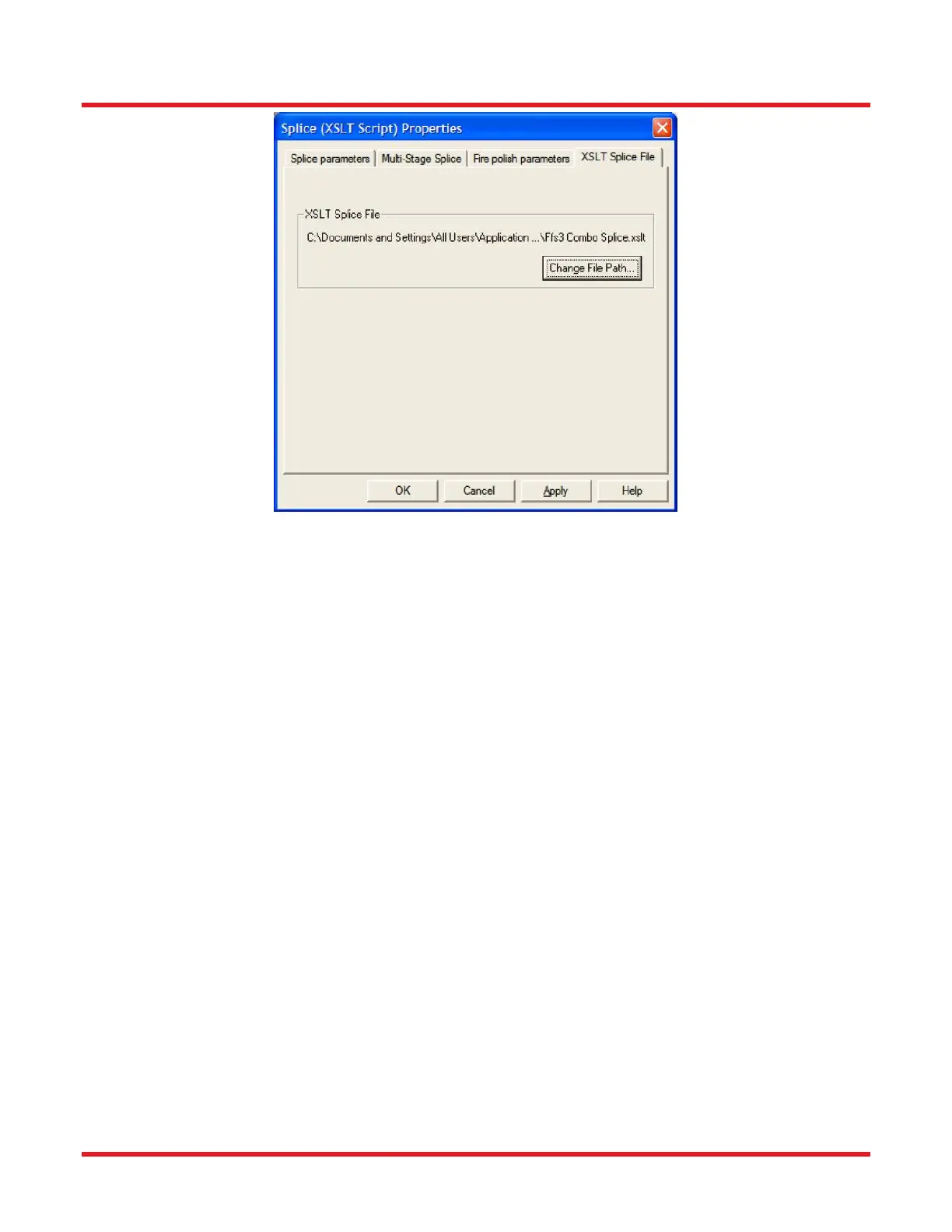FFS2000 Series Chapter 5: Software
Page 30 TTN047338-D02
Figure 34 Setting the .xslt File path
To select the correct XSLT file, open the XSLT splice file tab. This file path will be saved into the splice
data file so that once selected, a splice file is always linked to the correct XSLT file unless the operator
changes the splice file. Please also note that the Multi Stage splice flag is saved in the splice file. Once
saved, a splice file is set as being a multi stage splice.
If the splice file is to be reverted to the standard routine then follow the procedure below to disable Multi
Stage Splice.
Disabling Multi Stage Splice
Open the splice parameters menu and uncheck Multi Stage Splice. This reinstates the standard splice
parameter window and disables the Multi-Stage Splice tab (although any parameters set in the multi
stage splice window are still visible).
Now open the XSLT splice page and select the standard splice xslt file (FFS3 Splice.xslt).
Be sure to save any changes at File → Save.
