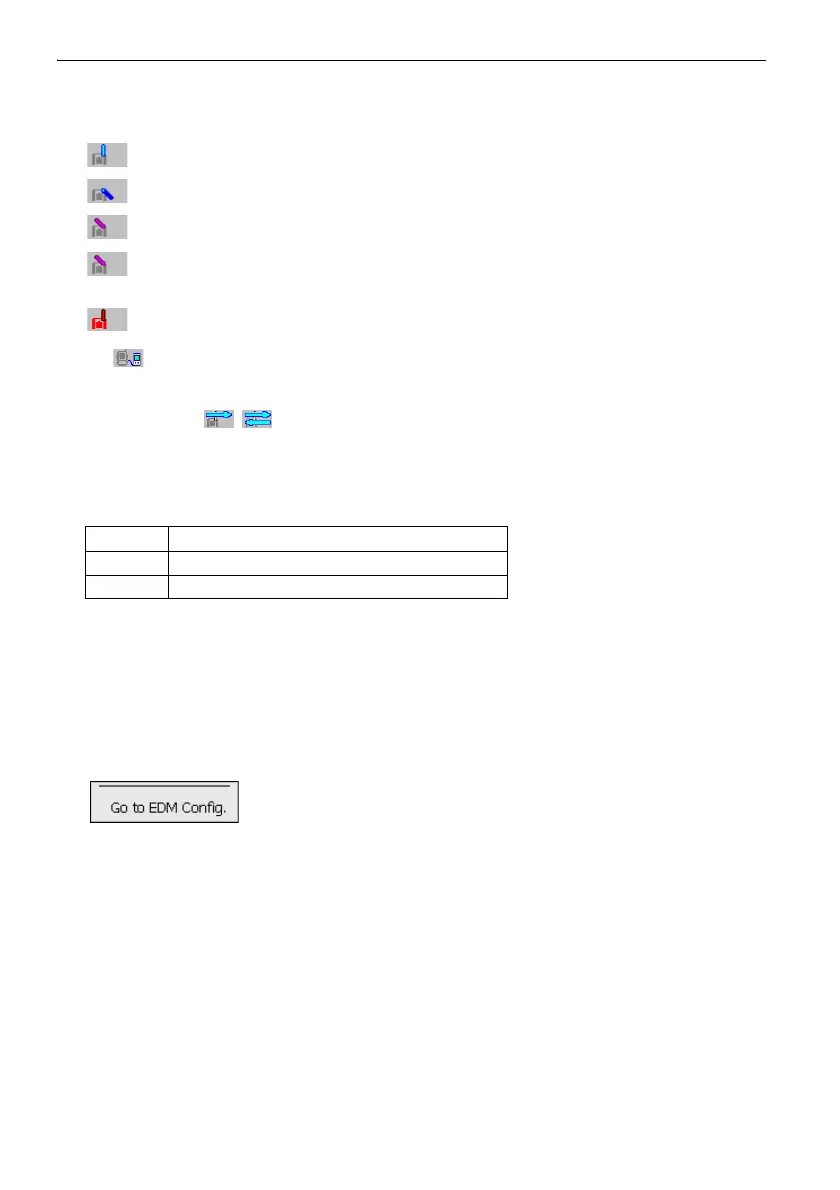5. BASIC OPERATION
31
i) Connection via Bluetooth wireless technology
When DS is set as the "Master" device the antenna icon is blue. When the DS is set as the "Slave"
device the antenna icon is green.
: Connecting
: Canceling connection
: (Antenna is moving) Inquiring about other Bluetooth devices
: (Antenna is stationary) Communication settings in progress/Preparing for
communication (Instrument just powered ON or just switched to "Slave")
: Connection error (icon flashes) (the color depends on the setting)
ii) : Connection via RS232C cable
• An arrow (e.g. / ) is displayed to indicate that data transmission is in progress. A red
arrow indicates that data transmission has failed and data needs to be sent again.
(7) Input mode icon
Selection of input mode
"5.1 Basic Key Operation Inputting letters/figures"
(8) Input panel icon
"5.3 Inputting Characters using the Input Panel"
(9) PPM setting icon
Current atmospheric correction factor setting is displayed.
Configuration of EDM.
(10) Config mode icon
Switch to Config mode.
"22. CHANGING THE SETTINGS"
_1 Inputting numbers and symbols
_a Inputting lower case alphabetic characters
_A Inputting upper case alphabetic characters
