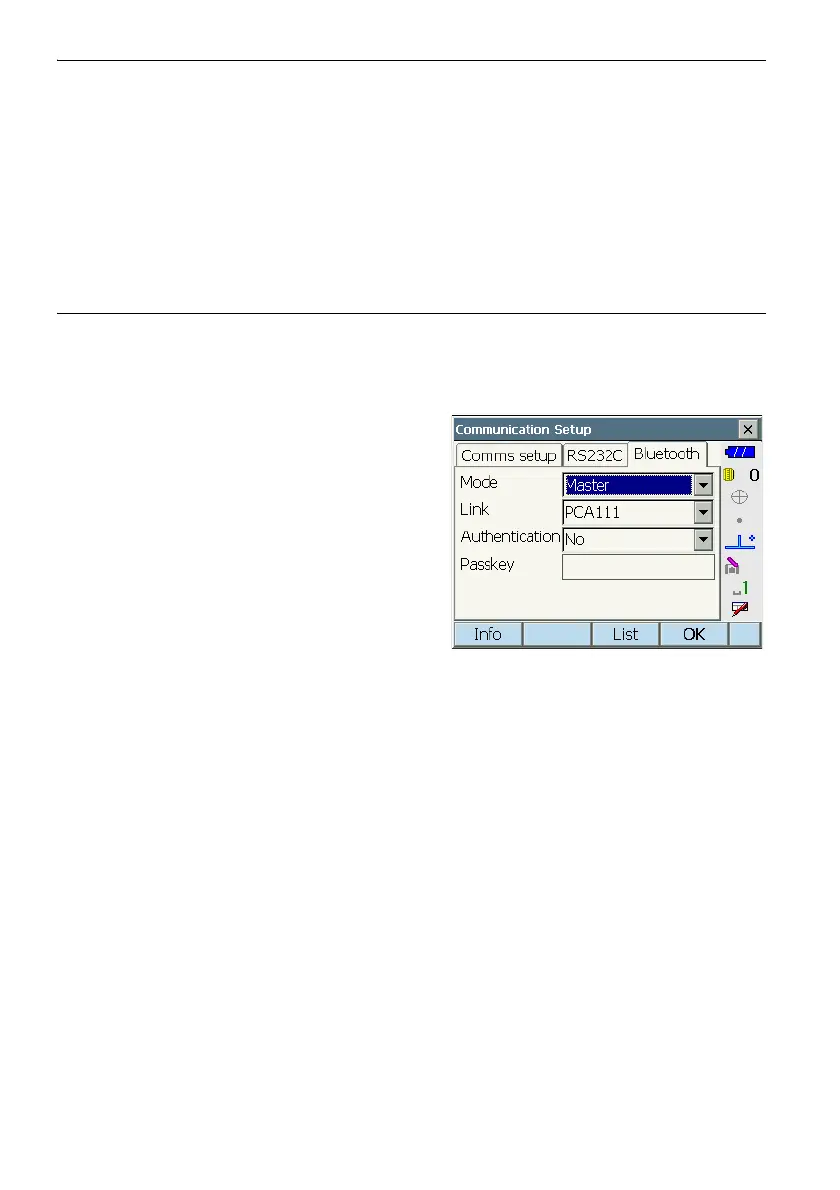9. CONNECTING TO EXTERNAL DEVICES
49
•Press [Delete] to delete the selected device
name. Deleted device names cannot be
retrieved.
• Select a device and press [Edit] in the second
page to update the device name and/or device
address.
5. Press [OK] to complete registration.
PROCEDURE Set Bluetooth communication mode to "Master"
1. Select "Bluetooth" in "Comms mode".
" PROCEDURE Set Bluetooth
communication mode to "Slave"" Step1
2. Set "Mode" in the "Bluetooth" tab to "Slave".
• "Master" cannot be selected when no
companion devices have been registered.
3. Select a companion device from among the
Bluetooth devices already registered in "Link".
" PROCEDURE Registering Bluetooth
companion devices used as "Slave""
4. Set "Authentication" to "Yes" or "No".
" PROCEDURE Set Bluetooth
communication mode to "Slave"" Steps 3 to
4
5. Press [OK] to finish settings. Move on to the
Bluetooth communication.
"9.2 Communication between the DS and
Companion Device"
